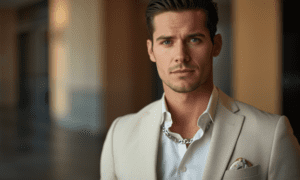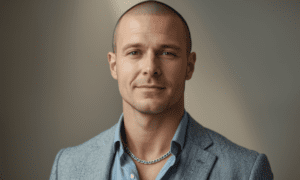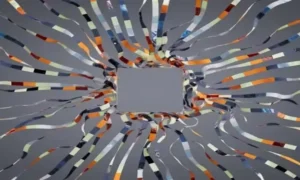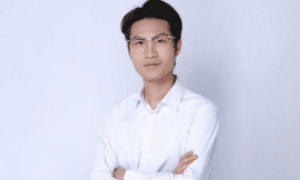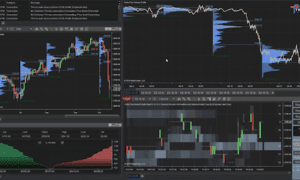If you enjoy playing your favourite mobile games on a big screen or want Android apps to run faster and smoother on your PC or Mac, then the new MuMuPlayer V5.0 is exactly what you need. This upgraded version is packed with powerful features and will be launching soon with improved performance and a cleaner interface that gives you a real Android-like feel, all while staying true to its promise: No Ads, Just Pure Android.
Play all your favourite games without lag or interruptions with MuMuPlayer V5.0. Whether it’s a thrilling action game, a relaxing farming simulator, or one of the many popular social apps. Its purpose is to make gaming more enjoyable, flexible, and efficient for everyone. Because of how easy it is to set up and customise, it is perfect for players of all skill levels. And it’s ready for pretty much everyone because it operates on Mac and Windows. You might think of it as your best gaming companion, rather than merely an emulator.
A Smooth and Ad-Free Android Experience on PC or Mac
The most frustrating thing for mobile gamers? Pop-up ads that interrupt gameplay. With MuMuPlayer V5.0, that problem is gone. This emulator provides an ad-free environment that feels just like using a high-end Android phone without distractions.
It’s not just about the lack of ads, though. MuMuPlayer emulator also brings a refreshed, clean user interface. The upgraded engine allows smooth launching and switching between apps. Whether you’re binge-watching, multitasking, or fighting bosses in your favourite mobile game, it works without lag.
You can now Run Android games and apps on PC or Mac with zero clutter and maximum control, and yes, that’s exactly as good as it sounds.
More Compatibility, More Possibilities
One of the major highlights of MuMuPlayer V5.0 is its wide compatibility. It now supports both Windows and macOS systems smoothly. Even better, it’s expected to support Windows ARM architecture and mobile remote controls soon, making it more accessible to even more gamers.
In simple words, no matter what kind of setup you have, an older PC, a newer laptop, or a MacBook MuMuPlayer emulator will work like a charm. It’s suitable for all types of devices, bringing a consistent and stable experience across platforms.
Lightning-Fast Performance and Ultra-Clear Picture
MuMuPlayer V5.0 is built for gamers. The new version supports up to 240 FPS and 4K ultra-clear picture quality. Whether you’re farming in your favourite RPG or dominating a battle royale, every detail is crisp, and the gameplay is fluid.
Want to fine-tune your controls? You can use a keyboard, mouse, or gamepad. The choice is yours. Such versatility means more comfort and accuracy, a huge win for competitive players who need quick reflexes and sharp movements.
Intelligent Functions and Enhanced Efficiency
Among MuMuPlayer V5.0’s many strengths is its performance. Furthermore, it possesses superior intelligence.
The ability to use several touch gestures on a personal computer has now arrived. Navigation by swiping, pinching, and dragging is as intuitive as it is on a mobile device. It mimics the feel of playing on a mobile device, which is a feature not found in other emulators.
Among its many benefits is the built-in macro tool. You can set up automated chores by logging in every day, cultivating in idle games, or repeating actions in role-playing games. Because of this, grinding becomes much easier, and you can focus on the fun parts of the game. Smart operation, in its most basic definition, is doing more with less work. The disparity will become immediately apparent in fast-paced environments.
Built With Users Priorities in Mind
What really sets MuMuPlayer V5.0 apart is how well it follows the developers’ core goals of keeping users happy with speed, stability, and smooth performance. Every update was thoughtfully planned, not just added at random. It’s clear the team focused on what gamers truly care about: a simple, flexible, and dependable emulator that just works.
It’s not just made for gamers, either. Content creators, developers, and app testers will love how stable and versatile the emulator is. Whether you’re testing apps or recording gameplay videos, it’s got all the tools you need.
Why Choose MuMuPlayer V5.0 Over Other Emulators?
There are many Android emulators available, but the MuMu Android emulator really sets itself apart with these features:
- The Ads Free feature ensures that users will experience no interruptions or distractions.
- With a resolution of up to 4K, the pictures are incredibly clear.
- Varieties of operating systems that are compatible with Windows and Mac computers.
- Smart Instruments that have The ability to use gestures and macros that enable numerous touches
- For fluid gameplay, games with a high frame rate can support up to 240 fps.
- You may personalise it with inputs like a gamepad, mouse, or keyboard, and it works with a wide variety of devices.
- Taking into account all of these benefits, it is among the most all-encompassing and future-proof Android emulators.
Final Thoughts: Is MuMuPlayer V5.0 Worth It?
No doubt about it, whether you’re a casual gamer who enjoys mobile fun now and then or a hardcore competitor chasing every frame per second, MuMuPlayer V5.0 is built to impress. It’s fast, smooth, easy to use, and fully loaded with features that truly matter to gamers.
This emulator is the ultimate choice if you want to run Android games and apps on PC or Mac without experiencing slowdowns, pop-up ads, or clunky controls. With MuMuPlayer V5.0, you’re not just playing; you’re levelling up your entire gaming experience.