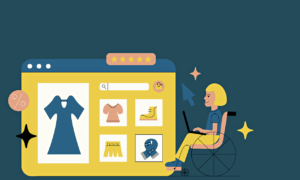Though E-Mail is a very old communication medium it is still a very relevant and most frequently used communication and collaboration tool in the corporate world. It is used within the organization as well as for external communication. In a corporate environment, it requires a proper infrastructure to regulate and facilitate messaging channels. That’s where the role of a messaging administrator is required.
Messaging Administrators are supposed to deploy, configure, manage, troubleshoot, and monitor recipients, permissions, mail protection, mail flow, and public folders in hybrid and cloud enterprise environments.
Required Skills
- Database Availability
- Exchange Server
- Hybrid Configuration
- Hybrid Environments
- Mailbox Management
- Mailbox Migration
- Mail Flow
- Message Hygiene
- Messaging Administrator
- Messaging Infrastructure
- Messaging Platform
- Messaging Services
- Messaging Systems
- Secure Messaging
Job Roles
- Messaging Administrator
- Messaging System Administrator
- System Administrator
- Network Administrator
- Messaging Engineer
- Enterprise Messaging Engineer
- Messaging Analyst
- Customer Engineer Modern Workplace
- Customer Engineer Exchange
- Windows System Administrator
- Exchange Administrator
Employability And Compensation
For the last several years, the cloud platform is a booming sector. Microsoft is a leader in the SME and Enterprise Market with a global footprint. Microsoft 365 is one of the most-deployed platforms in the market. All these factors make it a growing employment sector. An in-demand certification like the Microsoft 365 Messaging Administrator Associate can give you a competitive edge and distinction.
Depending upon the multiple factors like experience, company type and size, industry, and region, average salaries for messaging administrators, consultants, and architects range from $86,400 to $124,500 in the United States.
Microsoft 365 Certified: Messaging Administrator Associate
Microsoft 365 Messaging Administrators deploy, configure, manage, troubleshoot, and monitor recipients, permissions, mail protection, mail flow, and public folders in hybrid and cloud enterprise environments.
Job role: Administrator
Required exams: MS-203
Skills measured
- Manage organizational settings and resources
- Plan and manage the mail architecture
- Plan and implement a hybrid configuration and migration
- Secure the messaging environment
Exam MS-203: Microsoft 365 Messaging
Candidates for this exam are Messaging Administrators who deploy, configure, manage, troubleshoot, and monitor recipients, permissions, mail protection, mail flow, and public folders in hybrid and cloud enterprise environments.
Messaging Administrators are responsible for managing hygiene, messaging infrastructure, hybrid configuration, migration, transport, mailboxes, and client access.
Messaging Administrators collaborate with the Security Administrator and Microsoft 365 Enterprise Administrator to implement a secure hybrid or cloud-only topology that meets the business needs of an enterprise.
The Messaging Administrator should have a working knowledge of authentication types, licensing, and integration with Microsoft 365 applications.
Part of the requirements for: Microsoft 365 Certified: Messaging Administrator Associate
Related exams: none
Skills Measurement
This exam measures your ability to accomplish the following technical tasks: manage organizational settings and resources; plan and manage the mail architecture; plan and implement a hybrid configuration and migration; and secure the messaging environment.
Manage Organizational Settings and Resources (30-35%)
Plan and manage organizational settings
- manage Global Address List (GAL)
- manage Offline Address Book (OAB)
- manage address book policies
- manage email address policies
- configure organizational sharing
- manage add-ins
Plan and manage client access
- plan namespaces
- configure virtual directories and URLs
- configure global Outlook on the Web policies
- configure Autodiscover
- troubleshoot client access connectivity problems
- manage Exchange certificates lifecycle
Manage recipient resources
- manage archive mailboxes
- manage resource mailboxes
- manage groups (distribution list, dynamic distribution list, mail-enabled security group,
- and Microsoft 365 group)
- manage mailboxes
- manage mailbox permissions
- configure mailbox policies
- manage shared mailboxes
- evaluate license options
- manage mail users
Manage mobile devices
- configure mobile device mailbox policies
- configure mobile authentication methods
- configure and manage Outlook mobile
- manage mobile device access
- configure and manage ActiveSync
Plan and Manage the Mail Architecture (20-25%)
Plan and configure transport architecture
- plan connectors
- create and configure connectors
- configure connectors between tenants
Manage mail flow
- manage transport rules
- manage domains
- manage hybrid mail flow
Troubleshoot mail flow
- validate inbound and outbound mail flow
- trace a message
- analyze a message trace
- analyze message headers
- analyze Non-Deliverable Reports (NDRs)
- investigate transport logs
- monitor Mail Flow
- troubleshoot by using the Microsoft Remote Connectivity Analyzer
- troubleshoot by using the Microsoft Support and Recovery Assistant
Plan and Implement a Hybrid Configuration and Migration (20-25%)
Plan and implement a hybrid environment
- evaluate and configure hybrid free/busy access
- decide between Exchange Classic Hybrid and Exchange Modern Hybrid
- manage the Edge server role
- configure Organization Configuration Transfer (OCT)
- plan and configure the environment by using the Hybrid Configuration Wizard (HCW)
- deploy the Exchange Hybrid Agent
Plan and implement migration
- evaluate migration methods, including cutover, staged, PST Imports, IMAP, G-Suite
- configure migration endpoints in Microsoft 365, including tenant-to-tenant
- manage mailbox migration request batches
- migrating from non-Microsoft messaging systems
- troubleshoot mailbox migration
Manage public folders
- move content between public folder mailboxes
- create additional public folder mailboxes
- implement public folder Top Level Hierarchy (TLH)
- implement mail-enabled public folders
- plan and configure public folders
- manage hold and discovery for public folders
- plan a public folder migration to Microsoft 365
Secure the Messaging Environment (20-25%)
Manage role-based permissions
- manage role groups
- assign user accounts to admin roles
- manage user roles
- manage a delegated Role-based Access Control (RBAC) setup
- plan RBAC roles for eDiscovery
Manage message hygiene using Exchange Online and Office 365 Advanced Threat
Protection (ATP)
- plan for message hygiene
- manage connection filters
- configure malware filters
- configure spam filters
- monitor quarantined items
- manage protection for phishing
- plan and configure Spam Confidence Levels (SCL)
- configure and manage ATP safe attachments
- configure and manage ATP safe links
- configure and manage ATP anti-phishing
- configure and manage Office 365 anti-spam
Manage compliance
- configure Exchange retention and retention policies
- configure Exchange data loss prevention policies
- configure Office 365 Labels, Retention, and DLP policies
- configure and analyze audit logs
- manage journal rules
- manage content search
- manage eDiscovery cases
Preparing For The Exam:
Other than commitment and determination, you require a proper and centered preparation strategy to guarantee success in a certification exam. For the planning of the MS-203 exam, Solution2Pass could be a trusted source. Solutions2Pass gives a well-researched and carefully compiled PDF + Testing Engine for beyond any doubt success in the MS-203 exam. Solution2Pass offers a money-back guarantee for the braindumps and PDF Practice Question and Answers they provide. The preparation material provided by Solution2Pass is compiled by experienced industry experts. The correct training selection makes your certification pathway shorter and enjoyable.
Conclusion:
The associate-level certification, the Microsoft 365 Messaging Administrator Associate defines a well-specialized career pathway for Microsoft 365 Administrator, It will earn you recognition as a subject matter expert. This rewarding certification is an exam away from you.