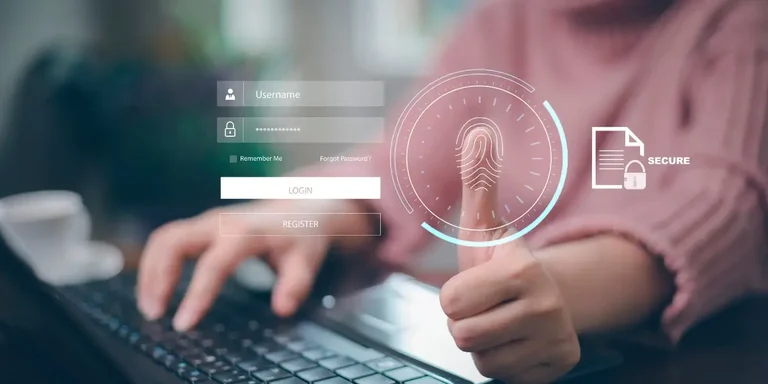MFA is everywhere and yet; it’s rarely done right. Security leaders know it’s essential, but too often, users treat it like background noise, blindly approving login prompts. Teams roll out policies that work on paper but fall apart across tools. And compliance frameworks like DORA and CMMC 2.0 aren’t waiting for anyone to catch up.
This guide cuts through the noise. It lays out practical MFA best practices that work built from industry standards, real-world rollouts, and what today’s leading organizations are doing to get MFA right: secure, scalable, and seamless.
Why MFA Still Matters in 2025
Let’s start with the basics. MFA requires users to verify their identity using at least two distinct factors: something they know (like a password), something they have (like a device or token), or something they are (like a fingerprint). Some organizations also factor in location, behavior, or time of access.
While this concept has been around for years, it’s more relevant than ever in today’s threat landscape. Credential-based attacks are still the top cause of breaches and MFA can block up to 99% of them. It’s also increasingly non-negotiable from a compliance standpoint. Frameworks like PCI DSS, HIPAA, DORA, NIS2, and even Microsoft’s Azure AD policies now require MFA for admins and privileged users.
Yet MFA isn’t just a security checkbox. It’s a key pillar of Zero Trust architecture, and when implemented well, it improves user trust and productivity too. The right MFA solutions should support this balance, delivering both protection and usability.
What Strong MFA Actually Looks Like?
Not all MFA solutions are created equal.
We’ve seen companies deploy MFA that technically checks the box but don’t truly protect. For instance, using a password plus a PIN? That’s not real MFA if both are knowledge-based factors. Similarly, sending one-time codes via email (which itself is often secured by the same password) introduces a single point of failure.
Strong MFA uses distinct, independent factors and avoids easily phishable methods like SMS or email OTPs. It should be resilient, context-aware, and aligned with how your people work. This is also where choosing the right MFA providers can make or break your rollout especially in hybrid or regulated environments.
Start With a Deployment Plan
Before you roll out MFA everywhere, take a step back and plan.
- Who are your users? (Admins? Remote contractors? Call centre staff?)
- What devices and systems do they use?
- Where are the highest-risk identities and workflows?
- What’s your regulatory environment?
Your MFA strategy should reflect your risk landscape. High-privilege users like DevOps or finance teams might require hardware keys or biometrics. A frontline employee in a warehouse may need an offline option due to low connectivity. A cloud-native organization will prioritize SaaS integrations, while a hybrid enterprise may need MFA for both Azure and on-prem systems.
Start with the riskiest identities and expand from there.
Choosing the Right Authentication Methods
This is where most teams get stuck. With so many options; OTP apps, biometrics, FIDO2 keys, passkeys, smartcards, it’s easy to overcomplicate or underdeliver.
Here’s a simple breakdown of what we recommend:
- Authenticator apps (TOTP): More secure than SMS, works offline, ideal for general users.
- FIDO2 / Passkeys: Phishing-resistant, device-bound, and increasingly supported across platforms.
- Biometrics: Great for frictionless login (think facial recognition or fingerprint on mobile).
- Hardware tokens: Ideal for high-security environments (e.g., IT admins, data centres).
- SMS/email OTPs: Acceptable as backup for low-risk users, but not primary factors.
We’ve also seen growing interest in behavioral biometrics like typing patterns or mouse movement as a passive factor in continuous authentication.
Bonus tip: make sure your fallback/recovery methods (e.g., email or backup codes) don’t overlap with your primary MFA factor.
Security-First Best Practices
- Enforce MFA Everywhere (Not Just for Admins)
Every account is a potential entry point. MFA should be required for all users, including contractors, vendors, and internal staff.
- Go Phishing-Resistant Where It Matters
Use FIDO2 keys, biometrics, or passkeys for high-risk users and critical systems. Avoid relying solely on SMS or email.
- Plan for Recovery and Resilience
Users lose devices. MFA services go down. Prepare with recovery codes, alternate methods, and offline login options especially for field staff or remote teams.
- Stop Prompt Bombing and MFA Fatigue
Implement rate limiting, intelligent re-prompt logic, and device trust to avoid flooding users with approval requests.
- Log and Monitor Everything
Track every MFA challenge, approval, and failure. Anomalous patterns can signal credential stuffing or account takeover attempts.
Make It Usable (Or It Won’t Get Used)
Here’s something we hear a lot: “Our MFA is secure, but users hate it.”
Security that creates friction will be bypassed or misused. The goal is seamless protection, not constant interruption.
Best practices for better UX:
- Pair MFA with SSO: One login, multiple apps. You reduce password fatigue and login friction while still enforcing MFA upfront.
- Let users choose their factors: Some may prefer biometrics; others a token or app. Offering options increases adoption.
- Design for accessibility: Make sure your MFA process supports screen readers, voice input, and internationalization.
- Support low connectivity use cases: Field teams, rural workers, or offline laptops still need secure access. Build for them.
In short, if you want high adoption, put as much effort into usability as you do into the security model.
Embrace Adaptive and Context-Aware MFA
MFA doesn’t have to be binary, prompt every time or never. Today’s best implementations use adaptive logic to decide when and how to challenge the user.
For example:
- No prompt on a known device inside a trusted IP range.
- Trigger a stronger challenge on a new device from a risky geography.
- Escalate if behavior (keystrokes, mouse movement) looks off.
Some organizations are going even further with continuous authentication, using background signals to monitor user identity throughout the session, not just at login.
If you’re building toward a Zero Trust model, adaptive MFA is the glue between policy and identity.
Centralize & Scale Your MFA Infrastructure
One of the biggest pitfalls we see? Teams using five different MFA tools for five different systems.
Modern identity platforms let you manage policies, factors, and users centrally across cloud apps, on-prem systems, workstations, and even mobile or kiosk devices. This ensures policy consistency, simplifies audits, and makes life easier for both IT and end users.
MFA also needs to scale:
- Across user types: employees, partners, customers.
- Across platforms: Azure, AWS, legacy apps.
- Across environments: online, offline, mobile-first, or hybrid.
Integrate MFA With the Rest of Your Identity Stack
MFA works best when it’s part of a bigger picture.
At AuthX, we see customers succeed when they combine:
- SSO to simplify login across apps.
- PAM for privileged access controls.
- Biometric and device trust for continuous identity verification.
- Risk engines for smart access decisions.
This layered approach strengthens your security posture without overwhelming users or admins.
Meet Compliance and Stay Audit-Ready
Whether you’re under GDPR, HIPAA, PCI DSS, or industry-specific mandates, MFA is likely a requirement. And even where it’s not mandatory yet, cyber insurers and regulators are heading in that direction fast.
Best practices:
- Enforce MFA for all remote access and admin accounts.
- Capture logs for every MFA event.
- Implement change tracking for MFA policy updates.
- Use audit-ready reports to demonstrate compliance.
A good MFA system makes passing audits easier—not harder.
Continuous Improvement: Don’t Set It and Forget It
Cyber threats evolve. So should your MFA strategy.
- Reassess risks and coverage quarterly.
- Test your fallback flows and recovery options.
- Simulate attacks and prompt fatigue.
- Train your users regularly on phishing, approval hygiene, and self-service recovery.
Your MFA strategy is only as strong as the habits and context around it.
How AuthX Makes MFA Easier?
At AuthX, we’ve built MFA into a full identity platform that’s designed for real-world teams. We offer:
- Passwordless and phishing-resistant MFA (Passkeys, Biometrics, Badge Tap Access)
- Adaptive context-aware logic
- Cross-platform support: Windows, macOS, mobile, VDI, legacy
- Built-in SSO, device trust, and biometric authentication
- Admin-friendly dashboards and compliance-ready reports
Most importantly, we help you enforce the best practices in this post—without breaking your UX or overloading your IT team.
Where to Go from Here
MFA helps protect more than just systems; it builds user trust, ensures regulatory compliance, and supports a modern, identity-first approach to security.
The landscape is crowded with acronyms, features, and vendor promises. But the best strategies begin with simple clarity: understand your risks, understand your users, and make decisions that serve both.
If you’re reviewing your current MFA setup or trying to find new MFA providers, then ensure that these best practices are followed.
And if you’re looking for a solution designed for scale, usability, and security; AuthX is ready to help.