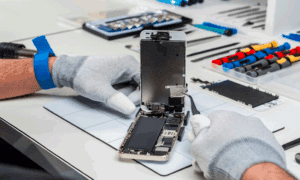Are you tired of constantly feeling overwhelmed and unproductive? Do you find yourself glued to your iPhone yet somehow still not getting things done? Well, it’s time to unlock the true potential of your device and take control of your productivity. In this blog post, we’ll reveal expert tips and tricks on how to maximize efficiency with your iPhone so that you can crush goals, stay organized, and reclaim your time like never before.
Introduction
In today’s fast-paced world, smartphones have become an essential part of our daily lives. Among the many brands and models available, the iPhone stands out as one of the most popular and highly sought-after devices. Over the years, iPhones have undergone significant advancements, making them more than just a communication tool but also a vital companion in our personal and professional lives.
The first iPhone was introduced by Apple in 2007, revolutionizing the mobile phone industry with its sleek design and innovative features. Since then, there have been numerous updates and improvements to each new version released, making it a must-have device for many individuals around the world.
From their humble beginnings as a simple touchscreen phone with basic functions such as calling, messaging, and internet browsing, iPhones have evolved into powerful devices that can perform various tasks efficiently. Today’s iPhones are equipped with advanced technologies such as facial recognition software, high-resolution cameras, augmented reality capabilities, voice assistants like Siri, and much more.
But what truly sets iPhones apart is not just their hardware or software features; it is their ability to integrate seamlessly into every aspect of our lives. From managing our work schedules to staying connected with family and friends to tracking our health and fitness goals, iPhones play a crucial role in helping us stay organized and efficient.
Understanding the Features of Your iPhone
If you have recently purchased an iPhone or are considering getting one, it’s important to understand all the amazing features and capabilities that come with it. The iPhone is not just a phone; it’s a powerful tool that can greatly enhance your productivity and efficiency. In this section, we will delve into some of the key features of your iPhone and how you can make the most of them.
1. Siri: Siri is Apple’s virtual assistant that can help you perform various tasks using voice commands. You can ask Siri to set reminders, send messages, make calls, check the weather, and much more. To activate Siri, simply hold down the home button or say “Hey Siri” if you have enabled this feature in your settings. Take some time to explore all the things you can do with Siri; it may surprise you!
2. Control Center: The Control Center is a convenient way to access commonly used functions on your iPhone, such as adjusting screen brightness, turning on airplane mode, and controlling music playback. To access the Control Center, swipe up from the bottom of your screen (or swipe down from the top right corner for newer models). You can also customize which icons appear in your Control Center by going to Settings > Control Center.
3. Notifications: Your iPhone has a notification center where all your incoming notifications are stored in one place for easy access. To view notifications, simply swipe down from the top of your screen (or swipe up from the bottom left corner for newer models). You can also manage which apps send you notifications by going to Settings > Notifications.
4. App Store: The App Store is where you can find and download a vast array of apps to enhance your iPhone experience. From productivity tools to games, there’s an app for just about everything. You can browse through the different categories or use the search bar to find specific apps. And don’t forget to check for updates regularly; developers are constantly adding new features and fixing bugs in their apps.
5. Camera: Your iPhone has a high-quality camera that allows you to take stunning photos and videos on the go. You can access the camera by swiping left from the lock screen or tapping on the camera icon on your home screen. Play around with different settings such as portrait mode, filters, and live photos to capture your memories in unique ways.
6. iCloud: iCloud is Apple’s cloud storage service that allows you to store files, photos, and more so they can be accessed from any of your Apple devices. This feature is especially useful for backing up important data and ensuring it is not lost in case of a device malfunction.
Tips for Maximizing Efficiency on Your iPhone:
As one of the most popular smartphones on the market, the iPhone has become an essential tool for many people in their daily lives. From communication to organization to entertainment to productivity, there seems to be no limit to what this device can do. However, with so many features and functions at our fingertips, it’s easy to get overwhelmed and not utilize our iPhones to their full potential. That’s why we’ve compiled a list of tips for maximizing efficiency on your iPhone, so you can make the most of this powerful device.
1. Organize Your Home Screen: The first step in maximizing efficiency on your iPhone is organizing your home screen. Many people tend to clutter their home screens with apps they rarely use, making it difficult to find the ones they need quickly. Take some time to rearrange your apps into folders based on categories such as productivity, social media, or entertainment. This will not only save you time searching for specific apps but also declutter your home screen for a more streamlined look.
2. Utilize Siri: Did you know that Siri can do more than just set reminders or send texts? This virtual assistant can help maximize efficiency by performing tasks hands-free while you’re busy doing something else. For example, you can ask Siri to set up a meeting or schedule an appointment in your calendar without having to open any apps manually.
3. Customize Your Control Center: The Control Center is a convenient feature that gives quick access to frequently used settings such as Wi-Fi, Bluetooth, and volume control. However, you can customize it to include the settings you use most often for even faster access.
4. Use keyboard shortcuts: Typing on a touchscreen keyboard can be time-consuming, especially when writing long emails or messages. But did you know that you can create customized keyboard shortcuts for frequently used phrases? Go to Settings > General > Keyboard > Text Replacement, and tap the “+” button to add a new shortcut.
5. Enable iCloud Backup: Losing important data from your iPhone due to accidental deletion or device failure can be frustrating and time-consuming. That’s why it’s essential to enable iCloud backup so that your data is automatically backed up in the cloud. This way, if something happens to your phone, you can restore all your data easily.
6. Set up Apple Pay: With Apple Pay, you can make payments quickly and securely using your iPhone instead of carrying around physical credit or debit cards. To set up Apple Pay, open the Wallet app on your iPhone and follow the instructions to add your credit or debit card information.
Conclusion
The iPhone has become an essential tool for maximizing efficiency and productivity in our daily lives. With its advanced features and capabilities, it has revolutionized the way we work, communicate, and organize our tasks.