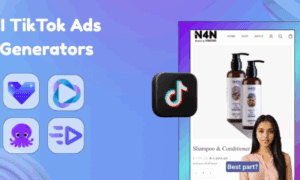A gimbal for iPhone is your best bet for elevating your photography and videography. This innovative device stabilizes your shots, ensuring smooth and professional-looking footage, whether you’re capturing a family event or creating content for social media.
The Rise of Short-Form Mobile Video
Short-form mobile video has gained tremendous popularity, altering how content is consumed. This format appeals to viewers seeking quick, engaging snippets that fit seamlessly into their fast-paced lives.
The growth of social media fuels this trend, as platforms prioritize video content. Users share experiences and express creativity through short clips, capturing attention in seconds. This shift prompts many to adopt mobile devices for filming.
Consider these statistics:
| Aspect | Data |
|---|---|
| Average Watch Time | 8-10 seconds |
| Video Engagement Rate | 70% |
| Daily Video Views | Over 1 billion |
Using a gimbal improves your mobile filming capabilities. Achieving smooth footage enhances the viewing experience, keeping audiences engaged. Whether documenting events or sharing stories, investing in a gimbal ensures your mobile videos stand out in a crowded space.
What techniques can you use to maximize the impact of your short-form videos?
Top iPhone Stabilizers Today
Exploring the top iPhone stabilizers helps elevate your filmmaking experience. Here are three standout options you can consider.
| Model | Features |
|---|---|
| Flow (2023) | The device offers Bluetooth connectivity for seamless control and supports various modes, including Active, Follow, and Lock. It features manual rotation capabilities and has a battery life of up to 12 hours on a full charge, along with quick-release functionality for fast transitions. |
| Flow Pro (2024) | The device features advanced stabilization technology for smoother footage and includes additional gimbal modes like FPV and Pan Follow. Its adjustable grip allows for various shooting angles and charges fully in approximately 120 minutes using a 10W charger. |
| Flow 2 Pro (2025) | The device adopts enhanced AI features for scene recognition and automatic adjustments, supporting multiple special video modes such as TimeShift and Slow Motion. Its battery life is approximately 10 hours (1100 mAh) and is equipped with intuitive joystick control for precise movements. Additionally, it is compatible with the Apple Watch for remote operation. |
Key Evaluation Criteria When Choosing a Gimbal for iPhone
Selecting the right gimbal for your iPhone requires carefully considering various factors affecting performance and usability. Focus on the following key criteria:
Stabilization hardware
Inspect the stabilization system. A 3-axis gimbal provides superior stabilization by compensating for horizontal and vertical movements. Look for gimbals with advanced mechanisms like gyroscopes and brushless motors to ensure smooth footage during dynamic activity.
AI tracking & automation
Examine AI tracking features. Automated tracking allows the gimbal to follow subjects seamlessly. Look for capabilities such as face tracking and object recognition. These features enhance your shooting experience, enable hands-free operation, and maintain sharp focus.
Power & run time
Check power options and run time specifications. Average battery life ranges from 8 to 12 hours. Some gimbals offer quick charging capabilities. Consider whether an external battery can extend recording time during lengthy shoots.
Portability & build
Evaluate portability and construction. Lightweight materials, like aluminum or plastic composites, enhance mobility. Ensure the gimbal’s design accommodates compact storage, allowing you to transport it easily in a camera bag or backpack.
Accessory ecosystem & mounting
Assess the available accessories and mounting options. A diverse ecosystem maximizes a gimbal’s capabilities. Look for compatible mounts, tripods, and additional support equipment. Check whether the gimbal features standard flexible mounting points in different shooting scenarios.
App integration & software tools
Investigate app integration and accompanying software tools. Many gimbals offer companion apps with features like remote control, shooting presets, and editing options. A user-friendly interface streamlines the connection between the gimbal and your iPhone, allowing smoother operation.
Best‑Practice Checklist for Creators
Follow these best practices to maximize your gimbal experience for iPhone videography.
Match the weight and battery to your typical shoot length
Select an Insta360 gimbal that balances well with your iPhone. Consider its weight to ensure comfortable handling during extended shoots. Choose a model with adequate battery life aligned with your filming duration. Aim for a gimbal that provides at least 8-12 hours of operation for uninterrupted sessions.
| Criteria | Recommendation |
|---|---|
| Filming Length | 1-2 hours |
| Weight | Lightweight, < 1.5 lbs |
| Battery Capacity | 8-12 hours |
Test AI tracking in low-light or dynamic environments
Evaluate AI tracking capabilities in various light situations. Check performance in low-light settings to guarantee reliable tracking results, especially during evening or indoor shoots. Assess how well the gimbal adapts to movement and changing scenes for improved shot stability.
Confirm clamp or MagSafe compatibility with phone accessories
Verify that the gimbal’s clamp suits your iPhone model and any accessories used. Confirm compatibility with MagSafe and other attachments for seamless operation. Ensure secure mounting to prevent accidental slips during filming, maintaining focus on the shot.
Conclusion
Using a gimbal with your iPhone significantly improves video and photo quality. Stabilization prevents shaky footage, providing a professional appearance.
Consider specific features when choosing a gimbal:
- Stabilization System: Look for advanced stabilization to handle various shooting environments.
- Battery Life: Ensure the battery lasts for your entire shooting schedule, ideally between 8-12 hours.
- Portability: Select lightweight designs for easier transport and use in diverse locations.
- AI Tracking: Automated tracking capabilities enhance your shooting experience, especially with moving subjects.
Testing functionality in different lighting can provide insight into performance. Prioritize compatibility with your iPhone accessories to maximize effectiveness during shoots.
Reflect on techniques that boost video engagement. What methods could you adopt to elevate your visual storytelling?