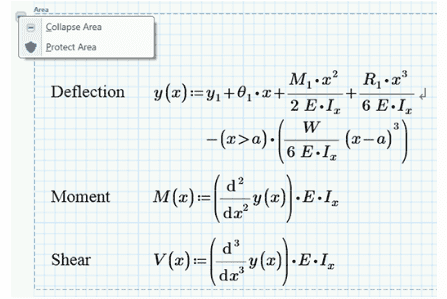When it comes to mathematical modeling, Matlab and Mathcad are at the fore front of programs used by engineers. Useful in the calculation, analysis, and representations of large sets of data, both programs offer their own unique perks and advantages. In typical engineering curriculum, both tools offer students a plethora of way to represent and analyze data sets and mathematic equations.
For many undergraduate engineers, experimenting with new and innovative software such as matlab and mathad is an fun and new way to learn. While exploring the differences between MATLAB and Mathcad, I realized both of them indeed have some distinct features that are definitely worth the hype for their specified applications. In this article, you will learn the specific features of Matlab and Mathcad respectively, understand how they apply to engineers, and hear about my personal preference as a young engineer.
Ease of Use
When comparing the two tools, ease of use is a major selling point for most users. When compiling and analyzing data from an engineering perspective, it is crucial that the tools being used are user friendly. To begin the discussion and comparison between the two, we must look at the accessibility between the two.
If you have ever used MathCad, you will immediately know how easy and user-friendly the calculations are to compile. Even if you are a novice and it’s your first time, you would have no struggle using the application. By contrast, MATLAB requires previous knowledge on the programming language and syntax to produce usable and desired outcomes from the application.
The MathCad software allows for an easy hand at exploring their vast library of available engineering designs and calculations that make things much simpler to compile and analyze. MATLAB requires previous knowledge on how to load said data into the right syntax in order for processing. Other aspects such as the transfer data to other platforms like Microsoft excel are also more difficult to perform with Matlab. At the same time, the Mathcad has no such hassle as it offers a more user-friendly integration of data onto Microsoft excel.
These were all some things that made Mathcad the easier software among the two. When it comes to accessibility, mathcad is definitely the easier tool to use, now let’s compare and contrast both software’s features.
Features of the Mathcad
Besides being easy to use, Mathcad has plenty of other features to offer as well. I will share some of the features that worked wonders for me. So, let’s start with the incredible formatting capabilities this software has.
Analyzation Of Complex Structural Problems
Courtesy: NXREV
This program provides you with a simple way to analyze difficult structural engineering problems. And not only this, as you solve these equations, you will get to have a professional data sheet that has all of the calculations neatly laid out for the user. During undergrad, I used the program extensively to model the fatigue wear of a triple offset butterfly valve. MathCad also gives users the ability to perform matrix mathematics. Moreover, it allows us to examine and compare various combinations of conditions.
Engineering Unit Converter
COURTESY: CONCURRENT ENGINEERING
This program comes with an outstanding capability of keeping a consistent unit throughout your calculations. You don’t have to worry about changing the units every time you make calculations because that is all up to the Mathcad AI. All the user has to do is input data and watch the answer output.
API Integration
Another standout feature of Mathcad is the Application Programming Interface (API). The automation interface allows you to communicate with the Mathcad platform within another Windows application. This offers a nice a seamless transfer of data from app to app.
Features Of MATLAB
So, we have discussed the features of Mathcad, now let’s have a look at MATLAB.
High-Resolution Results
MATLAB allows for much higher-resolution graphics than that on MathCad. You may use plots and figures to visualize whatever data is available and alter the data as well. It also allows picture processing and presentation in 2D and 3D formats. You may also use any of the dimensions to display and manipulate data. However, the interface might be a bit complex for novice users as it often requires some basic knowledge of the MatLab programming language.
Huge Mathematic Functions
The most distinguishing feature of MATLAB is the wide array and library of mathematic functions it boasts. Mathcad has various engineering unit converters, but MATLAB, has more in depth mathematic functions and modeling abilities.
It has a vast library of functions that may be of use in performing mathematical analysis. Whatever data is, MATLAB can easily perform user-specified operation on the set. It has math functions like sqrt, factorial, and so on. It includes functions for statistical analysis such as median, mode, and std, and so much more. A lot of other functions become especially useful in engineering courses such as first and second order differential equations that are keystone in vibrations courses.
API Integration
The MATLAB API is also very extensive and useful. You can link your C/C++ programs directly to MATLAB using the API. Calling MATLAB programs, reading and writing M-files, and utilizing MATLAB for running applications are all possible with MATLAB’s API. It should be kept in mind that the process is complex, and some working knowledge is needed.
Advantages Summarized
| Mathcad | MATLAB |
| Easy interface | Complex interface |
| Various engineering units | Huge mathematic functions |
| Easy to configure API | ERP API configuration is a bit complex |
Pricing
While many of the engineering software are often costly or subscription based, Mathcad is offered to users for free making it a much more tangible tool. MatLab on the other hand requires licensing. There is a free trial of Mathcad that you can subscribe to for a limited time after which the cost of subscription nearing $1000 a year.
Conclusions
In conclusion, both Matlab and Mathcad offer their own respective advantages and disadvantages. From the perspective of a consumer, the case may be made that MathCad does what the user needs. The argument may also be furthered that user interface is friendlier and that it is a free to use platform. However, from the view point of an engineer focus on routine asset management – utilizing both tools and understanding that each programs benefits may be used together to model and solve complex engineering problems seems to be the best way to view it. That being said, while MathCad may offer a good starting place for young engineers to explore certain modeling capabilities of software, Matlab is a necessary next step in going into more advanced problem solving and modeling.