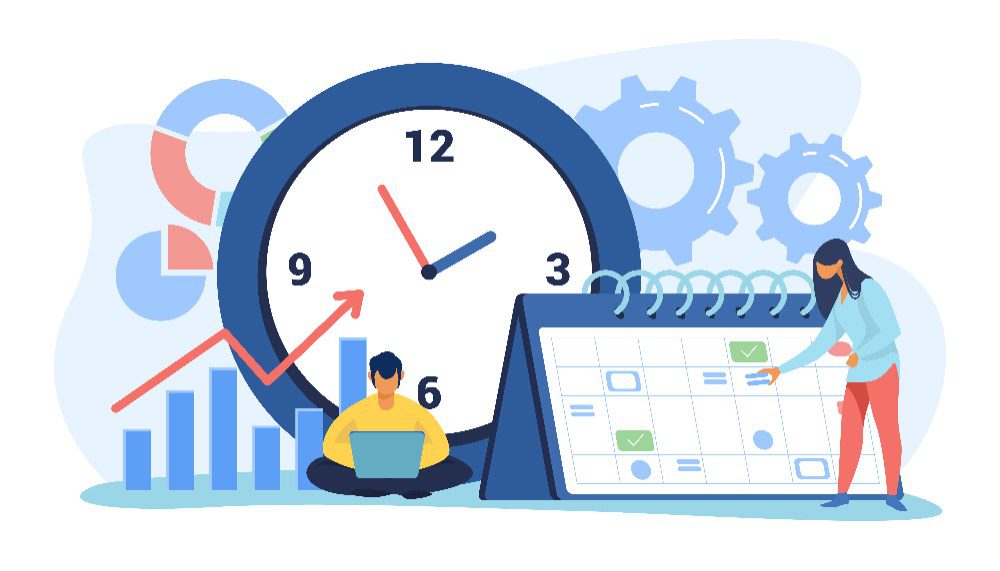Your ability to manage your time effectively will enable you to accomplish both your personal and professional goals. Google Calendar, which works smoothly with other Google apps and services, is one of the best tools for time management. In this post, we’ll look at several strategies for utilizing Google Calendar to its fullest potential in order to increase productivity and accomplish your objectives.
Understand the Basics of Google Calendar
Before you can start using Google Calendar Integration, it’s essential to understand its basic features and functions. You may make and manage events, appointments, and reminders with Google Calendar, a web-based calendar programme. Any device with an internet connection, such as a computer, smartphone, or tablet, can access it.
Recurring events, reminders, and calendar sharing are just a few of the practical features that Google Calendar offers. By selecting from a range of themes and colours, you may also alter the way your calendar looks.
Create Multiple Calendars
The ability to create numerous calendars is one of Google Calendar’s most useful features. This enables you to maintain a separation between your personal and work routines while still having access to both in one location.
A personal calendar would list your social engagements, family obligations, and interests, while your professional calendar would list all of your meetings, appointments, and deadlines. Afterwards, you can decide which calendars to show or hide based on your requirements.
Use Color-Coding
Another helpful feature of Google Calendar that might improve your time management is color-coding. You can quickly determine what needs your attention at any one time by giving various occurrences different colors.
You may, for instance, use red for professional activities, blue for personal ones, green for fitness-related ones, and so on. This makes it simple to prioritize your time by quickly seeing how your day or week is structured.
Set Reminders
You can create reminders for impending occasions or deadlines using Google Calendar. Email reminders, pop-up notifications on your computer or smartphone, or even SMS texts are all options for getting reminders.
Setting reminders can help you stay on schedule and guarantee that you don’t forget crucial events or chores. To fit your needs, you may also alter the reminders’ time and frequency.
Sync with Other Apps
Gmail, Google Drive, and Google Meet are just a few of the Google products and services that Google Calendar interacts with without any issues. As a result, you can easily plan meetings, appointments, and activities from these applications, and your calendar will be updated accordingly.
To simplify your workflow and increase productivity, you can also sync your calendar with other third-party applications like Trello or Asana.
Share Your Calendar
Sharing your schedule with others can improve collaboration and communication, particularly at work. You may choose whether to share your entire calendar or just specific events with other individuals or groups.
In order for your coworkers to schedule meetings with you and verify your availability, you may, for example, provide them access to your work calendar. You might also share your personal schedule with your family to let them know when you are accessible for social events or family commitments.
Conclusion
A useful tool for time management and increasing productivity is Google Calendar. You may make the most of its potential and use some of the tactics and ideas mentioned in this article to maximize its capabilities and more successfully accomplish your objectives. Learning time management skills is crucial for success, whether you’re a busy professional or a student juggling several responsibilities.