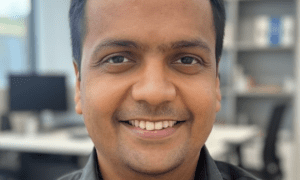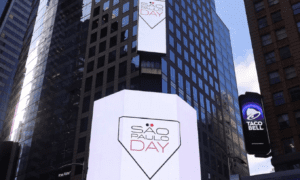Introduction
In the era of advanced smartphones, blogging on-the-go has become a popular trend, offering flexibility and convenience for content creators. Managing photos and media efficiently on your phone is crucial for a seamless mobile blogging experience. In this article, we’ll explore practical tips for photo organization, promotion strategies, and overcoming challenges faced by mobile bloggers.
How to Manage Photos and Media on a Phone
1. Organize Your Photos:
Start by creating a systematic organizational structure for your photos. Group them into folders based on content, themes, or projects. This not only streamlines your camera roll but also makes it easier to locate specific images when needed. Additionally, you can leverage photo management apps like Google Photos or iCloud Photo Library to automatically categorize photos based on date or location.
2. Edit photos before uploading:
Enhance the visual appeal of your photos by utilizing advanced editing tools available in apps like Adobe Lightroom or VSCO. Adjusting factors such as brightness, contrast, and saturation can significantly improve the overall quality of your images, making them more engaging for your audience.
3. Utilize cloud storage:
To address the issue of limited storage space on your phone, consider using cloud storage services like Google Drive or Dropbox. This allows you to store your media files securely in the cloud, ensuring accessibility from any device while freeing up valuable space on your phone.
4. Delete unnecessary files regularly:
Adopt a proactive approach to managing your media by regularly purging irrelevant photos and videos from your camera roll. This not only helps in maintaining an organized gallery but also ensures that you have ample space for new content.
5. Use compression apps:
If storage constraints persist, explore the use of compression apps like ImageOptim or JPEGmini. These apps reduce the file size of your photos without compromising their quality, enabling you to keep a diverse range of media files on your phone without straining its storage capacity.
6. Backup Your Files:
Safeguard your media files against potential loss due to technical issues or phone malfunctions by implementing a robust backup system. Regularly back up your photos and videos to an external hard drive or cloud storage to ensure the preservation of your valuable content.
Strategies for Promoting Your Mobile Blog
Effectively promoting your mobile blog requires a comprehensive strategy that leverages various platforms and techniques to increase visibility and engage with your target audience. Here’s an in-depth exploration of strategies for promoting your mobile blog:
1. Utilize social media platforms:
Create Engaging Content: Tailor your content to each social media platform, ensuring it aligns with your mobile blog’s niche. Use visually appealing images and captions to capture attention.
Consistent Posting: Maintain an active presence on platforms such as Instagram, Twitter, and Facebook by consistently posting relevant content. This helps in building a loyal following.
2. Collaborate with Other Bloggers:
Identify Niche-Relevant Bloggers: Reach out to bloggers who share similar interests or target the same audience. Propose collaborations such as guest blogging, joint social media campaigns, or shoutouts to tap into each other’s audience.
3. Optimize your content for SEO:
Keyword Research: Conduct thorough keyword research related to your mobile blog’s niche. Integrate these keywords seamlessly into your titles, headings, and content to enhance your blog’s visibility on search engines.
4. Engage with Your Audience:
Respond to Comments and Messages: Actively engage with your audience by responding to comments and messages promptly. This interaction not only strengthens your connection with readers but also boosts your content’s visibility on social media algorithms.
5. Offer freebies or contests:
Create Valuable Incentives: Provide your audience with downloadable freebies or host contests related to your mobile blog’s content. This not only attracts new readers but also encourages existing followers to participate and share your content.
6. Attend networking events:
Build in-person connections: Attend conferences or events related to blogging, digital marketing, or your niche. Network with like-minded individuals, potential collaborators, and industry influencers. Carry business cards with your blog information for easy sharing.
7. Cross-Promotion:
Leverage Multiple Platforms: Promote your mobile blog across various platforms. For instance, share snippets of your blog content on Instagram Stories, Twitter threads, or Facebook posts, directing followers to your blog for the full content.
8. Utilize influencer marketing:
Partner with Influencers: Collaborate with influencers in your niche who resonate with your mobile blog. Their endorsement can significantly amplify your reach and introduce your blog to a broader audience.
9. Optimize for Mobile Users:
Mobile-Friendly Design: Ensure that your blog is optimized for mobile users. A responsive design enhances the user experience, making it easier for visitors to navigate and engage with your content on their smartphones.
10. Utilize Paid Advertising:
Targeted Ads: Consider investing in targeted advertising on platforms like Facebook or Instagram. This allows you to reach specific demographics interested in your niche, increasing the likelihood of attracting engaged readers.
11. Create shareable content:
Craft Share-Worthy Content: Develop content that encourages sharing. Whether it’s informative infographics, entertaining videos, or thought-provoking articles, shareable content extends your reach as readers pass it along to their networks.
Challenges of Mobile Blogging
Despite its advantages, mobile blogging comes with its own set of challenges.
1. Battery Life:
Be mindful of your phone’s battery life, especially during extended blogging sessions, to avoid disruptions.
2. Storage Space:
Manage limited storage by regularly clearing unnecessary files, making room for essential apps and documents.
3. Internet Connectivity:
Plan for poor reception or a lack of Wi-Fi, ensuring you can still create and share content seamlessly.
4. Small Screen Size:
Adapt to the smaller screen size by investing effort and precision into editing and formatting your blog posts.
5. Security Concerns:
Protect your data by regularly backing up your blog posts and important documents to mitigate the risk of a lost or stolen phone.
Conclusion
With the right strategies, mobile blogging can be a powerful tool for content creators. By efficiently managing your photos, promoting your blog effectively, and overcoming common challenges, you can elevate your mobile blogging experience. Embrace the convenience, spontaneity, and accessibility that mobile blogging offers, and watch your online presence thrive.