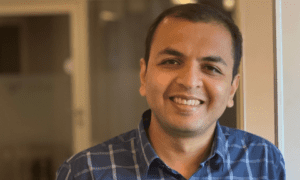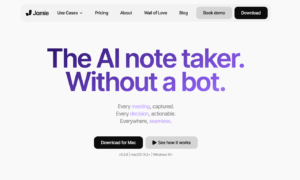Browser automation is the process of using software tools to automate repetitive tasks in a web browser. This can include everything from filling out forms and clicking buttons to navigating pages and extracting data. By automating these tasks, you can save time and increase your productivity. In this post, we’ll explore the benefits of web browser automation and take a closer look at the top 7 browser automation tools.
Benefits of Browser Automation
Automating repetitive tasks in a web browser can provide numerous benefits, including:
- Increased productivity: By automating tasks that would otherwise require manual input, you can complete them faster and more efficiently.
- Improved accuracy: Since automation tools follow a set of predefined rules, they are less prone to errors than humans.
- Consistency: Automation tools can perform the same tasks repeatedly with the same level of accuracy, reducing the risk of errors and ensuring consistency.
- Cost savings: By automating tasks, you can reduce the time and resources required to complete them, leading to cost savings in the long run.
Top 7 Browser Automation Tools
1. Selenium
Selenium is one of the most popular browser automation tools, used by developers and testers alike. It supports various programming languages, including Java, Python, and Ruby, and can be used to automate tasks in multiple browsers, including Chrome, Firefox, and Safari.
2. Puppeteer
Puppeteer is a Node.js library developed by Google that provides a high-level API for browser automation. It supports headless mode, which enables running browser automation without a graphical user interface, making it ideal for automated testing and web scraping.
3. Playwright
Playwright is another browser automation tool developed by Microsoft. It supports multiple browsers, including Chromium, Firefox, and Safari, and can be used with various programming languages, including JavaScript, TypeScript, Python, and C#.
4. Goless.com
Goless is a browser automation tool that allows users to create and run automated tests using a drag-and-drop interface. It supports various browsers, including Chrome, Firefox, and Safari, and can be used to automate tasks such as form filling and data extraction.
5. Axiom.ai
Axiom.ai is a web automation tool that allows users to automate tasks in a web browser using a no-code interface. It supports various browsers, including Chrome, Firefox, and Safari, and can be used for tasks such as filling out forms, downloading files, and testing web applications.
6. Automa.site
Automa.site is a browser automation tool that lets users create scripts using natural language. Its user-friendly interface makes it easy for even non-programmers to automate web-based tasks such as filling forms, clicking buttons, and navigating through websites. Automa.site is also a powerful tool for automating repetitive tasks such as web scraping and testing web applications.
7. Browse.ai
Browse.ai is a web automation platform that enables users to create custom workflows that automate complex business processes. Its visual workflow editor allows users to drag and drop components to create workflows that automate tasks such as data entry, file processing, and API integration. Browse.ai also integrates with various tools such as Zapier and Salesforce, making it easy to automate processes across different platforms.
Conclusion
Browser automation is an essential tool for anyone looking to streamline their workflow and boost their productivity. Whether you are a developer, tester, or business user, there are plenty of browser automation tools available to help you automate repetitive tasks and save time. From popular tools like Selenium and Puppeteer to emerging platforms like Automa.site and Browse.ai, there is a browser automation tool for every use case and skill level. By leveraging these tools, you can focus on more important tasks and achieve your goals more efficiently.