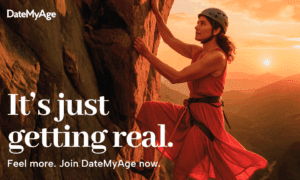The cost of running a WordPress website can sometimes seem overwhelming, with expenses looming in every corner – hosting, plugins, themes, and more. But what if we told you that it’s entirely possible to manage a WordPress website on a tight budget without compromising on performance and efficiency?
It’s all about making the right choices, taking advantage of cost-effective options, and knowing how to strategically invest your resources. In this guide, we’ll walk you through the steps to do just that.
Choose Budget VPS Hosting
Virtual Private Server (VPS) hosting can be a cost-effective solution for your WordPress website. Unlike shared hosting, a VPS gives you dedicated resources, which can improve your website’s performance. One cost-effective VPS provider is Hetzner, offering competitive pricing and high-quality services. Using a budget VPS host allows you to balance cost and performance effectively.
Furthermore, VPS hosting often has the advantage over managed shared hosting because it doesn’t require you to pay for multiple years upfront to get a discounted rate. This allows you more flexibility in your budget and doesn’t tie you down to a long-term commitment.
Utilize Free Cloud Storage for Off-Site Backups
Backing up your website is crucial, but backup services can be expensive. Instead, consider using free cloud storage services like Google Drive or Dropbox for off-site backups. These platforms offer a generous amount of storage for free, and you can automate your backups using various WordPress plugins.
Leverage Cloud Hosting Trials
Cloud hosting providers like Google Cloud and Amazon Web Services (AWS) offer free trials that you can use to host your WordPress site. These trials give you the opportunity to leverage robust hosting infrastructure without incurring costs for a certain period. However, be sure to understand the trial terms to avoid unexpected charges once the trial period ends.
Use Cloudflare’s Free Email Forwarding Service
If you’re using a VPS for hosting, you might find managing a mail server too costly or technically challenging. Cloudflare’s free email forwarding service can be a cost-effective alternative. With this service, you can create a professional email address associated with your domain and forward incoming emails to your personal email account.
Opt for Free WordPress Plugins and Themes
Wherever possible, use free WordPress plugins and themes. The WordPress repository is home to thousands of free plugins and themes, many of which are highly rated and feature-rich. However, ensure that any free tools you use are well-maintained and have good user reviews for security and performance.
If you need more functionality than free plugins and themes can provide, consider using GPLVilla. GPLVilla offers access to thousands of premium WordPress themes and plugins for a nominal fee, which is a fraction of the cost of purchasing these tools individually. This can result in substantial savings, especially if you run multiple WordPress sites.
Implement a Content Delivery Network (CDN)
A CDN can improve your website’s load times, which can enhance user experience and SEO. While some CDN services are costly, there are free options like Cloudflare. Cloudflare’s free plan offers basic CDN functionality and protection against DDoS attacks, which can be sufficient for many small to medium-sized websites.
Negotiate With Your Service Providers
Don’t be afraid to negotiate with your service providers. Many companies are willing to provide discounts to retain customers, especially if you’ve been with them for a while. Even if you’re a new customer, it’s worth asking if there are any promotions or discounts available. The worst they can say is no, and you could end up saving money.
Shop Sales for Tools and Services
Much like physical goods, digital tools and services often go on sale. Keep an eye out for these sales, especially during holiday seasons or the company’s anniversary. You might be able to snag the premium plugin, theme, or hosting service you’ve been eyeing at a significantly reduced price.
Conclusion
Running a WordPress site on a shoestring budget is entirely possible, given the wide range of cost-effective resources and tools available. By opting for budget VPS hosting, negotiating with service providers, shopping sales, leveraging free trials of cloud hosting services, utilizing free cloud storage for off-site backups, and using free email forwarding services, you can significantly reduce your website management costs.
Free or low-cost tools like Cloudflare’s CDN, image optimization plugins, and open-source SEO and analytics tools can further help manage your site efficiently and economically. GPL Villa is also a fantastic resource for accessing premium WordPress themes and plugins without breaking the bank.
By making smart, strategic decisions about the tools and services you use, you can manage a successful, high-performing WordPress site even on a tight budget. Remember, it’s not about how much you spend, but how wisely you invest your resources.