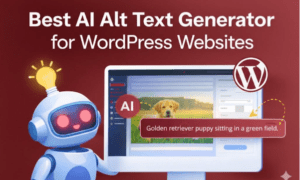In today’s digital age, the importance of making websites accessible to all users cannot be overstated. For website owners, administrators, and developers, understanding and implementing ADA compliance is not only a legal obligation but also a crucial step towards inclusivity and a positive user experience. Fortunately, using a WordPress accessibility plugin can help you achieve ADA compliance faster and easier than manual fixes.
A WordPress accessibility plugin can help you by identifying potential accessibility issues and offering ways to resolve them even before your content goes live. By integrating this plugin, website owners and developers can effortlessly enhance their websites’ usability for people with disabilities.
Imagine a visually impaired user navigating your website with ease, thanks to improved screen reader compatibility. Picture a keyboard-only user effortlessly navigating through your content without facing barriers. WordPress accessibility plugins make these scenarios possible by providing customizable features that cater to a range of needs.
1. A Visual Hierarchy that Speaks Volumes
The cornerstone of ADA compliance is a well-structured visual hierarchy. Proper heading tags (H1, H2, H3, etc.) not only organize your content but also make it more comprehensible to screen readers. They also make it easier for search engines to index your content. Most WordPress accessibility plugins help you add these tags to your content efficiently, enabling visually impaired users to grasp the content’s structure effortlessly.
2. Alt Text: Descriptive Insights for All
Incorporating alternative text (alt text) for images is a fundamental accessibility practice. This text description ensures that visually impaired users understand the context and purpose of the images on your website. With a WordPress accessibility plugin, you can effortlessly add alt text to images, making your content more inclusive for those with visual impairments or other barriers to viewing multimedia content.
3. Keyboard Navigation: The Smooth Pathway
Many individuals rely solely on keyboards to navigate websites due to motor or mobility impairments. Ensuring keyboard-friendly navigation is pivotal in achieving ADA compliance. WordPress accessibility plugins often provide keyboard navigation enhancements, allowing users to access all interactive elements without the need for a mouse.
4. Captions and Transcripts: A World of Difference
Videos and multimedia content are an integral part of modern websites. However, they can pose challenges for those with hearing impairments. By incorporating captions and transcripts, you make your content accessible to a broader audience. Leveraging the WordPress accessibility plugin, you can effortlessly integrate these features and make your website a consistent source of inclusive content.
5. Color Contrast: Beyond Aesthetics
Color plays a vital role in website design, but it also affects readability and accessibility. Adequate color contrast ensures that text is legible for users with visual impairments. Most WordPress accessibility plugins allow you to easily evaluate and adjust color contrast, ensuring that your content remains readable for everyone.
6. Responsive Design: Fitting Every Screen
In today’s multi-device landscape, responsive design is essential. Ensuring that your website adapts seamlessly to various screen sizes benefits all users, including those with disabilities. WordPress accessibility plugins often facilitate responsive design implementation, ensuring that your content remains accessible, regardless of the device being used.
7. Focus on Forms: Streamlining Interaction
Forms are integral to user interaction on websites. However, they can be challenging for individuals with disabilities. Employing accessible form fields and clear instructions is vital. The WordPress accessibility plugin equips you with the tools to create forms that are user-friendly, ensuring a seamless experience for all users.
8. Consistent and Logical Navigation
Navigating a website should feel like a guided journey, not a maze of confusion. ADA compliance emphasizes providing consistent and logical navigation. The WordPress accessibility plugin assists in streamlining your website’s navigation, making it easy for users to find what they need quickly and easily.
WordPress Accessibility Plugins: The Key to ADA Compliance
In conclusion, ADA compliance is not just a legal requirement; it’s an ethical imperative for building an inclusive digital landscape. With a WordPress accessibility plugin at your disposal, achieving this goal becomes an attainable reality. By implementing features like structured headings, alt text, keyboard navigation, captions, color contrast, responsive design, accessible forms, and logical navigation, you transform your WordPress website into an accessible haven for all users. Your commitment to ADA compliance is not just a step forward; it’s a leap towards a digital world where everyone can navigate, interact, and engage without limitations.