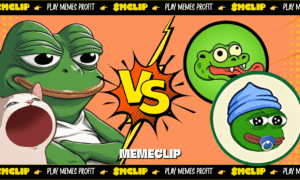Samsung has some Android phones with great cameras. Samsung’s latest phones can capture good photos with their design but if you compare it with Pixel phones then there is a big difference in photo quality.
Do you know why the Google Pixel phone camera produces such amazing results? In fact, it has a great camera that uses Artificial Intelligence for image processing with advanced features so that it can surprise you with the image quality every time.
Here comes the LMC 8.4 camera for Samsung which works remarkably well. The combination of both Samsung and LMC 8.4 works great and delivers a better image than you can imagine.
There’s a lot to know about LMC 8.4, scroll down to see how it works and what its special features are.
What is LMC 8.4 App?
LMC 8.4 is a modified version of the Google Camera app developed for Android phone users. Although the GCcam port is also quite popular, it is facing problems.
However, this amazing app takes your photography performance to the next level and gives you stunning photo results. It has all the advanced features that the native camera app has.
LMC 8.4 Camera is gaining popularity among the youth as it has all the advanced features and can be installed on any Android phone.
The Evolution of LMC 8.4 Camera
With the advent of Google Camera, the days of pixelated, flawed, dull mobile photos are over. But it was not for Android phones, so here some popular developers modified Google Camera and created a GCam port so that Android phone users can capture the best photos.
There are many problems with the Gcam port which include frequent crashing, compatibility and the biggest problem is that it does not work on every Android phone but the bigger problem is that finding the right Gcam port is a very difficult and time-consuming task.
All these problems are gone with the LMC 8.4 camera, download any version, and it will work perfectly.
LMC 8.4 Camera vs Samsung Stock Camera
Okay, let’s talk about cameras on Samsung phones. Most of them come with a pretty good camera already built in. These are some of the best settings to take excellent photos.
But, some people who use specific Samsung models aren’t too happy with how their photos turn out. They have noticed some distortion and the background of the image is not that good, like dark spots, which makes the overall picture not look that good.
Here’s something important to remember: just because your phone has more megapixels doesn’t mean your photos will be super duper amazing. It really depends a lot on how good the camera’s particular software is at making photos look great!
If we talk about the pictures taken with the LMC 8.4 camera, then they are very clear and come with every detail, although the processing is a bit slow because the algorithm works for a perfect picture which takes time.
A Closer Look Key Features of the LMC 8.4
- HDR+: This makes your pictures look extra awesome by taking lots of different bright and dark parts. It gives you really clear and balanced images.
- Night Sight: Even when it’s super dark outside, this magic trick helps your pictures look bright and clear. It uses special math!
- SmartBurst: It’s like a super speedy camera that takes lots of pictures really fast. Then, it picks the very best ones for you. Perfect for catching things that move really quickly!
- Top Shot: This helps you choose the absolute best picture from a bunch. It makes sure nobody’s eyes are closed or they’re making funny faces.
- Super Res Zoom: Even if you want to look really, really close at something, this makes it super clear. It’s like magic!
- Astrophotography Mode: This is like having a telescope in your camera! It takes incredible pictures of the night sky with all the stars and constellations.
- Portrait Mode: This makes the main thing in your picture really sharp and clear, while the background looks all soft and blurry. Just like fancy cameras!
- Photo Sphere: It takes pictures all around you, so you can see everything in a circle. It’s like you’re inside the picture!
- Slow Motion Video: It makes videos go really, really slow. This makes things look extra cool and dramatic.
- Time-lapse Video: This makes long times go by really fast in a video. It’s awesome for showing things like sunsets, clouds moving, or busy cities.
Where to Download LMC 8.4 Camera on Samsung?
It is not too difficult to find out where you can get the LMC 8.4 camera, you just have to choose a trustworthy forum or website. Then you can use it on your Samsung phone.
Conclusion
If you are a Samsung or any Android phone user and looking for software or application that can capture your special moments instantly but without any mess then LMC 8.4 Camera is a perfect choice.
LMC 8.4 Camera for Samsung phones is like a handy camera application that’s as good as the ones the professionals use! It helps you take amazing photos and create memorable memories.
Get ready to take great photos with the LMC 8.4!
Frequently Asked Questions
- Is the LMC 8.4 compatible with all Samsung phone models?
- Yes, the LMC 8.4 is designed to seamlessly integrate with a wide range of Samsung phones.
- How does the AI image enhancement feature work?
- The AI analyzes the image in real-time and applies adjustments to optimize exposure, color balance, and sharpness.
- Can I use my existing Samsung lenses with the LMC 8.4?
- The LMC 8.4 comes with a dedicated set of lenses, but some Samsung lenses may be compatible with the appropriate adapter.
- What is the battery life like for the LMC 8.4?
- The LMC 8.4 is equipped with a long-lasting battery that ensures you can capture memories all day long.
- Where can I get the LMC 8.4 camera for my Samsung phone?