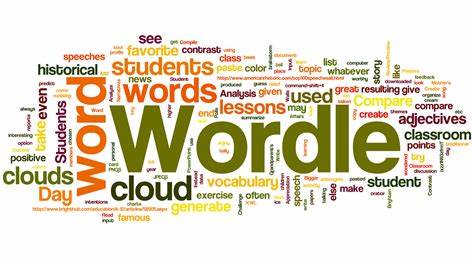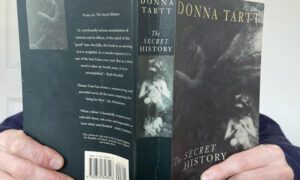Introduction
In today’s digital age, the power of words and visuals combined is undeniable. Enter the “Live Word Cloud Generator.” This innovative tool is taking the internet by storm, allowing users to transform ordinary text into captivating visual displays. In this article, we’ll dive into the world of live word clouds, exploring their uses, benefits, and how you can harness their creative potential. Let’s get started!
What is a Live Word Cloud?
Understanding the Basics
At its core, a live word cloud is a dynamic representation of text data. It visually emphasizes words based on their frequency, with more frequently occurring words appearing larger and bolder in the cloud. This creates an engaging visual summary of the text’s content.
Real-time Updates
What sets live word clouds apart is their ability to update in real-time. As the text changes, the word cloud adapts instantly, making it a fantastic tool for live events, presentations, and interactive content.
The Uses of Live Word Clouds
- Presentations with Impact
Live word clouds are a game-changer for presentations. Imagine a speaker’s words forming a cloud in real-time, reinforcing key points and keeping the audience engaged.
- Social Media Engagement
On social platforms, visual content reigns supreme. Live word clouds turn plain text posts into eye-catching graphics, increasing likes, shares, and comments.
- Audience Interaction
In webinars, workshops, or classrooms, live word clouds enable audience participation. Attendees can contribute ideas, and their words become part of the evolving cloud.
How to Create a Live Word Cloud
- Choose the Right Tool
Select a live word cloud generator tool that suits your needs. Many options are available online, each with its features and capabilities.
- Input Your Text
Paste or type in the text you want to visualize. Some tools also allow you to import data from documents or websites.
- Customize
Tailor the appearance of your word cloud by selecting fonts, colors, and layouts. Make it visually appealing and aligned with your content’s theme.
- Go Live
Start the generator, and watch your word cloud evolve as you speak or as others contribute to the text. It’s a dynamic and captivating experience.
Benefits of Using Live Word Clouds
- Engagement
Live word clouds capture attention and keep audiences engaged, making your content more memorable.
- Interactivity
Encourage participation and interaction by involving your audience in shaping the word cloud.
- Data Visualization
Word clouds offer a unique way to visualize data and emphasize important points.
- Versatility
From educational settings to marketing campaigns, live word clouds have a wide range of applications.
Challenges and Considerations
- Data Security
When using live word clouds for presentations or workshops, be mindful of sensitive information that could inadvertently appear in the cloud.
- Tool Selection
Choose a reputable word cloud generator that offers the features you need and provides data privacy.
- Language and Clarity
Ensure that the text used in the cloud is clear and free from ambiguity to avoid any unintended associations.
Conclusion
The Live Word Cloud Generator is a powerful tool that blends text and visuals seamlessly. Its dynamic nature, engagement capabilities, and versatility make it a must-try for anyone looking to captivate audiences and turn text into art.
So, why wait? Start using live word clouds today and unlock a world of creativity and engagement.
FAQs
- Can I use live word clouds in my virtual classroom?
Absolutely! Live word clouds are a fantastic way to encourage student participation and make your lessons more interactive.
- Are there free live word cloud generator tools available?
Yes, many free and paid options are available online. It’s a matter of finding the one that suits your needs.
- Can live word clouds be integrated into websites?
Yes, some tools offer embed options, allowing you to showcase live word clouds on your website or blog.
- Is there a limit to the amount of text you can use in a live word cloud?
The limit varies depending on the tool you choose, so be sure to check the specifications of your selected generator.
- How can I ensure data privacy when using live word clouds in presentations?
Choose a reputable tool with data privacy features and avoid using sensitive information in your word clouds.