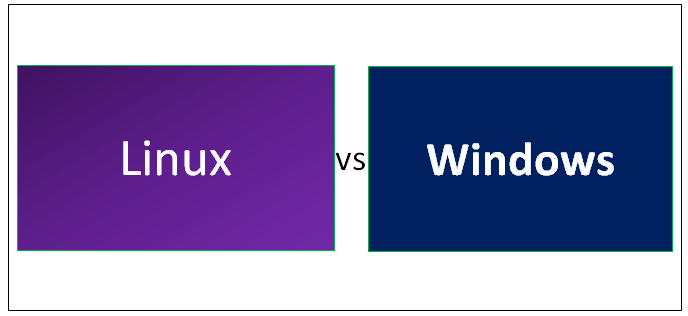The debate about the best operating system between Linux and Windows is as old as Adam. In this article, you will find a review and comparison of both operating systems.
Furthermore, you will discover why web hosting providers need to switch to the Linux operating system now. Suppose you ask how easy it is to switch to the Linux operating system. Then, it is pretty easy with a Linux control panel like the ispmanager Linux control panel.
Windows operating system
When it comes to personal computing markets or operating systems for desktops, no other operating system comes close to windows. However, when it comes to servers, Windows comes behind Linux. The Windows OS is licensed, easy to use, and designed for web hosting providers, business owners, and other commercial users. Furthermore, an individual need not have computer programming knowledge before he can use Windows OS.
Like the client’s version, Windows OS is currently available in 32-bit and 64-bit for the server version to enhance user experience. Over the years, Windows’ core architecture has remained somewhat unchanged despite the large number of features that have been added to meet the needs of modern computing. The architecture of Windows OS consists of user mode (integral subsystems and environment subsystem) and kernel mode (executive, microkernel and kernel mode drivers, and hardware abstraction layer) layers.
Linux operating system
Linux OS is an open-source and free operating system, and it is based on the Linux kernel for performance purposes. The Linux kernel is responsible for several critical tasks, such as networking, memory management, process control, security management, and accessing peripherals and file systems. The OS also provides a user interface compatibility and programming interface.
Furthermore, unlike Windows OS, Linux OS is the go-to for servers. However, there is a Linux OS version built for desktops. The Linux operating system is usually packaged in a Linux distribution, and Ubuntu, CentOS, Debian, AlmaLinux, and Fedora are popular distributions. The architecture of Linux also has two layers: the user and kernel space.
Linux vs Windows
-
User accounts
There are 3 user accounts in Linux: Regular (Standard), Administrative (Root), and Service. Unlike Linux, Windows has 2 types of user accounts, and these accounts are Administrator and Standard.
For Linux, when an individual installs Ubuntu on his system, a Regular user account is created for the individual, and the user won’t have access to the directories of other users. However, an individual can install software, have administrative privileges, and assess restricted files with a Root user account. Lastly, the Service user account is for running servers, and a Service account comes with increased security.
-
Security
A unique feature of Linux is its highly secured OS compared to other operating systems like Windows. Isn’t it surprising that Linux is highly secure and stable despite being an open-source OS? The fact is that Linux utilizes its strong user and developer community to monitor and secure its OS.
For instance, the Linux user base finds it easier to spot vulnerabilities and fix issues before hackers target the vulnerabilities since users have access to Linux source code. However, users cannot resolve issues on Windows OS since they do not have access to the source code of the OS. Thus, if a user spots a vulnerability, he will have to report it to Microsoft and wait for it to get fixed.
-
Performance
Little wonder the fastest supercomputers in the world run on Linux. Supercomputers run on Linux because its performance is fast and smooth. However, Windows OS is slow compared to Linux. You may be asking why Linux is faster. Linux is faster because it is lightweight, and its file system is more organized than Windows.
Furthermore, the Windows OS runs several programs in the background, which consumes the RAM. Similarly, Linux is superior to Windows in terms of the core capabilities of an operating system, such as file system management, thread scheduling, i/o handling, core tools, and memory management.
-
Compatibility
When your choice is an OS compatible with a wide range of software, Windows comes top because Windows will run almost every software, even if it is outdated. However, a Linux user may need help to install specific software.
-
Programming
If you are a fan of programming, then Linux must be your pick because it supports almost all major programming languages. Furthermore, several programmers have reiterated that they can do programming easily using the package manager on Linux. In addition, programming in different shells is an added advantage for programmers. Lastly, Linux command lines are better to use than Windows.
-
Reliability
The Windows OS is reliable, but you will have to reinstall Windows at some point to enjoy a smoother and faster system because the Windows OS crashes or slows down eventually. Even if you do not want to reinstall, you will cultivate the habit of rebooting your system for almost everything.
However, you can handle reinstallation and rebooting with Linux because it helps your system to run smoothly and fast for a longer time. Furthermore, the reliability of Linux over WindISPmanagerows makes it a choice for internet platforms like Google and Facebook.
Conclusion
This article has reviewed and compared Linux and Windows using specific criteria. However both OS are great operating systems, but Linux is better in terms of reliability, performance, cost, and security. Moving a server or switching to Linux is the best decision web hosting providers can make now.
If you decide to switch to Linux now, you need a Linux control panel for a simplified set of controls for your system. Thus, if you want an affordable and powerful web hosting control panel with an intuitive user interface and unparalleled compatibility with Linux OS, then ispmanager is an excellent fit. Why don’t you contact them now?