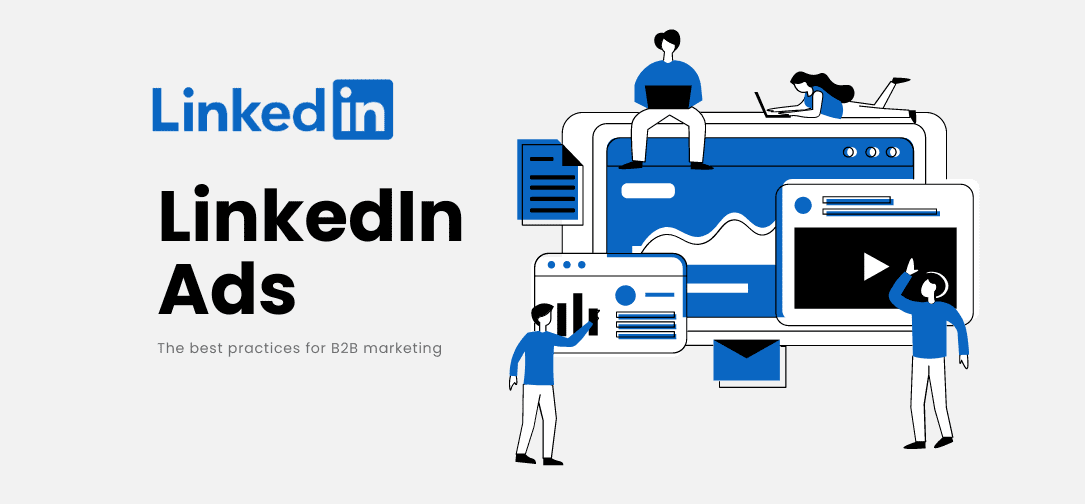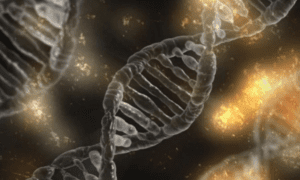As a marketing professional, I like to explore different growth channels. In the last years I have spent more than £300 000 on LinkedIn advertising and brought hundreds of inbound deals resulting in millions in revenue.
I’ll share my experience on how to advertise on LinkedIn, and whether it’s true or not that you can get up to 5 million monthly impressions for only $10 a day (spoiler: true)
|
Start with the ICP (Ideal Customer Profile)
Before you run an ad, you must know your ICP — Ideal Customer Profile. If you haven’t yet defined it for your business then you must do it now to be sure you are not wasting money on an audience that you don’t want to reach. Who is the person you are targeting? What is their job title and job to be done? What industries do they represent? What are the pain points they want to resolve? What is the average company size? Where are these companies located? Don’t forget to also include the buying committee to target along the whole customer journey and increase the chance of a closed deal.
I recommend this amazing guide on how to define an ICP by Full Funnel(templates included to guide you through the process).
How to create a ROI positive ad on LinkedIn
Make your ad stand out. Anyone who actively uses LinkedIn knows how “greyish” this social network is. Bloggers, companies and users try to stick to “corporate design”.
You have a chance to stand out. So, I tested monochrome ads vs bright coloured ones — they worked worse than bright coloured ones: yellow, red, green, blue and other colours.
Testing is at the heart of everything
Create at least 3-5 ads per campaign, maybe even 7 if your resources allow. Make sure that you can test different ad objectives, creatives, copy, messaging — and choose the best ones. Remember: never test more than 1 change simultaneously (design wise, copy wise or setup wise) and gather enough data to make correct decisions.
How to test:
- Start testing with ad objectives and types based on the funnel stage that you are targeting — choose the one that works best for you..
- Afterwards test design and colour variations (button colour, ad main colour, etc.)
- Then look into adjusting messaging to your audience by testing a few options (talk about pain points and solutions not product features)
- Lastly, test the copy and different CTAs variations.
I think it’s better to test ads consistently. If you randomly change colours, headlines, calls to action, you’ll be hard-pressed to find which of several changes has had an effect.
LinkedIn has a built-in ad optimization engine. However, I don’t recommend just using this optimization by default — its effectiveness should be tested specifically in your case. That’s why I suggest that you test it separately: try the same ad with optimization turned on and turned off. I had cases where ads without optimization worked better. I advise you to choose the testing period within 2 weeks.
|
How to choose an ad type
LinkedIn offers multiple advertising formats. Though what I have found from my experience is that for B2B companies the best ad types to choose and quickly set up are text and dynamic ads, lead gen forms and single image ads.
Text and dynamic ads. Text ads appear at the top and right side of your LinkedIn feed on your desktop. These are ideal for the top of the funnel to raise awareness and reach your potential audience on scale. Text ads are built to generate traffic, but their best feature is the tremendous reach they can generate for your business. For example, for just $10 a day per text ad campaign it can potentially bring up to 4-5 million impressions. (depends on your target audience size) Spotlight and follower ads compliment this set up perfectly and help to really build up the awareness of your target audience.
Single image ads. Single image ads appear in the feed on mobile and desktop. If you click on an ad then usually you will get sent to a landing page that is built to guide a potential customer through a journey to make the wanted action. Make sure to use the best ad visuals practices for LinkedIn.
Lead gen Forms. Lead ads appear in the feed on mobile and desktop. If you click on an ad then a form opens that is partially pre-filled with the data. The main thing to remember is to always keep form fields count to minimum. The art is finding the correct amount of fields that excludes low quality leads and doesn’t scare off the quality ones. Ad copy and form title and description should be connected to make sense for the potential customer to submit.
Advertising also differs in the type of action:
- Awareness ads bring in new page followers and help you reach as many of your audience as possible.
- Consideration ads help activate those who already know about you or are interested in your company or products. In short, more conversions to your site and more likes.
- Conversion ads bring on clients and sales. Get leads from forms on the platform or landing page form fills and platform sign ups.
I recommend a guide to the types of advertising formats on LinkedIn from the social network itself.
|
How to target and audience
A good starting audience is approximately 200,000-300,000 people per campaign, and it shouldn’t be less than 50,000 or you might not achieve results you expected.
Target your audience as precisely as possible: include job titles or job functions, countries or regions, industries and exclude those things that you definitely do not want to target if necessary.
When you start receiving the first data be sure to check demographics to make sure your ads are being shown to the right target audience. In case you see something that shouldn’t be there add that to the exclusion list.
How to monitor and improve ads
When working with advertising on LinkedIn, always keep your target KPIs in mind. It’s important to understand when your campaign is underperforming or has reached its limits and needs to be replaced or changed. Do a review of your campaigns at least every 1-2 weeks but keep an eye on them daily.
|
From my experience the highest point of ad performance for lead form ads usually is reached when frequency is between 3-5 and 7-9. While for other ad objectives it is harder to pinpoint the exact frequency for this it is still somewhere in between 3-10.
The Impactable experts confirm that the best friction frequency is between 5 and 10.
Advertising and forms
For Lead Ads, I suggest measuring the percentage of people who fill out the form. My good Lead Ads reached 20-25% form fill rate. If your form requires personal information (e.g., email address) — feel free to “catch up” with those who haven’t filled out with the letter: “Looks like you didn’t finish filling out, please come back!”
Sometimes audiences respond well to ads but don’t fill out the form well. This gives us an important insight — something must be wrong with the form itself. For example, it has a lot of fields.
It’s also helpful to see if you’re using the same message in the ad and in the text on the form. It’s not surprising that the user will be confused if in the ad you promise to give him or her the whitepaper for free, but in the form you require a bunch of personal data.
LinkedIn benchmarks and highest potential outcome
My experience:
| Text ads | Sponsored content | Lead gen forms | |
| CTR% | 0.005% – 0.030% | 0.8% – 3% | – |
| Conversion rate | – | 8% | – |
| Other Metrics | – | Engagement rate: 1% – 5% | Form fill rate: 15% – 64% |
| Cost per conversion/lead | $70 – $200 | $20 – $80 | $5 – $60 |
Benchmark data from: https://www.theb2bhouse.com/linkedin-ad-benchmarks/
Summary: Set up in 7 steps
- Define an ICP: who is your target customer and the buying committee
- Create visuals that will stand out from the rest. Choose the right messaging and add CTAs buttons on the creative
- Set up the targeting, don’t forget to exclude the one you don’t want to reach if needed. Your audience should be between 50,000 and 500,000
- Choose a budget in the range of 10$ – $50 per day to test, based on the ad objective and type. Tip: I have found that for lead gen ads budget of $100 – $150 works the best
- Create up to 7 ads per campaign but no less than 3
- Check settings set up: for targeting I suggest not using audience expansion option; rotate ads evenly until you are sure it has enough to switch the performance optimisation on
- Test and gradually improve or relaunch the campaigns
Test, develop and over achieve your targets!