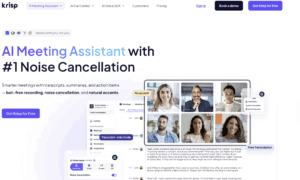Selecting the best PC for your needs needs knowing your primary use cases, considering key specifications, and evaluating your budget. Whether you’re a professional, gamer, creative, casual user, or student, there are excellent options available in 2024 to suit your requirements. By following this guide and taking the time to research, you can find the perfect laptop that enhances your productivity, comfort, and overall experience. Make an informed decision and invest in a laptop that will serve you well for years to come.
Understanding Your Needs:
Before diving into specifications, it’s crucial to understand your needs. Different users have different requirements, and identifying your primary use cases will help narrow down the options.
Work and Productivity:
For professionals who need a reliable laptop for work, factors like performance, battery life, and build quality are paramount. A laptop for productivity should be able to handle multitasking, run office applications smoothly, and offer a comfortable typing experience.
Gaming:
Gamers need powerful laptops with high-end graphics cards, fast processors, and ample RAM. Features like high-refresh-rate displays and efficient cooling systems are also essential to ensure a smooth gaming experience.
Creative Work:
If you’re into graphic design, video editing, or other creative tasks, look for laptops with high-resolution displays, powerful processors, and dedicated graphics cards. Color accuracy and screen size are also important considerations.
Casual Use:
For casual users who need a laptop for browsing, streaming, and basic tasks, a mid-range laptop with decent performance and good battery life will suffice. Portability and ease of use are also key factors.
Students:
Students require a balance of performance, portability, and battery life. A lightweight laptop with good performance and a long-lasting battery is ideal for carrying around campus and using throughout the day.
Key Specifications to Consider:
Once you’ve identified your primary use case, consider the following key specifications to help you choose the best laptop.
Processor (CPU):
The processor is the heart of your laptop and determines its performance. Here are some common options:
Intel Core i3/i5/i7:
Intel’s Core series is popular and ranges from entry-level (i3) to high-end (i7) processors.
AMD Ryzen 3/5/7:
AMD’s Ryzen series offers competitive performance and is often more affordable.
Apple M1/M2:
Apple’s custom silicon offers impressive performance and efficiency, particularly in MacBooks.
Memory (RAM):
RAM is crucial for multitasking and running applications smoothly. For most users, 8GB of RAM is sufficient. However, 16GB or more is recommended for gaming, creative work, and heavy multitasking.
Storage:
Storage affects both speed and capacity. Solid State Drives (SSDs) are faster and more reliable than Hard Disk Drives (HDDs). Aim for at least 256GB of SSD storage, with 512GB or more being preferable for handling larger files and applications.
Graphics Card (GPU):
A dedicated graphics card is essential for gaming and creative work. NVIDIA and AMD are the leading manufacturers of GPUs. Integrated graphics (built into the CPU) are sufficient for casual use and basic tasks.
Display:
The display is one of the most important aspects of a laptop. Consider the following factors:
Resolution:
Full HD (1920×1080) is the minimum for a clear and sharp display. Higher resolutions like 4K (3840×2160) offer better clarity and detail.
Size:
Screen size depends on your preference and use case. Common sizes range from 13 to 17 inches.
Panel Type:
IPS panels offer better color accuracy and viewing angles, while TN panels are generally cheaper and faster.
Battery Life:
Battery life is crucial for users who need to work on the go. Look for laptops that offer at least 8-10 hours of battery life. Ultrabooks and some mid-range laptops excel in this area, providing all-day battery performance.
Portability:
Portability is key for students, travelers, and professionals who need to carry their laptops around. Ultrabooks and lightweight laptops are ideal for portability. Check the laptop’s weight and dimensions to ensure it’s easy to carry.
Connectivity:
Good connectivity options are essential for staying productive. Look for laptops with multiple USB ports, HDMI, and a reliable Wi-Fi card. Thunderbolt 4 and USB-C ports offer faster data transfer and versatility.
Operating System:
The choice of operating system (OS) can influence your laptop selection. The three main options are:
Windows:
Versatile and widely used, with a large selection of software and compatibility.
macOS:
Exclusive to Apple laptops, known for its smooth user experience and integration with other Apple devices.
Linux:
Open-source and customizable, preferred by developers and tech enthusiasts.
Top Laptop Recommendations:
Best for Work and Productivity:
Dell XPS 13:
The Dell XPS 13 is a powerful and portable ultrabook that excels in performance and build quality. It features a stunning display and long battery life, making it perfect for professionals.
Processor:
Intel Core i5 or i7
RAM:
8GB or 16GB
Storage:
256GB or 512GB SSD
Display:
13.4-inch Full HD or 4K
Best for Gaming:
ASUS ROG Zephyrus G14:
The ASUS ROG Zephyrus G14 is a top-notch gaming laptop with powerful specs and a compact design. It offers excellent gaming performance and a high-refresh-rate display.
Processor:
AMD Ryzen 9
RAM:
16GB or 32GB
Storage:
1TB SSD
Display:
14-inch Full HD with 120Hz refresh rate
Best for Creative Work:
Apple MacBook Pro (M1 Pro, 2024):
The Apple MacBook Pro with the M1 Pro chip is ideal for creative professionals. It offers incredible performance, a high-resolution display, and long battery life.
Processor:
Apple M1 Pro
RAM:
16GB or 32GB
Storage:
512GB or 1TB SSD
Display:
14-inch or 16-inch Retina
Best for Casual Use:
Acer Swift 3:
The Acer Swift 3 offers great value for money, with good performance and portability. It’s perfect for casual users who need a reliable laptop for everyday tasks.
Processor:
AMD Ryzen 5 or Intel Core i5
RAM:
8GB
Storage:
512GB SSD
Display:
14-inch Full HD
Best for Students:
Lenovo IdeaPad Flex 5:
The Lenovo IdeaPad Flex 5 is a versatile 2-in-1 laptop that’s great for students. It offers solid performance, a touch screen, and long battery life.
Processor:
AMD Ryzen 5 or Intel Core i5
RAM:
8GB
Storage:
256GB or 512GB SSD
Display:
14-inch Full HD touchscreen
Additional Tips for Buying a Laptop:
Set a Budget:
Determine your budget before you start shopping. This will help you narrow down your options and avoid overspending.
Read Reviews:
Reading reviews from trusted sources can provide valuable insights into a laptop’s performance, build quality, and reliability.
Consider Future Needs:
Think about your future needs and whether the laptop you choose can meet them. Investing in a slightly more powerful laptop can save you from needing an upgrade soon.
Check for Deals:
Look for deals and discounts, especially during sales events like Black Friday, Cyber Monday, and back-to-school sales. You can often find high-quality laptops at reduced prices.
Warranty and Support:
Consider the warranty and support options available for the laptop. A good warranty can provide peace of mind and protect your investment.
Conclusion:
Since the era of the digital age, selecting the right laptop can significantly impact your productivity and overall experience. With countless models and configurations available, making the right choice can be daunting. This guide offers tips and advice to help you choose the best laptop based on your specific requirements and usage.