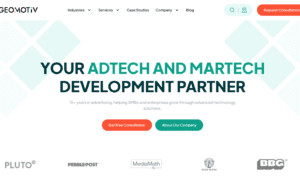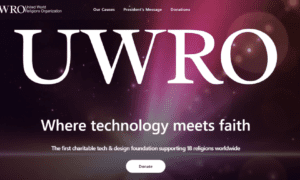Google Analytics is a powerful tool that provides invaluable insights into the performance of mobile apps. Tracking the right metrics can help you make data-driven decisions that optimize user experience, engagement, and monetization. In this article, we’ll discuss the key metrics that you should track on Google Analytics for mobile apps.
Mobile apps have become an integral part of our lives, and it’s crucial to ensure their optimal performance. Google Analytics for mobile apps is an excellent tool that provides valuable data on app usage, user behavior, and user acquisition. However, with so many metrics to track, it can be challenging to identify the most critical ones.
Active Users
Active users are the number of unique users who have launched your app at least once within a given time frame. Tracking active users can help you understand the size of your audience and the engagement level of your app. It’s important to monitor this metric over time to identify trends and changes in user behavior.
Retention Rate
Retention rate is the percentage of users who return to your app after their initial session. This metric is critical in understanding how loyal your users are and how effective your app is at retaining them. A high retention rate indicates that users find value in your app and are likely to continue using it.
Session Length and Frequency
Session length is the amount of time users spend on your app during a single session. It’s an essential metric that can help you understand how engaging your app is and whether users are finding value in it. Session frequency, on the other hand, is the number of times users open your app in a given time frame. Both metrics are critical in understanding user behavior and can help you optimize your app for maximum engagement.
Screens per Session
Screens per session refer to the number of screens users navigate through during a single session. This metric can help you understand how users are interacting with your app and whether they’re exploring all its features. A high screens-per-session rate indicates that users are finding value in your app and are willing to spend time exploring it.
Conversion Rate
Conversion rate is the percentage of users who complete a specific action within your app, such as making a purchase or filling out a form. This metric is critical in understanding how effective your app is at driving conversions and generating revenue. It’s important to track conversion rates over time to identify areas of improvement and optimize your app accordingly.
Average Revenue per User
Average revenue per user is the total revenue generated by your app divided by the number of active users. This metric can help you understand how much revenue each user is generating and identify areas for revenue growth. It’s important to monitor this metric over time to identify trends and changes in revenue generation.
User Acquisition
User acquisition refers to the process of acquiring new users for your app. Tracking user acquisition can help you understand the effectiveness of your marketing efforts and identify areas for improvement. It’s important to monitor user acquisition over time to identify trends and changes in user acquisition channels.
Bounce Rate
Bounce rate is the percentage of users who leave your app after viewing only one screen. This metric can help you understand how engaging your app is and whether users are finding value in it. A high bounce rate indicates that users aren’t finding what they’re looking for and are leaving your app quickly.
Exit Rate
Exit rate is the percentage of users who leave your app after viewing a specific screen. This metric can help you understand which screens are causing users to leave your app and identify areas for improvement. It’s important to monitor exit rates over time to identify trends and changes in user behavior.