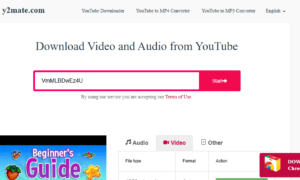For photographers, having a high-end laptop is essential for editing, organizing, and storing their work. With the new MacBook Pro M2s release in early 2023, photographers wonder if the upgrade is worth it.
We’ll review the pros and cons of the MacBook Pro M2s, performance tests and results, and which features matter most to photographers when choosing a laptop. We will also discuss alternative options for professional photographers looking for an affordable laptop.
Overview of the New MacBook Pro M2s
The MacBook Pro M2s come in 14″ and 16″ sizes. Both laptops have the new Apple M2 chip, which promises faster performance and longer battery life. The display is brighter and has better contrast, making it easier to edit photos and videos.
The laptops also feature a new 1080p FaceTime camera and a three-microphone array for better video conference calls. With a disk space of up to 8TB, these are the best laptops for photo storage. The extra space does come at an Apple premium. To save money, you can invest in an external hard drive or get the top cloud storage for RAW photos.
Pros and Cons of the 14″ and 16″ Models for Photographers
The 16″ MacBook Pro M2 has a larger screen, making it easier to edit photos in detail. It also has a higher resolution display, making colors more accurate. However, the 14″ MacBook Pro M2 is more portable and lightweight, making it easier for photoshoots.
Performance Tests and Results of the New MacBook Pro M2s
According to performance tests, the MacBook Pro M2s are faster than their predecessors, the MacBook Pro M1s. The CPU is 20% faster, and the GPU is 30% faster. The laptops can load programs faster, transfer files quicker, and efficiently multitask. This means editing photos and videos will be quicker and smoother for photographers.
The Advantages of Investing in a High-End Laptop for Photography Purposes
Investing in a high-end laptop like the MacBook Pro M2 is an investment in your photography career. A high-end laptop allows you to edit your photos more accurately, store more photos and videos, and transfer files faster.
It also means your laptop will last longer, and you won’t have to worry about upgrading for many years.
Which Features Matter Most to Photographers When Choosing a Laptop
When choosing a laptop for photography purposes, some essential features include screen size, resolution, and color accuracy. It’s also important to consider the laptop’s graphics card and processing power.
A laptop with a dedicated graphics card and a powerful processor will result in smoother performance and faster editing.
What Alternatives are Available for Professional Photographers Looking for an Affordable Option
For professional photographers looking for a more affordable option, the MacBook Air M2 is a great alternative. While it doesn’t have the same processing power as the MacBook Pro M2, it can still run photo editing software smoothly. Another option is to purchase a Windows laptop with similar specs and features as the MacBook Pro M2.
The MacBook Air M2 is Sufficient for Photographers and can Run Lightroom and Photoshop Smoothly
The MacBook Air M2 is an excellent option for photographers who don’t need the highest processing power. It can still run photo editing software smoothly, making it an ideal option for photographers who travel frequently.
While it may not have the same screen size and resolution as the MacBook Pro M2, it’s still an excellent investment for your photography career.
Conclusion
The MacBook Pro M2 is worth the investment for photographers needing the highest processing power and color accuracy. The 16″ model is ideal for photographers who need a larger screen, while the 14″ model is perfect for those who need a more portable option. The MacBook Air M2 is an excellent alternative for photographers who don’t need the highest processing power.
Ultimately, deciding which laptop to invest in will depend on your individual needs as a photographer.