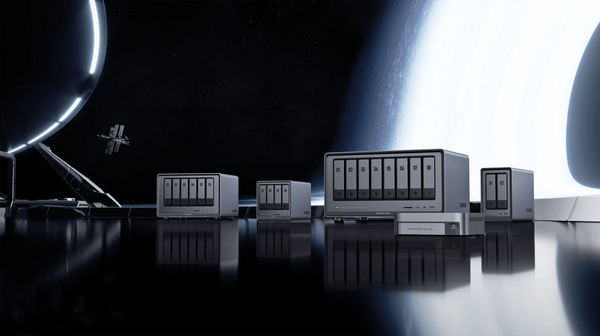As small businesses go more digital, the amount of data they need to handle is growing fast. Think client files, project documents, marketing materials, and financial records—all piling up quickly. Old-school storage methods like external hard drives or basic cloud services just can’t keep up anymore. They slow down teamwork and make everyday tasks harder.
That’s where scalable NAS storage systems come in. These systems give small businesses a smarter way to manage data—with storage that grows as you need it, simple file sharing across your team, and strong data protection built in.
For businesses looking to stay productive and keep growing, NAS storage offers a reliable, flexible solution. It helps remove the limits of outdated systems and builds a stronger base for future success.
The Growing Storage Crisis for Small Businesses
Many small businesses are finding that old storage methods just can’t keep up with today’s growing data demands. External hard drives might seem cheap at first, but they’re hard to share across teams and can slow down daily operations. Modern 2-Bay NAS solutions are built to fix these issues by offering smarter, more connected storage.
Cloud services may seem more convenient, but as your data grows, so do the problems—like slow speeds, limited bandwidth, and rising monthly costs. Using a mix of drives and cloud accounts often leads to confusion, lost files, and version mix-ups. It also makes backups harder to manage and security harder to control.
Over time, the hidden costs add up—wasted hours, repeated purchases, and more IT headaches. Many businesses only realize the damage after it’s too late. Their patchwork storage setup slows everything down, makes teamwork harder, and gets in the way of real growth. The biggest cost isn’t just the hardware or subscriptions—it’s the lost time and missed opportunities from not having the right system in place.
Why Scalable NAS Storage Fuels Business Expansion
Network Attached Storage (NAS) represents a fundamental shift in how businesses manage their growing data needs. At its core, NAS provides centralized storage accessible over a network, but its true power lies in scalability – the ability to expand storage capacity without disrupting operations. Modern NAS systems employ modular architecture, allowing businesses to start with essential storage and add drives as needed, effectively matching infrastructure investment with actual growth. This approach eliminates the traditional cycle of expensive storage overhauls and data migrations that occur when fixed-capacity solutions reach their limits.
The Scalability-Cashflow Connection
The financial implications of scalable NAS storage extend far beyond the initial hardware investment. Unlike traditional storage solutions that require significant upfront capital for anticipated future needs, NAS allows businesses to optimize cash flow through incremental expansion. This pay-as-you-grow model prevents over-provisioning and keeps capital free for other business initiatives. When storage needs increase, businesses can add capacity without the hidden costs of system replacement, data migration, or operational downtime. The ability to scale storage precisely with business growth creates a direct link between infrastructure investment and revenue generation, turning storage from a fixed cost center into a flexible business enabler. This alignment of storage capacity with actual business needs ensures optimal resource utilization while maintaining peak performance and accessibility.
How NAS Storage Supports Teamwork and Remote Access
One System That Works for Everyone
NAS (Network Attached Storage) gives your whole team a shared space to store, access, and manage files—no matter what device or system they use. It works smoothly with Windows, Mac, Linux, and mobile phones. Files stay updated in real time, so everyone sees the latest version without confusion. Built-in file locking also prevents accidental overwrites when more than one person is editing at the same time.
Easy Access for Remote Teams
NAS storage makes remote work simple and secure. Employees can safely connect from home or on the road using encrypted VPN access and two-factor login. Most NAS systems also include mobile apps, so team members can quickly check files, send updates, or share documents on the go—right from their phone or tablet.
Keep Control Without Slowing Teams Down
Admins can set detailed access levels for each user, deciding who can view or edit specific folders. With activity logs and user tracking, it’s easy to see who accessed what and when. This helps protect sensitive data while keeping workflows smooth.
With NAS, your team can stay connected, productive, and secure—whether they’re in the office or working from anywhere.
Key Features of Scalable NAS for Smarter Data Management
Scalable NAS systems offer much more than just storage space. They include smart features that help small businesses manage growing data needs with better speed, control, and protection. Below are the key capabilities found in modern NAS solutions like those from UGREEN:
● Automated Tiered Storage: Frequently accessed files are stored on faster drives, while rarely used data is moved to larger, slower drives. This setup improves system performance and reduces overall storage costs.
● Granular User Permissions: Admins can set detailed access controls at the folder, file, or even subfolder level. This keeps sensitive information secure without slowing down team workflows.
● Automatic Snapshots for Backup: NAS systems regularly save snapshots of the current system state. These backups allow quick recovery from accidental file deletions or ransomware attacks.
● Hybrid Cloud Integration: Seamless support for popular cloud platforms lets you combine fast local storage with scalable cloud backup. This provides flexibility, disaster recovery, and long-term data security.
With these features in place, scalable NAS becomes a powerful tool for managing data efficiently as your business grows.
How to Set Up Scalable NAS Storage for Your Business
storage issues but also improves team access, security, and backup reliability.
Step 1: Look at How You Use Storage Now
Before anything else, check how your business stores and uses data today. List what kinds of files you have, how much space they take up, and how often people access them. Notice any slowdowns, duplicate files, or areas where sharing is a hassle. This gives you a starting point to choose the right setup.
Step 2: Plan Ahead for More Data
Think about how your data needs will grow. If your team is getting bigger or you’re handling more projects, your storage will need to keep up. Estimate how much extra space you’ll need over the next year or two, and make sure your system can grow with you.
Step 3: Choose Hardware That Can Grow
Pick a NAS unit that makes it easy to add more drives later. Look for one with extra drive slots, RAID support to protect your data, and options for adding storage without shutting things down. This way, you won’t need to replace everything when your storage needs increase.
Step 4: Make Sure Everyone Can Access Files Easily
Set up your NAS to work with all the devices your team uses—Windows, Mac, Linux, and even mobile phones. Use simple file-sharing settings and connect user accounts through your company’s login system. This keeps access smooth and secure across the board.
Step 5: Set Up Backups and Test Them
Turn on automatic backups to protect your data. Use both local backups and off-site copies so you’re covered if something goes wrong. Set different rules for different types of files, and run test restores now and then to make sure your backups actually work.
Build a Smarter Future for Your Business with Scalable Storage
Scalable NAS storage is becoming a key tool for small businesses looking to grow in a digital world. It removes the limits of outdated storage and allows your system to expand as needed—without wasting money or slowing down operations. With flexible scaling, strong security, and support for remote teamwork, modern NAS turns storage into a real advantage.
For growing businesses, this isn’t just an IT upgrade—it’s a smart step toward long-term success. Acting early gives you the tools to stay productive, protect your data, and adapt to new opportunities as they come.