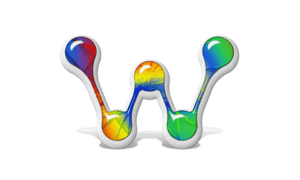On this day and age, the great majority of Google Chrome browser users are sticky familiar with the famous window that asks if we want our password to be stored when we log in to a website. In this article we will unveil the back door of browsers, analyze some aspects of browser security and give useful and timely advice to protect those passwords that we agree to save in the popular online browsing engines.
The Thing with Passwords
Everybody and everyone is concerned about their private credentials while going online. The first aspect to take seriously is your online privacy core element, which resides on your IP address. Incredible as it may seem, most Internet users don’t attach any importance to their IP addresses, and never give a second thought to their personal passwords. In fact, many users keep the childish password of the type 12345, unbelievable, isn’t it? On the other hand, we have really conscious users who use incredibly clever and complex passwords. In this scenario, an enemy of cybersecurity lurks, one that, despite all your efforts, remains in the shadows, hidden behind the permissions that web browsers usually request to “make your life easier” by storing the passwords of the accounts you usually use, and this obscure “friend”, “facilitator”, or better said “false ally”, should never be underestimated.
An attractive and very convincing modality hides inside an internet browser, in fact, who wants to be typing long and intricate codes every time they need to login to a website or application, if they can have them in automatic mode? We have been told that by giving up our permissions on passwords we increase our productivity, this is when the “password manager” proposal brought to us by the popular browsers becomes a sensible obligation. But is it advisable to do so? is it even ethical to offer this service?
The Password Manager Back Door
Let us take a look at Chrome first, if you open google chrome on Linux, the popular browser will give you without questions all the saved logins, oh don’t worry, you will not be required to enter any password to see the saved logins data (of course, if you go on Windows or macOS, here you will be required to enter the passwords, that thing called security level. On the other hand, Firefox requires no authentication at all to have those passwords under your fingertip, the only solution would be setting a master password, security level again! But yet you are told your passwords are “protected” in the Password Manager.
So, no matter how hard you try to create a strong password, the back door exists for anyone to see, methods are plenty, just take a ride over the forums and you will get a shot of the back door reality.
Following, we show a universal method to get any password. Choose a website and the proceed to:
- Right-click on the password field.
- Select “Inspect Element.”
- Double click on type=”password” and replace password with text.
- Press Enter and close the “Inspect Element” tool.
- The password is now revealed for all.
2020 Update: the following systems: Windows 10 or macOS platforms, will require a user password in order to access saved passwords in Chrome. A different, and much spookier story, Linux has for the worldwide user, as it will give the seekers’ eyes instant access, passwords everywhere, without even prompting for authentication of any kind.
Acknowledging Your Digital Footprint
As you utilise different websites, platforms and more, using different passwords each time to remain as secure as can be, you are adding to your digital footprint. Every person who uses technology has their own unique digital footprint, and your passwords will contribute towards this if you fail to make the right decisions surrounding data security. Even without actually posting anything online, you are likely still creating a vulnerable digital treasure trove of personal information that malicious users and predatory third parties may access and utilise for their own evil actions. Luckily you can learn about digital footprints and how to better control yours, as it’s more than possible to begin dissolving and deleting your information online, including your most important passwords and personal details. If you want to make your passwords more secure, you must spend some time getting clued up on the most important hacks and tricks that can be utilised to improve your digital footprint, allowing you to operate across the web without being tracked or monitored. Always take the time to scrub your internet history before using a website that requires a username and password, as this way you’ll be closing any risky tabs that may have remained open in the background to try and steal your personal information.
The key to Real Password Security for 2020
We are not to demonize anybody, nor any platform here, our sole purpose is to make you more conscious by unveiling a part of our online reality you may not be fully aware of, and going back to IP address relevance on the essentials of security, we have a nice extra advice in the ultimate comparison on nordvpn vs windscibe which will give you a clear view on this matter, here you will get answers to the question: why is it necessary to put your IP through a VPN encrypted tunnel today?
There are positive and negative aspects in everything, offline as well as online. The recommendation is simple. Never give your passwords. Never consent any “security software” to directly manage your passwords. Browsers have been proven themselves untrustworthy in this critical aspect of your online life. Hackers today have become highly specialized, the access to almost any computer on the world is an easy bite for them, so please take your passwords seriously.
Nonetheless, if you cannot change your habit for your google account, our secondary recommendation is that you use the Firefox browser with its Master Password feature. Additionally, the Safari browser and the macOS are trustable with respect to passwords.
The best habit of them all, of course, is remembering your password. This way you are also exercising your cognitive skills, benefiting your brain health. It is simply not true that you need a “Security Software” to specifically help you with your passwords, a definitely no. You do not either need a photographic memory (even though these persons have it much easier to remember this type of things), all you need is a bit of practice to integrate this habit in your routine. Never underestimate your capacities, you are perfectly capable to remember your passwords and type them as fast as you do your favorite words and phrases on the Whatsapp Chat Box; it is just a matter of acquiring the habit, besides, it is so funny and really rewarding learning you can manage your passwords by yourself, it is deeply gratifying and you must try it today.