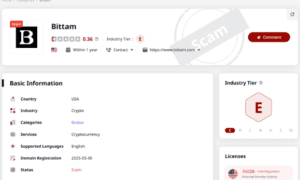Summary: EA builder is a platform that helps you automate your trading through industry-leading platforms like MetaTrader 4, MetaTrader 5, and TradeStation. Its main focus is on the enablement of currency trading, however, it does have options for those trading stocks, ETFs, and commodities. EA Builder focuses on simplifying your life, so you don’t have to spend hours a day in front of a screen trying to program your own auto-trader.
Why auto trade?
If you’ve traded forex before then you’ll know the hours that go into creating a manual trading system and the stress involved in trying to keep up with the fluctuations in the market. It can be daunting and if it’s not something you have the time to actively monitor, trading forex becomes impossible to do with any real strategy.
Auto trading lets you set up rules that will automatically buy or sell whatever you want as long as certain criteria are met. Criteria can include things such as sudden price rises or falls or even the volume of the currency being traded. Usually, something that requires advanced programming knowledge, but with EA Builder anyone can do it.
How EA Builder works
EA Builder is at its core an enablement tool. It allows you as the user to set up your criteria for a trade to take place and it also offers the option for creating self-made indicators. All its features are programming-free, and its interface is straightforward for set-up.
EA Builder is made to work with three of the biggest trading platforms which are MetaTrader 4, MetaTrader 5, and TradeStation.
Is EA Builder worth it?
EA Builder is unique compared to most other trading tools. Rather than making users pay a monthly or yearly subscription fee, EA Builder offers its entire software for $97, done as a once-off payment. They do offer a limited usage free version which won’t help you automate your trades, but will help you with setting up indicators.
Its free features are fairly robust but do differ between platforms, with indicators available for MetaTrader 4 and Meta Trader 5, but only technical analysis is available for TradeStation.
An additional benefit is that EA Builder is built to use a web browser, so you never have to worry about downloading software or looking at code to make sense of what you are doing.
How does it compare to other trading indication software?
Compared to some of their competitors like FinViz, EA Builder comes in at an overall lower price point for all its features. However, unlike FinViz which specializes in the stock market, EA Builder offers less guidance on how to trade and instead focuses on the enablement of trading. For more information on both, it might be helpful to read either a FinViz review or an EA Builder review.
The simplest way to think about EA Builder is as a jack of all trades. It alone won’t make you an excellent trader, but it does offer a single tool to help you start diversifying your trading across multiple products from a single place.
Is EA Builder too good to be true?
EA Builder offers a lot for a little, however, it does have some drawbacks. First and foremost, if you’re not an experienced trader EA Builder can be a bit complex. To explain in more detail, setting up the tools is straightforward, however, if you don’t know how to use signals or indicators EA Builder won’t help you create the strategy around them.
As mentioned before, to use the software in any capacity you’ll need to be connected to the internet. Although this might not be a challenge for you in your everyday life, any slow connection could affect your ability to create live strategies and make changes to existing strategies. This is why many traders make sure their positions are closed before the end of the day.
Another drawback of EA Builder is that need to reconcile between platforms. In other words, if you’re using multiple accounts on multiple different platforms and you integrate them with your EA Builder account then you might struggle to keep everything siloed. This is important to keep in mind if you have a diversified portfolio already and use different strategies for each type of asset you work with.
Is EA Builder right for me?
If you’re looking to save time in your trading then at its very low price point, EA Builder is an excellent tool for intermediate to advanced traders. If you’re just starting off in trading, then EA Builder can also be very helpful in learning how to use indicator tools. After all, it’s hard to complain about a free and useful application.
After reading this if creating your own personal trading strategy is something that sounds appealing to you then you can click here.