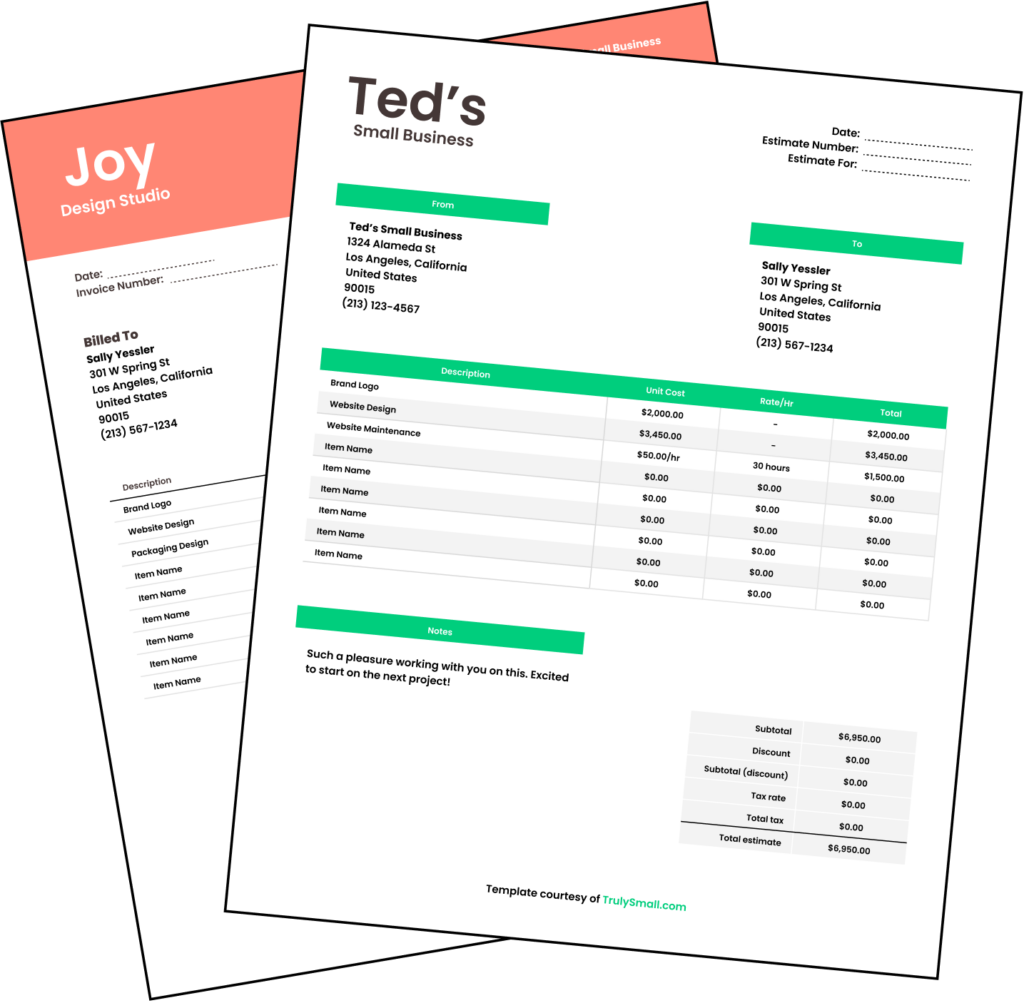Efficient billing is the backbone of every successful small business. An invoice template for small business streamlines your invoicing process, reinforces your brand, and keeps cash flow healthy—whether you’re a contractor, consultant, or creative professional. Below, discover why the right template matters, how to customize it for your industry, and where to get started today.
What Is an Invoice Template for Small Business?
An invoice template for small business is a pre-designed document that captures all essential billing details—your logo and contact information, client data, itemized services or products, taxes, totals, and payment terms. Unlike generic forms, industry-focused templates include the fields and layouts that match your trade, ensuring clarity for both you and your customers.
Key Benefits for Small Businesses
- Professional Branding
- Consistent logo placement, colors, and fonts instill trust.
- Branded invoices help your small business stand out from one-off freelancers or commoditized providers.
- Consistent logo placement, colors, and fonts instill trust.
- Time Savings & Accuracy
- Built-in formulas calculate taxes, discounts, and totals automatically.
- Reuse client profiles and line-item libraries to generate invoices in under five minutes.
- Built-in formulas calculate taxes, discounts, and totals automatically.
- Improved Cash Flow
- Clearly stated due dates and “Pay Now” links (Stripe, PayPal, Apple Pay) accelerate payments.
- Automated reminders reduce overdue balances and administrative follow-ups.
- Clearly stated due dates and “Pay Now” links (Stripe, PayPal, Apple Pay) accelerate payments.
- Compliance & Record-Keeping
- Standardized numbering and metadata support accounting, audits, and tax filings.
- Digital archiving makes it easy to retrieve past invoices at tax time.
- Standardized numbering and metadata support accounting, audits, and tax filings.
Industry-Specific Templates Tailored to Your Trade
Use an invoice template for small business that reflects the unique needs of your industry. Choose from:
- Construction
Itemize labor hours, materials, permits, and change orders.
- Landscaping & Lawn Care
Schedule recurring service invoices with seasonal rate adjustments.
- Painting & Property Maintenance
Break out prep work, materials, and finish coats—complete with surface areas.
- Electrical & Plumbing
Log parts, emergency call-out fees, and regulatory compliance notes.
- Handyman & General Contracting
Combine hourly labor, flat-fee services, and supply costs in one clear document.
- Catering & Hospitality
Detail per-guest costs, menu selections, equipment rentals, and gratuities.
- Consulting & Creative Services
Convert tracked time or project milestones into polished, branded invoices.
- Photography & Digital Media
Include usage rights, session fees, and retainer balances with professional layouts.
- Therapy & Wellness
Capture session durations, package plans, and insurance billing codes.
- Trucking & Logistics
Break out mileage, fuel surcharges, and drop-off fees for transparent billing.
How to Customize Your Small Business Invoice Template
- Select Your Format
- Google Sheets, Excel: for live formulas and collaboration.
- Word, Google Docs: for narrative-heavy invoices or client proposals.
- PDF: for universal compatibility and print-ready distribution.
- Google Sheets, Excel: for live formulas and collaboration.
- Insert Branding Elements
- Upload your logo and choose brand colors for headers, borders, or accents.
- Set default fonts and text sizes for headings and line items.
- Upload your logo and choose brand colors for headers, borders, or accents.
- Configure Default Settings
- Define your currency, tax rates, and standard payment terms (Net 15, Net 30).
- Establish an invoice numbering scheme (INV2025-001, etc.).
- Define your currency, tax rates, and standard payment terms (Net 15, Net 30).
- Add Dynamic Fields
- Enable date pickers for issue and due dates.
- Use dropdown menus for common line items or service categories.
- Enable date pickers for issue and due dates.
- Save a Master Copy
- Store your customized template in a shared folder or cloud drive.
- Duplicate for each new client to maintain consistency and speed.
- Store your customized template in a shared folder or cloud drive.
Frequently Asked Questions
Q: Can I download and use these invoice templates for free?
A: Yes—many industry-specific invoice templates are available at no cost. Simply customize, save, and send.
Q: Do I need special software to edit invoice templates?
A: No. You can edit in Google Sheets/Docs or Microsoft Office. Export as PDF when you’re ready to share.
Q: How do I add online payment links?
A: Insert your Stripe or PayPal “Pay Now” URL into the payment instructions section. Clients click to pay instantly.
Q: What if my tax rate or business address changes?
A: Update the dedicated tax-rate cell and header fields in your master template. Changes apply automatically to new invoices.
Q: Can I set up recurring invoices?
A: For spreadsheet templates, use your platform’s scripting or scheduling features. For automated solutions, consider a cloud-based invoice generator.