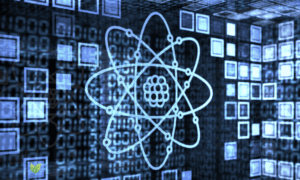Welcome to the digital playground—where information, entertainment, and connection know no bounds. In this vast realm of infinite possibilities, it’s crucial to remember that with great freedom comes great responsibility. Picture yourself as a newbie surfer learning to ride the mighty waves of the internet – exhilarating, right? But before you catch your first cyber-wave, we invite you on a crash course in Internet Security 101: A Beginner’s Guide To Safe Surfing. Strap on your virtual sunscreen because we’re about to dive deep into essential tips and tricks that will keep you protected while riding the wild currents of cyberspace.
What is Internet Security?
The Internet is one of the most important tools we use. It allows us to connect with people all over the world, learn new information, and enjoy our favorite pastime. But like any other tool, it can be used for good or bad.
Internet security is crucial if you want to keep your online activities safe and private. There are a number of things you can do to protect yourself, including using a firewall on your computer and using antivirus software. However, no matter how careful you are, there is always the risk of someone stealing your personal information or compromising your computer system.
Here are some tips on how to stay safe online:
1) Always use a password when logging into websites or opening email attachments. This way, anyone else trying to access your account won’t be able to simply find your username and password combinations.
2) Never share personal information such as your name or address online. This includes posting photos or comments on social media platforms.
3) Don’t open suspicious files that you don’t recognize (especially if they arrive unexpectedly in email messages). If something seems off, don’t trust it and delete it immediately.
4) Keep track of your computer’s security settings and regularly upgrade them if necessary (this includes installing software updates). Malicious software can steal personal data, spy on users, and damage computers systemically.
5) Be cautious about who you communicate with online – make sure all parties involved are legitimate and that your interactions are safe to engage in.
6) Use common sense and don’t take risks when it comes to your online safety. If something doesn’t feel right, trust your instincts and delete the file or website immediately.
Types of internet security measures
There are different types of internet security measures you can take to protect yourself when surfing the web.
1. Make sure your browser is up to date:
Most browsers have built-in update mechanisms, so make sure you are using the most recent version. Chances are good that your browser is already up to date, but just to be safe, check for updates any time you start browsing.
2. Use a secure password:
One of the most important things you can do to protect your privacy and security on the internet is create a strong password. Don’t use easily guessed words like “password” or “123456” – create a unique password that is at least 8 characters long and includes at least one number and one letter. Whenever you sign in to any online service, including Facebook, Google+, or Twitter, type in your password and then press Enter. This step will encrypt the information so it cannot be accessed by anyone else who may be lurking inimical to your personal safety and well-being while online.
3. Use a VPN:
If you work from home or have sensitive personal information that needs to remain private while online, consider using a virtual private network (VPN). A VPN creates an encrypted tunnel between your computer and another server located somewhere else on the internet, protecting your data as it travels between the two locations. Some of the more popular VPNs include HideMyAss and NordVPN . Before using a VPN, be sure to read the provider’s terms of service and privacy policy so you understand what information the company is collecting and how it will be used.
4. Use a malware scanner:
Another way to protect yourself from online threats is to use a malware scanner. Malware is software that can damage your computer or steal your personal information. To reduce the chances of being infected with malware, make sure you keep up-to-date antivirus software and always update your programs when they are available. Some of the best malware scanners include Bitdefender, Kaspersky Lab, and Microsoft Security Essentials.
How do I protect my computer from online threats?
There are many different ways to protect your computer from online threats. Some people use anti-virus software, firewalls, and other security measures. Other people use personal passwords and 2-factor authentication to keep their information secure. There is no one right way to do things; what works for someone else might not work for you. It important to find out what works best for you and stick with it.
Conclusion
When it comes to online security, the first step is always education. In this article, we aim to provide you with the basics of Internet safety so that you can stay confident while surfing the web. We cover topics like cyberbullying and personal information theft, and provide tips on how to keep yourself safe when online. Finally, we offer a few parting words of advice for staying vigilant about your security settings and using common sense when online. Cybersecurity isn’t something that can be taken lightly – make sure you are up-to-date on all the latest safety guidelines so that you don’t fall victim to anyone looking to take advantage of your innocence or lack thereof.