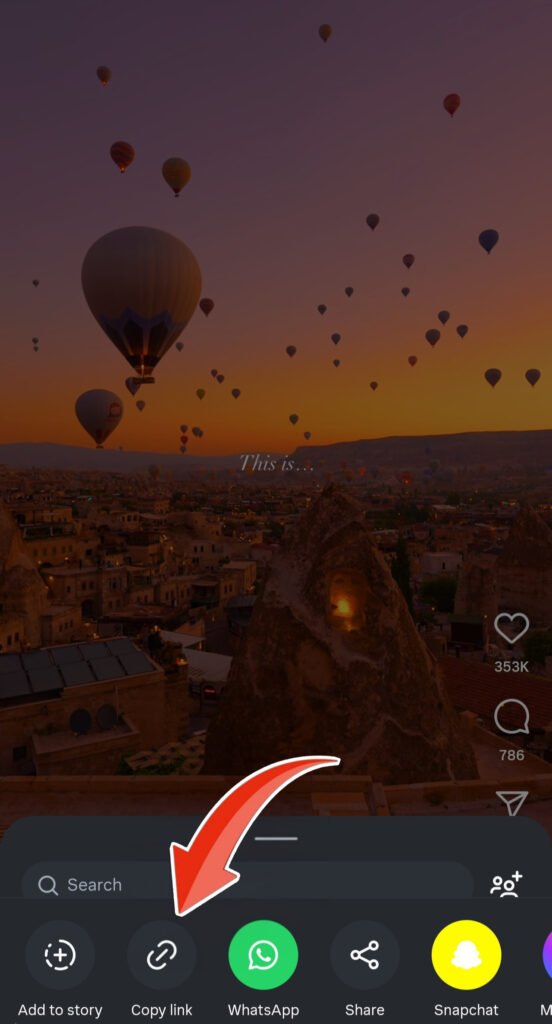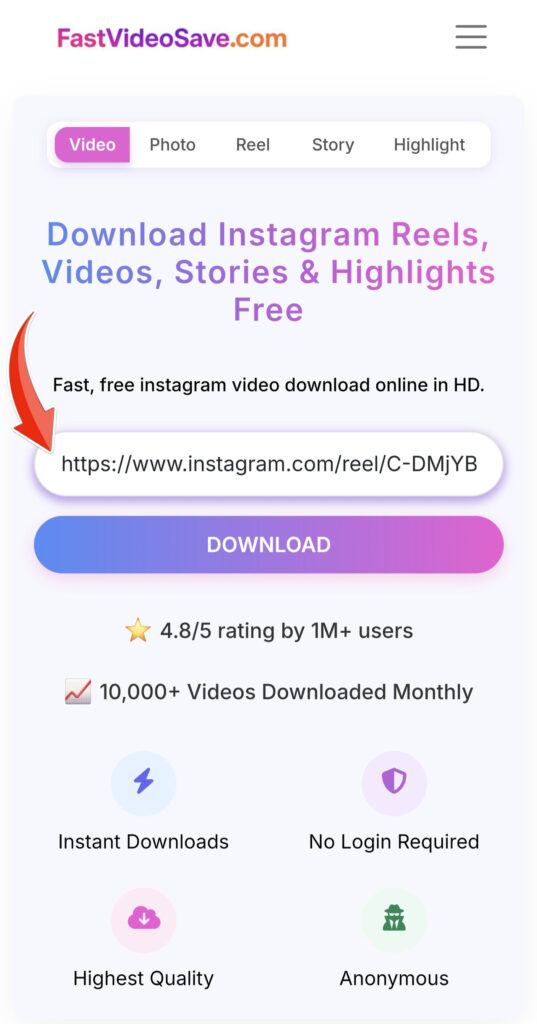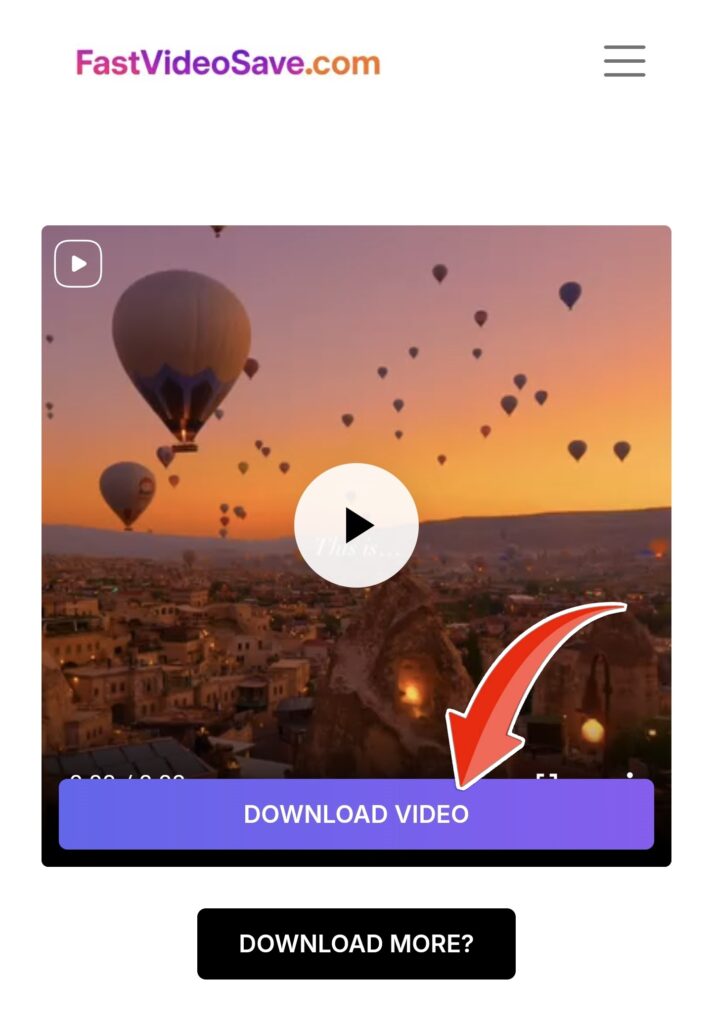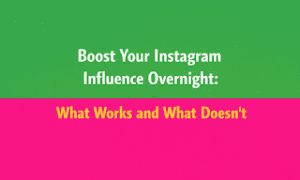Instagram is one of the most popular social media networks across the world. Following its acquisition by Facebook, its popularity has surged significantly over the past five years. Ever since the introduction of Reels, the subscriber base of Instagram has increased manifold. Instagram Reels is competing with Tik Tok in several countries. Instagram now has a dedicated tab of Reels where you can see a big stream of short videos of various trends. Instagram Reels is an addiction and many times we want to download some Instagram Reels videos for offline viewing. In this article, we will discuss an easy-to-use online tool to download Instagram reels.
Basically, we are talking about a website called Fastvideosave.com. It is a free online tool that helps you download Instagram Reels online without login or watermark. You can save any Reels videos to your phone or computer for offline viewing. Once the videos are downloaded to your device, you can watch them in your comfort.
One of the best features of this tool is that you don’t need to log in and provide information. So, your privacy won’t be at any risk. This download tool is 100% and you can download unlimited reels video without any hassle.
How To Download Instagram Reels with Fastvideosave.com?
You need to follow the steps to download any Instagram reel video to your device:
- Choose the Reels video that you want to download.
- Copy the link to the reel video.
- Open fastvideosave.com
- Paste the copied URL into the input box.
- Click on the ‘Download’ button.
- Once you click the button, the reel video will be downloaded to the desired location on your device.
Isn’t this too easy? Now, watch and enjoy your favorite reel videos during your spare time.
You can also edit these videos through various tools and up your Instagram game by uploading them.
Some of them would be wondering how to copy reels video URL? Well, no need to worry. Here are three steps you need to follow.
- Open the Instagram app.
- Choose the Reels video that you want to download.
- Click Three dots at the bottom of the video, and find ‘Copy Link’ button.
- Click on the Copy Link button and the video URL/link has been copied.
Key features of the fastvideosave.com tool
Listed down are some important features of this easy-to-use tool.
- Get original quality videos without a watermark. Most tools or apps available degrade the quality of the videos while downloading.
- You don’t need to download any app or software. Download reels just by using your browser. It’s as simple as that.
- The tool is completely free. You don’t have to pay any cost, unlike apps like Insaver or Inflat. The website places some ads to support maintenance, service, and further improvement. However, these ads don’t disturb the user experience.
So, this is all about fastvideosave.com. Now, downloading and saving Instagram reels is a cakewalk.