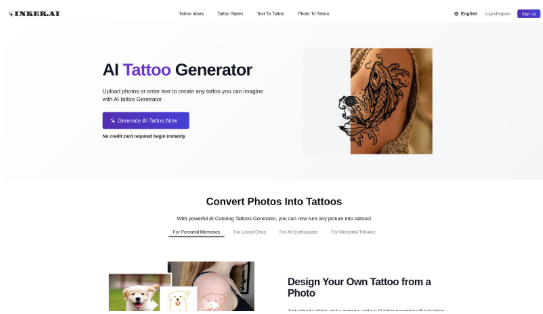Features of Inker.AI
Inker AI is a free AI Tattoo Generator that allows anyone to turn their ideas and images into creative tattoo designs. Whether you want to design a tattoo from a photo or from a text idea, Inker.AI provides an easy way to try out different tattoo styles and visualize your dream ink. You do not need to have any drawing skills—just upload a picture or type your idea, and let the AI do the work!
Inker.AI is popular among tattoo enthusiasts because it is simple to use and supports both photo-to-tattoo and text-to-tattoo conversion. The platform gives you access to many different styles and ideas so you can find inspiration without the need for expensive consultations.
One standout feature is the Image to tattoo converter, which allows you to upload any photo and quickly turn it into a unique tattoo design. There is also the AI tattoo generator from text, where you simply write your idea and the platform automatically generates designs based on your input. This makes it easy for everyone—even total beginners—to create and download custom tattoo concepts.
Inker.AI is available on both computers and mobile devices, so you can experiment with tattoo designs anywhere, anytime. You can download the tattoo designs in high-quality formats (like PDF and PNG) and bring them to your tattoo artist, or even use them for temporary tattoos. The website protects your privacy and lets your designs remain private if you choose.
-
Generate tattoos instantly from text or photos
-
Supports many popular tattoo styles, including minimalist, watercolor, tribal, and anime
-
No credit card required to start, and new users get free usage each month
-
High-quality downloads in PDF or PNG for easy printing or sharing
-
Safe and private: encrypted storage and privacy mode for your creations
-
Works on both PC and mobile devices
If you want to start designing tattoos for yourself or for friends, Inker.AI offers a fun and easy way to experiment and explore endless tattoo possibilities. Try out the Photo to Tattoo or the Text to Tattoo feature now and see how creative you can get!
Pros and Cons of Using Inker.AI
When thinking about getting a new tattoo, you might be wondering if an AI tattoo generator like Inker.AI is the right choice for you. Let’s take a close look at the main advantages and disadvantages of using this kind of tool, especially if you want to try the image to tattoo converter or the AI tattoo generator from text features.
-
Easy for everyone to use: Inker.AI does not require you to have any art or drawing skills. You just type your idea or upload a photo.
-
Get instant tattoo ideas: The image to tattoo converter and the AI tattoo generator from text can quickly turn your inspiration into a tattoo design.
-
Lots of styles to choose from: You can find many different tattoo styles, like minimalist, traditional, watercolor, or geometric.
-
Try before you decide: You can download your free tattoo in high quality, and see how it looks before making any final choices.
-
Safe and private: Inker.AI keeps your ideas private when you turn on privacy mode.
-
Limited by AI imagination: Sometimes the designs may not look exactly how you pictured them in your mind.
-
Monthly free limit: There’s a free monthly quota, but if you want to use the AI tattoo generator more, you may need to pay for extra uses.
-
Not the same as a tattoo artist’s touch: The tattoo made by AI might need a tattoo artist to perfect it before you get it inked for real.
-
You need to double-check: Some complex ideas may need a few tries before you get the design you like.
If you want a fast and fun way to turn your ideas or photos into tattoos, Inker.AI is a great tool to help you start. It can save you time and give you lots of cool designs to think about, but remember that some personal touches might still need help from a real tattoo artist.
Pricing for Inker.AI
If you’re looking to turn your creative ideas or images into amazing tattoos using a free ai tattoo generator like Inker.AI, it’s important to understand their pricing. Inker.AI offers flexible plans designed to fit different levels of use, whether you’re just starting out or need professional features.
For beginners or those who want to try out the service, Inker.AI provides a free plan. This lets you create up to 4 tattoos per month. You can set your creations to be public, get email support, and use up to 3 different tattoo styles. Your finished tattoos can be downloaded in high print quality, and you even get early access to new features without having to pay anything.
If you want more options and privacy, there are paid plans. The Starter plan allows you to create up to 50 tattoos per month. All the tattoos you generate will be visible only to you, so your privacy is protected. With this plan, you get support for 10 tattoo styles, high quality downloads, watermark removal, an upscale tool for photo-to-tattoo, and early access to new features. The cost is $6.99 per month, with yearly billing available for savings.
For creative hobbyists, the Hobby plan increases your allowance to 150 tattoos per month. It keeps your artwork private and provides 24/7 email support. This plan costs $13.99 per month and also supports commercial use, so you can create and even sell designs.
If you’re a professional tattoo artist or run a studio, the Professional plan is made for you. It lets you generate up to 500 tattoos every month, use all 10 tattoo styles, and keep everything private. You also receive round-the-clock email support, high print quality, watermark removal, upscale photo-to-tattoo conversions, and you can use your designs commercially. Pricing is $27.99 per month, with yearly discounts available.
You can check the full details and see current deals directly on the Inker.AI Pricing page. No matter which plan you choose, Inker.AI makes it easy for anyone to use an ai tattoo generator from text or convert images into creative tattoos quickly and safely.
Who Can Benefit from Inker.AI?
Inker.AI is designed to help many different people who are interested in tattoos. Whether you are just starting to think about your first tattoo, an artist seeking inspiration, or someone wishing to turn memories or ideas into unique tattoo designs, Inker.AI is here for you. This powerful AI tattoo generator makes tattoo design simple for everyone, no matter their skill level. Let’s look at how different groups can use Inker.AI to get creative tattoo designs easily and safely.
Tattoo Enthusiasts and Beginners: If you have ideas about what you want, but you don’t know how to draw, Inker.AI will help turn your vision into a one-of-a-kind tattoo. You can upload a photo or write a simple text idea, and the AI will instantly create a design for you.
People Looking for Unique and Meaningful Tattoos: Want something personal on your skin, like a design based on a favorite pet, a meaningful symbol, or a special memory? Inker.AI lets you transform your own images or text ideas into tattoo artwork. This makes it perfect for memorial tattoos, art tributes, and personal keepsakes.
Artists and Tattoo Professionals: Tattoo shops and professional artists can benefit from Inker.AI by using it to create unique, custom designs for clients. By letting AI generate sketches from ideas or pictures, artists can explore many styles and offer clients more options. This saves time and helps spark creativity in the studio.
Anyone Curious About Tattoo Art: If you simply love exploring tattoo art but aren’t ready to get one, you can still use Inker.AI just for fun! Browse through popular tattoo ideas or try out the Tattoo Ideas page. Download designs for temporary tattoos, stickers, or digital art.
No Drawing Skills? No Problem: One of the best things about Inker.AI is that you don’t need any art or drawing skills. Just type in your idea or upload a photo, and let the AI do the rest. It’s easy, quick, and you can see your ideas become real tattoo art in seconds.
Global Access: Inker.AI is accessible online for everyone. Whether you use a PC or a mobile device, you can start creating your tattoo design from anywhere, anytime. Begin exploring your dream tattoo design journey with no limits or language barriers!
How to Use Inker.AI
Getting started with Inker.AI is simple and fun. With just a few steps, you can turn your ideas or photos into unique tattoos using the platform’s AI tools. Here’s a step-by-step tutorial to guide you through the process of creating your own tattoo design, whether you want to convert text to tattoo or transform an image into tattoo art.
-
Go to the Inker.AI website and click on Sign Up or Login to create an account or access your dashboard.
-
For turning a picture into a tattoo, select the ‘Photo To Tattoo’ option. Upload a photo from your device. Wait a few moments while the AI does its magic.
-
To turn an idea or words into a tattoo, choose the ‘Text To Tattoo’ tool. Type in your idea—for example, ‘Butterfly and stars’ or ‘Lion with geometric shapes’—and let the AI generator create unique designs for you.
-
Browse through the AI-generated designs. Pick your favorite, and you can download it in high-quality formats, such as PDF or PNG.
-
Take your downloaded design to a tattoo artist or use it for temporary tattoos. If you need inspiration, check out the tattoo styles and ideas galleries on the site.
The image to tattoo converte and ai tattoo generator from text tools at Inker.AI are perfect for anyone, whether you are just curious about tattoos, looking for creative inspiration, or have no drawing experience at all. If you want to know about pricing or free quota, you can always check the details on the pricing page.
Conclusion
In summary, the AI tattoo generator from text and image to tattoo converter from Inker.AI make tattoo creation easy and fun for everyone. Whether you want to turn a memory, a drawing, or an idea into a tattoo, Inker.AI provides a user-friendly platform with endless options. No drawing skills? No problem! You can create stunning tattoo designs in seconds. And with high-quality downloads, you can either test temporary tattoos or bring your unique vision to a professional tattoo artist for a permanent piece. Don’t forget, new users get a free quota every month, so you can start designing without any payment. Join the waitlist now and be part of the future of tattoo creation with Inker.AI.