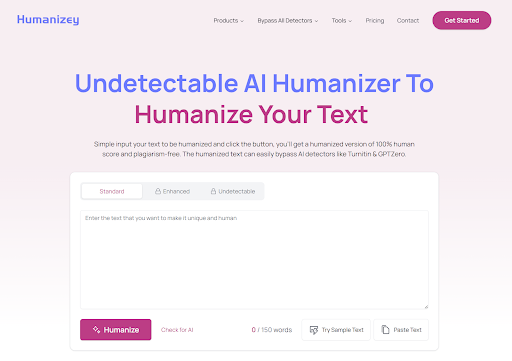AI tools are now everywhere. They help people write faster, generate ideas, and even produce full articles. But there’s a big problem: most AI writing sounds robotic. It lacks the natural flow, warmth, and personal touch that human writing has. That’s where Humanizey AI comes in. It’s a tool built to “humanize” AI text so it reads like it was written by a real person.
This review will look at what Humanizey AI does, how it works, its main features, pricing, and whether it’s worth using if you want your AI content to sound natural while staying affordable.
What is Humanizey AI?
Humanizey AI is an AI humanizer tool. Instead of writing text from scratch, it takes AI-generated text and transforms it into something that feels more authentic. The idea is simple: you keep the speed of AI writing, but you remove the robotic tone that can hurt readability, SEO, and trust.
For example, if you create an article using ChatGPT or another AI writer, Humanizey can refine it. The tool changes sentence flow, adjusts word choice, and smooths the rhythm so it feels more natural to human readers—and harder for AI detectors to flag.
Why Use a Humanizer Tool?
Many people use AI to write, but they run into common issues:
- AI text often sounds stiff – Sentences are too balanced or too generic.
- AI content gets flagged by detectors – Some platforms, schools, and companies check for AI-written work.
- SEO struggles – Google rewards helpful, human-like content. Robotic writing risks being downgraded.
- Readers disconnect – Audiences want authentic writing that feels like it comes from a real person.
Humanizey AI tries to solve all these problems by bridging the gap between raw AI text and natural writing.
Key Features of Humanizey AI
Here’s what makes Humanizey AI stand out:
1. Text Humanization
The core feature is turning AI-generated text into natural-sounding writing. Instead of random synonyms, Humanizey changes sentence structures, varies tone, and keeps meaning intact.
2. AI Detector Bypass
Humanizey AI is designed to help text pass through common AI detection tools. That’s important for students, freelancers, and bloggers who need their work to look 100% human-written.
3. SEO-Friendly Output
The tool creates text that works well for SEO. By reducing repetition and making sentences flow naturally, Humanizey helps content rank better on Google. Search engines prefer text that feels natural, not machine-written.
4. Easy to Use
You don’t need technical knowledge. You paste your AI text, click a button, and get humanized output in seconds.
5. Affordable Pricing
Unlike many tools that cost $50–$100 per month, Humanizey is built to be budget-friendly. Its pricing makes it easier for students, freelancers, and small businesses to use regularly.
How Humanizey AI Works
Using Humanizey AI is simple:
- Write your draft with an AI writer (like ChatGPT, Jasper, or Copy.ai).
- Copy the draft and paste it into Humanizey.
- Click “Humanize.”
- Get your improved version.
The process only takes a few seconds, but the difference in tone and readability is noticeable. Sentences flow better, word choice feels more natural, and the text no longer reads like a machine wrote it.
Who Should Use Humanizey AI?
Humanizey AI is useful for different types of users:
- Students who want their essays to sound natural.
- Freelancers writing blog posts, product descriptions, or client reports.
- Content creators making scripts, captions, or newsletters.
- Businesses that publish SEO content on their websites.
- Anyone worried about AI detection on their writing.
If you’re already using AI writing tools but feel the results are too stiff, Humanizey is a strong companion.
Humanizey AI vs. Other Tools
There are other tools that try to “rewrite” or “paraphrase” AI text. But Humanizey is different in two key ways:
- Focus on humanization, not just spinning – Some tools simply swap words with synonyms. Humanizey adjusts flow and style, so it sounds natural instead of awkward.
- Affordability – Many AI detection bypass tools are expensive. Humanizey is one of the most affordable options.
Compared to alternatives like Undetectable AI or Quillbot, Humanizey stands out for being both cost-effective and easy to use.
Pros and Cons
Pros
- Affordable pricing compared to competitors.
- Simple interface, no learning curve.
- Strong at making text sound natural.
- Helps with AI detector bypass.
- Useful for SEO content.
Cons
- Works best with AI drafts, not original writing.
- Doesn’t generate new text from scratch.
- Quality depends on the input (bad drafts may still need editing).
Pricing
Humanizey AI markets itself as one of the most affordable humanizer tools. While exact pricing may change, it’s positioned as cheaper than big-name tools that charge heavy monthly fees.
This makes it accessible to students and small creators who can’t afford expensive subscriptions.
Does Humanizey Really Work?
From testing and user feedback, the answer is yes. Humanizey AI makes text sound more authentic and less robotic. While no tool can fully replace a skilled human editor, Humanizey does a strong job of fixing common AI writing issues—like stiff tone, repeated patterns, and overly formal phrasing.
For SEO writers, it helps content feel more natural for readers and search engines. For students and freelancers, it makes writing harder to flag as AI-generated.
Final Verdict
Humanizey AI is a practical and affordable tool for anyone who uses AI writing but doesn’t want the results to sound like a machine. It doesn’t replace creativity or deep editing, but it makes AI text far more natural, easier to read, and better for SEO.
If you need an AI humanizer that’s effective and budget-friendly, Humanizey is one of the best options right now.