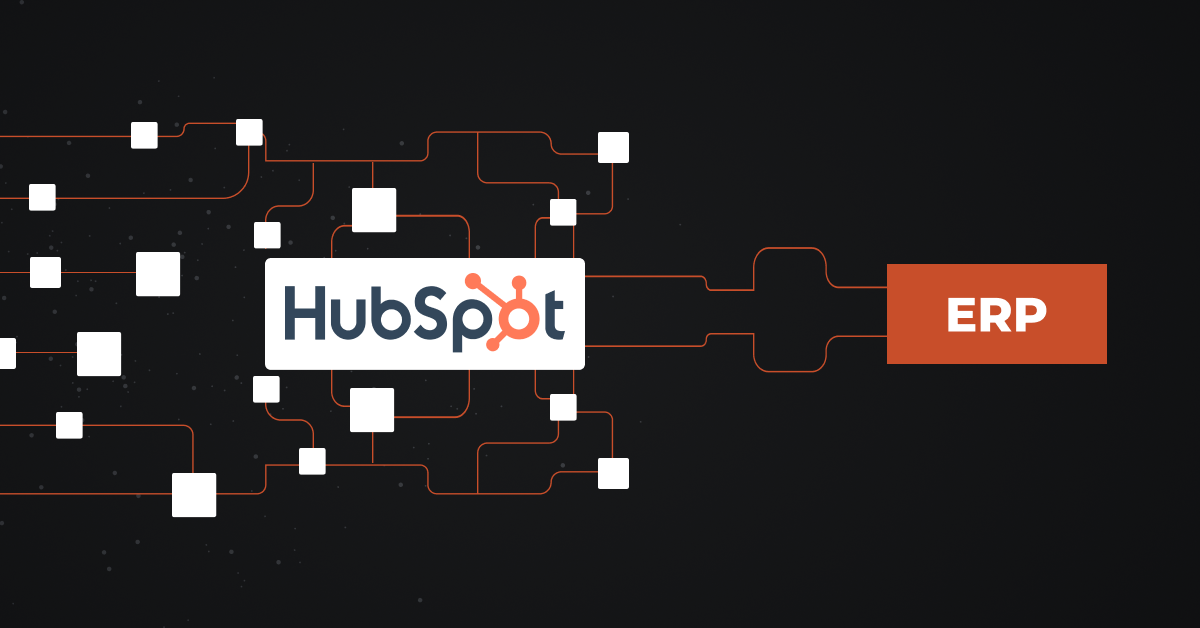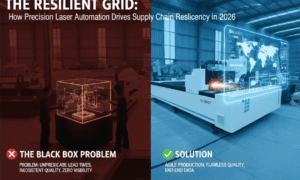If you’re struggling to keep sales, marketing and operations aligned, HubSpot ERP integration may be the solution your business needs. Integrating ERP systems with HubSpot helps centralize data, eliminate silos and automate workflows. This guide explores how ERP and HubSpot can work together to support business growth, improve visibility and reduce manual tasks.
Klaviyo HubSpot integrations also follow similar principles connecting marketing automation with CRM to create a unified experience. Whether syncing customer profiles or transactional data, the concept of two-way integration applies to both ERP and marketing tools like Klaviyo.
Why Integrate ERP with HubSpot?
HubSpot is built to manage customer-facing activities like sales, marketing and service while ERP systems control backend processes like inventory, accounting and manufacturing. When the two platforms aren’t connected, data inconsistencies, duplication and inefficiencies follow.
Here’s what ERP integration with HubSpot offers:
- Real-time visibility into both customer and operational data
- Streamlined lead-to-cash process by syncing contacts, deals, invoices and products
- Accurate reporting through unified dashboards
- Fewer manual updates, leading to reduced human error
Common ERPs That Integrate with HubSpot
HubSpot integrates with a variety of ERP systems, either through native apps, APIs or custom middleware solutions. Popular ERP systems include:
- SAP
- Oracle NetSuite
- Microsoft Dynamics 365
- Odoo
- Genius ERP
- Acumatica
Depending on your ERP provider, integration options may include:
- Pre-built connectors
- Third-party integration platforms
- Custom API development
Benefits of HubSpot ERP Integration
1. Unified Customer and Operational Data
By syncing ERP and CRM data, teams get access to both customer lifecycle information and backend operational metrics. Sales reps can view inventory status order fulfillment stages and payment history all within HubSpot.
2. Automated Sales-to-Delivery Workflows
HubSpot automation tools can trigger ERP actions such as quote generation order creation or invoice processing. It removes manual repetition and keeps your data consistent across platforms.
3. Improved Forecasting and Planning
With ERP and CRM data in one place, reporting becomes more accurate. You can forecast revenue, track sales performance, monitor production and optimize resource planning more effectively.
4. Enhanced Customer Experience
Real-time order updates, delivery tracking and service histories make it easier to provide excellent customer support. HubSpot ticketing and communication tools use ERP data to personalize interactions.
Challenges in HubSpot ERP Integration
Despite the benefits, there are several challenges to address:
1. Data Mapping Issues
Each platform has unique data structures. Mapping ERP fields (e.g., product SKUs, billing codes) with HubSpot CRM fields requires careful planning.
2. API Limitations
Not all ERPs provide open or well-documented APIs. This can slow down or restrict integration options.
3. Sync Frequency and Latency
Depending on the integration method (batch sync vs. real-time), there might be delays in data updates.
4. Security & Compliance
Sensitive ERP data needs proper handling during integration. Ensure your solution complies with regulations such as GDPR or HIPAA if applicable.
How to Approach HubSpot ERP Integration
Step 1: Define Your Integration Goals
Identify what data needs to flow between systems: contacts, products, inventory, invoices, etc. Prioritize use cases that bring the most operational impact.
Step 2: Choose an Integration Method
- Native Integration Tools: Some ERPs offer direct HubSpot connectors.
- Third-party Middleware: Tools like Zapier, Make (Integromat) or PieSync help bridge systems.
- Custom APIs: When pre-built solutions don’t exist, API-based custom integrations offer flexibility.
Step 3: Map Your Data Fields
Align ERP fields with HubSpot objects (e.g., deals, companies, line items). Set validation rules to prevent errors.
Step 4: Test in a Sandbox Environment
Before going live, test the sync processes in a staging environment to verify data flows, error handling and trigger conditions.
Step 5: Monitor and Optimize
After deployment, monitor sync logs and update mapping as needed. Add error notifications and implement failover measures to maintain system reliability.
Use Cases for HubSpot ERP Integration
- Quote-to-Cash Automation: Automatically convert closed deals into ERP sales orders.
- Stock-Integrated Sales: Sales reps can view real-time inventory details in HubSpot before finalizing orders.
- Invoice Syncing: Sync invoice statuses from ERP to HubSpot to trigger email reminders or tasks.
- Customer Support Access: Service teams access ERP shipment or warranty data within HubSpot to resolve issues faster.
How Mpire Solutions Can Help
As a HubSpot partner with expertise in complex integrations, Mpire Solutions bridges the gap between CRM and ERP systems. We provide strategic consulting, custom API development and support for ERP systems like NetSuite, Dynamics 365, Genius ERP and more.
Whether you’re planning your first integration or looking to optimize an existing one, our team can guide you through every step from assessment to execution.
Conclusion
HubSpot ERP integration empowers businesses to align front-office and back-office operations, automate processes and make smarter decisions. While integration can present technical challenges, the long-term gains in efficiency and customer satisfaction far outweigh the effort.
If you’re considering integrating your ERP system with HubSpot, let Mpire Solutions help you build the right strategy and technical solution.
FAQs
1. What is HubSpot ERP integration?
Integrating HubSpot with ERP systems links your CRM to enterprise resource planning tools, enabling data synchronization across sales, marketing and operations.
2. Can HubSpot integrate with my ERP system?
Yes, HubSpot can integrate with ERPs like SAP, NetSuite, Dynamics 365 and Genius ERP using native apps, third-party tools or custom APIs.
3. How long does it take to implement a HubSpot ERP integration?
Integration timelines vary based on ERP complexity, data volume and customization needs. Most projects take 4 to 12 weeks.
4. What data can be synced between HubSpot and ERP?
Commonly synced data includes contacts, deals, products, quotes, invoices, inventory and order status.
5. Is HubSpot ERP integration secure?
Yes, when implemented correctly, integrations follow best practices for encryption, authentication and regulatory compliance.
Read More From Techbullion