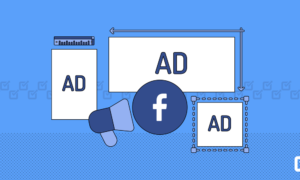Facebook advertising has become a cornerstone of modern marketing. With billions of users globally, businesses rely on the platform to reach targeted audiences with precision and scale. While many legitimate businesses use Facebook ads to promote their products and services, the platform has also attracted scammers looking to exploit unsuspecting consumers. Therefore, knowing how to verify the credibility of advertisers on Facebook is crucial for users who want to protect themselves from fraudulent ads.
In this article, we’ll explore practical steps to assess the legitimacy of Facebook advertisers, along with key red flags to watch out for. Additionally, we’ll discuss why avoiding scams in Facebook advertising is essential for maintaining trust in online marketplaces.
1. Check the Advertiser’s Profile and Page
One of the first steps in verifying an advertiser’s credibility is to review their Facebook page or profile. Legitimate businesses generally have well-maintained pages with the following characteristics:
- Verified Badge: Look for a blue or grey verified badge on the page, indicating that Facebook has confirmed the page’s authenticity.
- Established History: A legitimate page will usually have been active for a significant period, with consistent posts and updates.
- Contact Information: Credible advertisers often include detailed contact information, such as a phone number, email address, and physical address.
- User Engagement: Look for genuine user engagement in the form of likes, comments, and shares. While fake engagement can be purchased, real interactions tend to be more varied and authentic.
If a page was created very recently or has minimal activity, it’s worth being cautious before engaging with its ads.
2. Review User Feedback and Ratings
Another effective way to verify an advertiser’s legitimacy is by checking user feedback. Facebook pages often display reviews and ratings from users who have interacted with the business.
- Read Reviews Carefully: Look for patterns in reviews. If multiple users mention issues such as non-delivery of products or poor customer service, it’s a red flag.
- Beware of Extreme Ratings: Be cautious if a page has only overly positive or overly negative reviews. Fake advertisers often use bots to leave glowing reviews, while legitimate pages usually have a mix of ratings reflecting diverse customer experiences.
- Look for Detailed Testimonials: Genuine reviews are often detailed and specific, mentioning product features, customer service experiences, and delivery timelines.
3. Examine the Ad’s Content for Clues
Fraudulent ads often have telltale signs that distinguish them from legitimate ones. When viewing a Facebook ad, pay attention to the following:
Spelling and Grammar
Legitimate businesses invest time and effort in crafting professional ad content. Poor spelling, grammatical errors, or overly informal language can indicate a scam ad.
Too-Good-to-Be-True Offers
Be wary of ads offering deals that seem too good to be true, such as luxury items at heavily discounted prices or promises of free products in exchange for sharing or liking a post. Scammers often use such tactics to lure users into clicking on malicious links or providing personal information.
Suspicious URLs
Before clicking on an ad, hover over the link to see the URL. Legitimate businesses typically use professional domains that match their brand name. If the URL looks strange, includes random characters, or redirects to a completely unrelated site, it’s likely a scam.
4. Search for the Business Online
A quick online search can reveal a lot about an advertiser. Use search engines to look up the business name along with keywords like “reviews,” “scam,” or “complaints.” This can help you find any existing discussions or reports about the business outside of Facebook.
Check the Website
If the ad leads to an external website, review the site carefully:
- Professional Design: Legitimate businesses usually have well-designed websites with clear navigation and branding.
- Secure Connection: Look for “https” in the URL, indicating that the website has a secure connection.
- Terms and Conditions: Trustworthy websites typically include detailed terms and conditions, privacy policies, and refund policies.
- Contact Information: A legitimate site will have clear contact details, including an address and customer service options.
5. Analyse Payment Methods
Fraudulent advertisers often insist on unconventional or insecure payment methods. Legitimate businesses usually offer a range of secure payment options, such as credit/debit cards, PayPal, and other trusted third-party payment gateways.
Avoid advertisers that:
- Request direct bank transfers.
- Insist on cryptocurrency payments without offering traditional alternatives.
- Do not provide secure checkout pages (look for the padlock symbol in the browser’s address bar).
If a business does not offer buyer protection through reputable payment providers, proceed with caution.
6. Check for a Privacy Policy and Refund Policy
A credible advertiser will have clear policies regarding data privacy and refunds. Before making a purchase or providing personal information, check whether the advertiser’s website has a privacy policy that explains how your data will be used.
Similarly, review their refund or return policy. Scam advertisers often have vague or non-existent policies, making it difficult for customers to resolve disputes or get their money back.
7. Monitor Post-Purchase Communication
If you decide to buy from a Facebook advertiser, pay attention to their communication after the purchase:
- Order Confirmation: Legitimate businesses typically send an order confirmation email with details of the purchase.
- Shipping Updates: Credible sellers provide shipping updates, including tracking information.
- Customer Support: If you have questions or concerns, a legitimate business will have responsive customer support channels.
If you experience poor communication or no updates after making a purchase, it may be a sign of a scam.
8. Use Facebook’s Reporting Tools
If you encounter an ad that appears suspicious, you can help others by reporting it to Facebook. To report an ad:
- Click on the three dots in the top right corner of the ad.
- Select “Report Ad” and follow the prompts to provide information about why you’re reporting it.
- Choose the option that best describes the issue, such as “Misleading or fraudulent content”.
Facebook continuously reviews reported ads to remove those that violate its advertising policies.
9. Trust Your Instincts
Sometimes, the best defense against scams is your instinct. If something feels off about an advertiser or their offer, it’s better to err on the side of caution. Trusting your gut and doing thorough research before engaging with a Facebook ad can save you from potential scams. Verifying a brand’s credibility through reviews, engagement, and social proof is essential in today’s digital landscape. A strong and active page with real interactions can enhance trust, and strategies like buy Facebook likes can help establish a more authoritative presence. The more authentic your page appears, the easier it becomes to attract genuine followers and build a reputable online identity.
Conclusion
Facebook ads offer a powerful tool for businesses to reach large audiences, but they also create opportunities for scammers. By following the steps outlined in this article—such as checking the advertiser’s profile, reviewing user feedback, analysing ad content, and verifying websites—you can significantly reduce the risk of falling victim to fraudulent ads.
Remember, avoiding scams in Facebook advertising not only protects your finances but also helps maintain trust in the digital marketplace. If you’re ever unsure about the legitimacy of an advertiser, take the time to investigate further or consult trusted sources before making a purchase. Staying informed and vigilant is key to enjoying the benefits of online shopping without unnecessary risks.