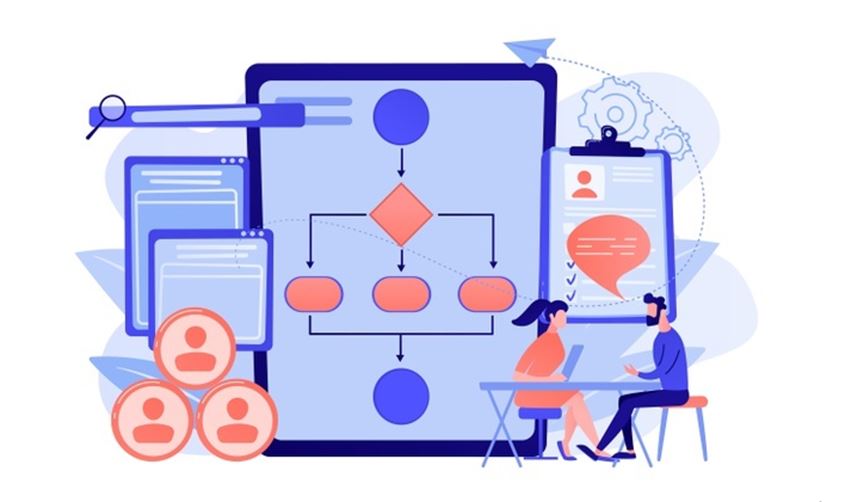For the uninitiated, Zoho Desk is a web-based help desk software that helps companies to better manage their customer support activities. It allows you to track, assign, and set up alerts easily for help desk tickets. Several Zoho implementation partners can help you customize the Zoho Desk as per your business to enhance the customer support experience.
What can You Do with Zoho Desk?
Omnichannel Customer Engagement
You can manage conversations with customers across multiple channels including email, phone, social media, chat, and website. This will help you better manage the incoming tickets and you can even close tickets faster by setting them as a priority. With the help of Zoho desk, you can easily perform follow-up activities with the customer as well.
Enhance Customer Service
Zoho desk can help you improve customer service to a great extent. You can implement AI capabilities into your website or app to create a knowledge base of articles that will help the support staff as well as the customer to resolve issues. You can also provide proactive support to the customers before they even contact the support team to close tickets efficiently and quickly.
Automate the Workflow
Manual processes are not only prone to errors but are general time consuming as well. With the help of a Zoho implementation partner and the advanced capabilities of the Zoho desk, you can automate the repetitive manual processes and streamline the workflow. You can efficiently track and resolve bottlenecks, manage cross-functional service processes, and monitor accountability at all times.
Use Artificial Intelligence
Zoho desk is integrated with Zia, an AI-powered assistant that can not only help solve customer queries without the need for human intervention but can also analyze customer sentiments. It can proactively triage support tickets and can even spot anomalies in ticket traffic on its own.
Customization
Zoho desk provides supreme customization capabilities. You can control the entire look and feel of your company’s help desk by customizing workflow rules, email templates, staff roles, profiles, and more. You can even customize and create standard reports that include important facts about your support centre’s performance, the number of tickets opened, average resolution time, the number of tickets closed and more.
Cross-Platform Integration
You can easily integrate the Zoho desk with other third-party apps like Salesforce, Slack, Jira and more. You can add custom capabilities through REST APIs as well.
How to Get Started with Zoho Desk?
● Use Departments to Organize the Help Desk
Every organization has different departments that work towards achieving a specific goal. With the Zoho desk, you can easily create different departments to manage and have separate mailboxes, community forums, and social media channels for each.
● Set up the Email Channel
To solve customer tickets, you need to set up a channel to receive them first. Zoho desk can easily integrate your existing email address into its own servers and provide you with a better platform to manage tickets, reply to customers, and solve issues as well.
● Onboard Your Team
Now it’s time to onboard the support team so that they can respond to customer tickets. You add the contact details of your agents into the system and it will automatically send them invites to join the portal right away. After they have joined, you need to grant access to different departments, set up user profiles, roles, controls, and permissions as well.
● Check Your First Ticket
To get you started, Zoho desk already provides a sample ticket so that you can familiarize yourself with all the widgets, options and functionalities of the platform.
● Create and Respond to a Ticket
Create a sample ticket and send it to your ticketing email address for testing purposes. The ticket will immediately show up on the Zoho desk. You can respond to the ticket directly from the desk and then close the ticket.
● Measure Customer Happiness
Ask customers for feedback on your support and gain valuable insights into where you are going wrong, what things seem to work, and where is the scope for improvement.
Getting started with Zoho CRM can be a beneficial decision for a lot of businesses. It has several features one of them being the Zoho desk which is extremely helpful in managing customer tickets efficiently. If you want to incorporate Zoho desk in your business, you can either take the help of a Zoho implementation partner or contact Zoho directly as well.