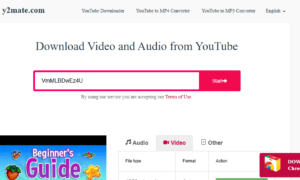Content is definitely the king… however, great content alone can’t bring you the right amount of engagement and growth. YouTube has many other features to optimize your content and elevate your influencer game to the next level.
One of those is Tags on YouTube. The feature, among other things, makes it much easier for people to find your content.
However, to make the most out of them, you must know how to use tags on YouTube (for video or shorts).
Yes, you can’t just randomly use tags and expect miraculous results. So, c’mon, let’s know everything about tags here!
What are YouTube tags?
YouTube tags are keywords that help the algorithm categorize and boost your content. When users search certain keywords, YouTube helps them find your content. Proper tags help your target audience reach you.You might also consider options like buy YouTube Views to jumpstart visibility and engagement.
How to Add YouTube Tags on Videos or Shorts?
Depending on whether you use the desktop or your phone to upload content, there are different ways to add tags.
1. Desktop
Go to YouTube Studio at studio.youtube.com and follow the necessary steps for your case.
During Upload
Go to CREATE > Choose your video of choice > Add necessary (title, description, etc.) > Click on “SHOW MORE” > Go to “Tags” and add necessary tags.
After Upload
Go to the content in “Channel content” > Click on the pencil-shaped “Details” icon > Scroll down and go to “SHOW MORE” > Add tags in the “Tags” section.
2. Mobile
On mobile, you must go to the YouTube Studio app and upload the video/short first; only then can you add tags. After successfully uploading content, follow these:
Tap the three vertical dots > Go to “Edit” > Choose “More options” at the bottom > Tap on “Add tags” and type in relevant tags.
How to Use Tags on YouTube for Video or Shorts?
Adding the tags isn’t enough. You must also learn to identify YouTube tags and use them appropriately so that you get more value from minimal effort.
1. Research Competitors
Take time to manually research the best tags for your content from top competitors. After all, they already use the best tags, which makes them rank high.
Go to the search bar and type in your topic. Click on any video matching the query and check their tags for suggestions.
2. Use Tools
There are different tools that can offer you relevant tags for your content. Primarily, there are two types:
- YouTube tags extractor: These are online tools that allow you to add the URL of YouTube content and let it extract the tags.
- YouTube tags generator: In these online tools, you type in the video title or topic. The generator shares a list of relevant tags.
3. Create a List
While researching, build a list of tags on your note-taking tool to ensure you don’t miss any. You can later determine which ones are more important for your content.
When the time comes, you can simply copy-paste the necessary keywords.
4. Avoid Tag-Stuffing
You can add at most 500 characters in the tags section. However, you must strike a balance with limited high-quality tags. It’s best to use 5-8 relevant tags for the content and niche.
Never add too many irrelevant tags as it will send your content to the wrong audience. They will log off from your video, your bounce rate will be high, and YouTube algorithm will push your content way down at the bottom.
5. Choose Trending Tags
Go to your search bar and type the content name. Notice the automatically suggested searches. You can also use some of them as tags.
6. Pick Different Kinds of Tags
There are different kinds of tags to help users reach your content, such as:
- General/Broad Tags: This focuses on the category. So, if your content is on “How to bake a vanilla cake?” a general tag can be “baking” or “how to bake a cake.”
- Topic/Specific Tags: This defines the specific topic. In this case, it can be “vanilla cake baking.”
- Video Refining Tags: If your content is part 2 of a series, you can use “part 2” or “part two.”
- Error Tags: Add variations/common misspellings like “vanila cake” instead of “vanilla cake.”
7. Add Synonymous Terms
You must also use all sorts of synonyms. Think about the different ways the human brain works. You can ask around or even look up other options online.
For instance, in the mentioned topic, try “cake recipe,” “cake baking guide,” “cake baking tutorial,” and so on.
8. Be Careful of the Length
If you use phrases in tags, they must at most be 2-3 words long. Extremely wordy tags can make the algorithm work negatively. However, don’t use tags with just 2 letters either, as they offer too little information for the algorithm to work.
FAQs
Where are YouTube Tags Located?
YouTube tags are shown right under the video title on mobile and in the description box on desktop.
Why are YouTube Tags Important?
YouTube has millions of channels. So, the tags on YouTube makes your content easy to find to viewers. While tags aren’t as important as content title, description, or thumbnail, they are still effective. In fact, using well-chosen tags can help you get YouTube Views by improving your content’s visibility.
Are YouTube Tags and Hashtags Different?
YouTube tags increases the relevancy of your content while searching. So, if you have content on vanilla cake baking, users can find your content on “How to bake a vanilla cake?” more easily when they search using any of the tag keywords.
However, YouTube hashtags work specifically when a user searches for something with a hashtag. So, if you have #vanillacake on your content, users will find your content only if they search for the same hashtag.
Which are the Best Tags for YouTube Content?
There are no specified best tags. It always depends on the topic of your content.
What If I Misspell a YouTube Tag?
You can add the rightly-spelled tag later on. However, don’t remove the misspelled tag because there’s a high chance viewers also search with misspellings. So, it’ll help them reach your content.
Final Thoughts
YouTube tags might not be as impactful as your content title or description. However, when used correctly, the feature boosts content optimization. Hence, your content reaches the right audience much faster with it. Tags help YouTube’s algorithm understand your video’s context, improving its chances of appearing in related searches and recommendations. To further enhance discoverability and engagement, leveraging strategies like promote YouTube video can give your content the visibility it needs to attract a larger audience and drive more interactions.
So, follow the mentioned tips to gather the right tags for every piece of content and get more views for your content starting today!