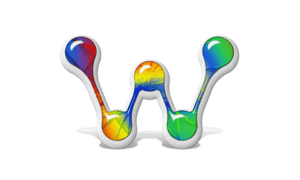2023 is another year of remote working, and you’re looking for an efficient way to work from anywhere. Fortunately, Google Workspace offers a range of features and tools designed to help professionals stay organized and productive. From quick video meetings to real-time collaboration, Google Workspace is the perfect answer to your remote working needs. In this blog post, we’ll take a look at how to use Google Workspace in 2023 – from the basics of setting it up to its best features. We’ll also explore the advantages of using Google Workspace and how it can help you stay on top of your workload. So let’s dive in!
What is Google Workspace?
Google Workspace is a cloud-based productivity suite that includes tools for email, online collaboration, and storage. It works with your existing calendar and email client, so you can continue using the same tools you’re already familiar with. Google Workspace also offers additional features like real-time chat and video conferencing, so you can stay connected with colleagues no matter where you are.
The Different Google Workspace Tools.
There are many different Google Workspace tools available for users. From the ability to share contacts and files, to organizing events, meetings and necessary documents to help you manage your business. Each tool has a different purpose and can be used in various ways to help you be more productive and organized.
Google Calendar is a great way to keep track of your schedule and share events with others. You can create different calendars for work, personal, and family events. Google Keep is a great way to take notes and save ideas. You can create different notebooks for different topics, and share them with others. Google Tasks is a great way to manage your to-do list and keep track of progress on tasks. Google Docs is a great way to create and edit documents online. You can collaborate with others in real-time, or work on your own.
How to Use Google Workspace.
Assuming you have a Google account, using Google Workspace is easy. If you don’t have an account, you can create one for free. Then, sign in to your account and click on the “Workspace” tab.
From there, you can start creating and collaborating on documents, spreadsheets, presentations, and more. To do so, simply click on the type of document you want to create (or open an existing one). Once you’re in the document editor, invite others to collaborate with you by clicking on the “Share” button in the top-right corner.
You can also use Google Workspace to communicate with others via chat or video call. To start a chat, click on the “Chat” tab and then select the person or group you want to chat with. To start a video call, click on the “Meet” tab and then select the person or group you want to call.

Pros and Cons of Google Workspace.
There are many benefits to using Google Workspace, including the ability to access your files from anywhere, the ability to collaborate with others in real time, and the integration of all of Google’s products into one easy-to-use platform. However, there are also some potential drawbacks to consider before you make the switch.
One of the biggest pros of Google Workspace is that it’s a cloud-based platform, which means you can access your files from anywhere with an internet connection. This is a major benefit for people who travel often or work remotely. Another pro is that you can easily share and collaborate on documents with others in real time. This is a great feature for teams who need to be able to communicate and work together efficiently. Finally, all of Google’s products are integrated into Google Workspace, which makes it a one-stop shop for everything you need.
However, there are some potential drawbacks to consider as well. One downside is that because it’s a cloud-based platform, you’re reliant on having a strong internet connection in order to access your files and applications. Additionally, while the collaboration features are beneficial for some, they might not be ideal for everyone. For example, if you prefer working independently or prefer more control over your work product, the real-time collaboration features of Google Workspace might not be right for you.
Final Words.
There are many alternatives to Google Workspace, some of which are free and others which are paid. Some popular alternatives include Microsoft Office 365, Zoho Workplace, and iCloud.
However, Google Workspace is an incredibly powerful and efficient tool for any business or organization. With the right tools and knowledge of how to use them properly, you can transform your digital workspace into a powerhouse that drives productivity across all areas of your operations. We hope this article has given you some ideas about how to make the most out of using Google Workspace in 2023 and beyond so that you too can be successful with it!