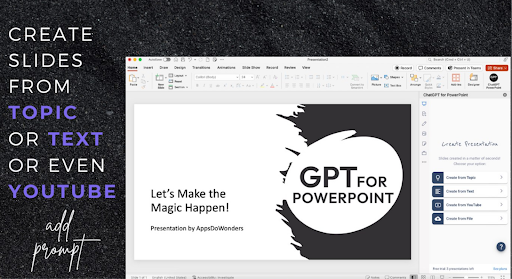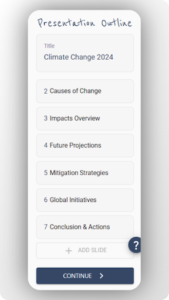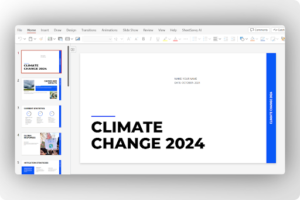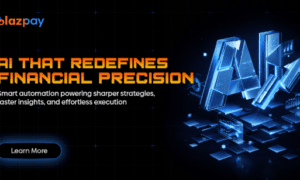If you feel overwhelmed while crafting presentation slides from scratch, we have a solution that works within seconds. This ChatGPT for PowerPoint plugin performs all the steps involved in preparing any sort of PowerPoint slides to convey information clearly.
Both standard and customized solutions are available to render multiple objectives, including commercial ones. With the acceptance of prompts in various formats, you’re free to customize your work uniquely. From font size, themes, backgrounds, and color schemes to various patterns, everything is done with AI technology.
But how to use ChatGPT for PowerPoint presentations when you have specific requirements? Get the answer to this question by checking out all the steps mentioned below in detail.
Steps to Use ChatGPT for PowerPoint
Make your slides worth watching and comprehensive by following these steps:
Installation of Extension
Install the ChatGPT for PowerPoint from Twistly.ai and download it directly into Microsoft PowerPoint for the AI magic.
Provide your Requirements

Search for the relevant data and important points to add to the slides. You provide AI prompts through typed information, files, or videos. Providing any website reference for information is also possible with this tool.
Finalizing the Outline

After adding the input data and finalizing the slide outline, now it’s time to review the content and the summary points for a more refined look. With the help of a drag-and-drop editor, you can remove flaws for perfection.
Choice of Template

It comes with a library of multiple AI PowerPoint templates that you can select based on your preference and the nature of the content. It lets you alter these templates to have more personalized designs.
Final Results

Here comes the final step, where you press the “enter” button after finalizing all the edits and the layout adjustments. Within seconds, you get the perfect PowerPoint presentation slides that you can use as they are for your work.
Frequently Asked Questions
Can I use ChatGPT for PowerPoint for free?
Yes, this extension is also accessible with its free trial, which gives you limited access to various features. However, for advanced features, the paid extension works best.
What formats does ChatGPT for PowerPoint accept for inputs?
You can provide prompts in various formats like simple text, documents, videos, or any reference link available over the internet for relevant data.
What advanced features are available in ChatGPT for PowerPoint?
You can avail the following advanced features with this extension:
- Speaker notes for clear instructions
- Translation to various languages
- Professional editing and proofreading
Bottom Line
Just like laptops and calculators, ChatGPT for PowerPoint is one of the essential tools to make your academic life easy and rewarding. Whether you are preparing your final thesis as a Ph.D. student or looking to hunt new business clients, presentation matters a lot. We make this easy and practical by covering all aspects of PowerPoint Presentations with simple steps.
No, you don’t have to spend hours working. Just search for the data for the prompt generation to start the magic of this extension.