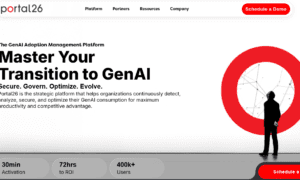A universal remote control is a convenient device that allows you to operate multiple electronic devices with a single remote. Whether you want to control your television, DVD player, sound system, or other gadgets, a universal remote simplifies the process by eliminating the need for multiple remotes.
In this guide, I will explain the basic steps on how to use a universal remote, enabling you to effortlessly navigate through different devices and enjoy a seamless entertainment experience from the comfort of your entertainment room.
What is a universal remote?
As I explained in the introduction, a universal remote control is a remote control that can be able to work with different types and brands of devices at the same time. You have to set up the remote control first.
There are mainly two methods incorporated for pairing with the device. The process is commonly called programming. Do not get confused with this computer programming. But a simple 3 – 5 steps that’ll get sync with your device.
Each of the remote control brands has its unique way of programming with the device, but the concept is the same for all. In order to pair a universal remote with a device, we need a specific 4-digit code that is associated with the device brand as well as the device type.
For example, if you are programming a Magnavox universal remote with a Samsung TV, you require a 4-digit Magnavox remote control code that is specifically allotted to the Samsung TV. This is the same case when you are using any other third-party controllers like GE, RCA, ONN, One-for-all remote, etc.
The basic principle to program a universal remote
Let me explain the basic methods that are used to sync a replacement universal remote to a device. I think this is applicable in almost all the devices available in the market. But I strongly recommend you use the user manual before proceeding pairing process.
Before the instructions starts, get ready with the device codes from the official website of the remote control brand or get it from the user manual.
There will be a SETUP key on the remote. Press and hold down on the key and the LED on the remote lights up, then release the key.
Then press and release the device key. On the top of the remote, you can see different types of keys noted as TV. DVD, Audio, CBL, etc. press and release the key accordingly.
You’ll get the light blinking two times response. Then enter any one remote control code.
The LED on the top will get turned off when you entered the correct code.
Now check the remote control with your device whether all the keys are working properly.
Once your TV or any other connected device is getting the proper response, then you can start using the paired remote control as the original one.
How to switch between the device?
The same device keys at the top can be used to switch between the device. If you press the TV button, the remote control immediately will be changed to TV mode. If you press the DVD key, it’ll be shifted to the DVD mode. That’s simple.
Types of universal remotes available in the market
There are different types of universal remotes available in the market based on the features and functions loaded to it.
Universal remotes come in a variety of types, each offering distinct features and functionalities to enhance convenience and control over multiple devices.
One common type is the basic universal remote, which typically supports a wide range of devices such as TVs, DVD players, and audio systems. These remotes often come with pre-programmed codes for popular brands and models, allowing easy setup and operation.
Another type is the learning universal remote, which goes a step further by enabling users to teach the remote commands from their existing remotes. This flexibility allows for greater compatibility with less common or newer devices. Advanced universal remotes are another category that boasts features like touchscreen interfaces, intuitive programming, and even internet connectivity.
These remotes often offer customizable macros and the ability to control smart home devices, making them ideal for tech enthusiasts seeking a seamless, all-in-one control solution.
Ultimately, the types of universal remotes available cater to a wide range of user preferences, from simplicity to advanced functionality, providing options for everyone’s needs.