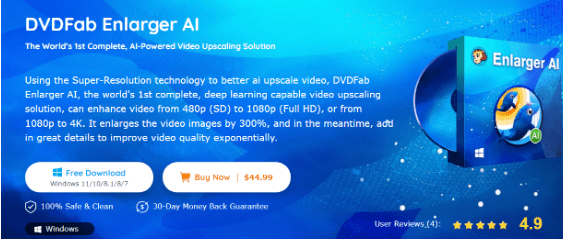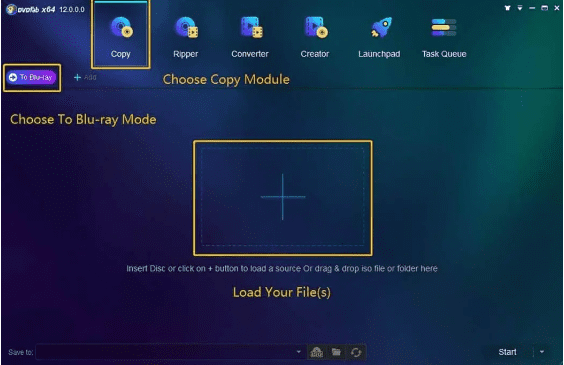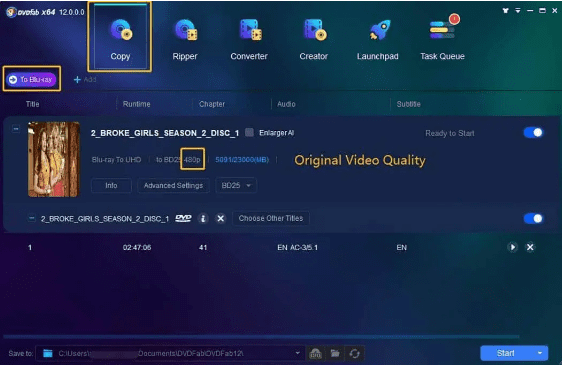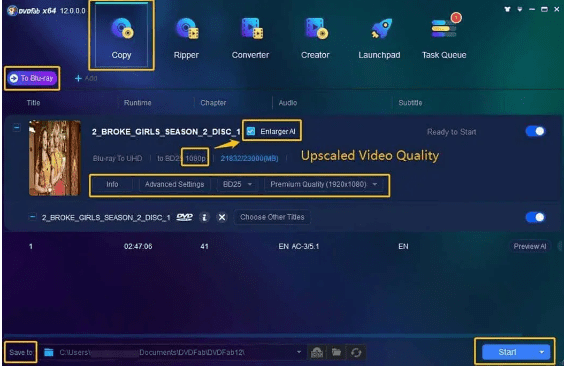To fit on TVs and displays with better clarity, you must upscale video, which enlarges lower-resolution video information. With apps that enhance video quality, it is feasible to upgrade 480p or 720p to 1080p
This guide is a must-read if you’ve ever wished to upscale a video from low resolution to high definition. To fit on TVs and displays with better clarity, you must upscale video, which enlarges lower-resolution video information. With apps that enhance video quality, it is feasible to upgrade 480p or 720p to 1080p, 4k, or even 8k.
There are a lot of video upscaler apps available throughout the market. However, here we will discuss the best one, “DVDFab Enlarger AI”. It will surely change your game. I am saying it with great surety, so let me take you through all this. The information from many frames is used by the DVDFab Enlarger AI to upscale, denoise, deinterlace, and recover low-resolution film footage. Before discussing the DVDFab Enlarger AI briefly, features, and using steps, we will discuss what video upscaling actually is. Better let’s get straight into it now:
What exactly is video upscaling?
When you upscale a video, the resolution is increased, which is generally an ai upscaling video. This is required, for instance, if you want to play older videos on a more modern device. You can find additional instances if you think about videos shot with low-resolution compressed or mobile camera systems and want to see them on a full HD television or a high-resolution computer monitor.
Due to the technology of display devices having advanced more quickly than that of recording devices, this occurs frequently. For example, a 4K television is currently fairly reasonable, but a 4K camera is not as cost-effective. This gap might widen over time, which is why scaling up is becoming more and more essential.
In reality, several manufacturers have AI technologies that, independent of the original quality, can upscale, boost contrast detail, and denoise films in real time.
Does scaling up videos increase their quality?
The original video is unchanged and receives no new information when it is upscaled. The main difference between before and after upscaling is the ability to see a low-resolution movie in a higher-resolution display without losing quality.
DVDFab Enlarger AI
This world’s first comprehensive video upscaling solution can improve video from 480p to 1080p or from 1080p to 4K by using Super-Resolution technology. Moreover, it will triple the size of the video images while also adding a ton of fine detail to raise the level of video quality.
Features
High-end Video Quality
DVDFab Enlarger AI upscale videos from SD to Full HD (1080p Blu-ray standard), which is excellent. On the other hand, it also enhances from 1080p to 4K. In addition to having a higher resolution, videos also have substantially sharper and better quality.
Increase Clarity by Ordering
During the resolution increase process, the AI engine will study and analyze the photos’ pixels using neural networks before filling in loads of similar pixels. The result is that the image gets crisper and clearer despite being magnified by 300%. There are no notable film grains, distortions, or artifacts.
Video Image AI Upscaling
Enlarger AI will accurately enrich the details of the photographs. It can also restore the original colors to the items using advanced color correction algorithms. Meanwhile, it ensures that what you see is nearly equal to real life. Saturation, brightness, and contrast are all perfectly balanced. There are no discernible color alterations.
Blu-ray Ripper
Simply click the option when converting a DVD, Blu-ray, or video captured with a phone or camera. The program will allow Enlarger AI to increase the image details of each frame throughout the processing and show you a high-quality 1080p or 4K video.
Four High-Quality options
You can select from four output quality settings with Enlarger AI: Premium Quality, Ultra Quality, Deblock, and Ultra+Deblock. Except for Deblock, three of the four choices can make 1080p videos. Furthermore, the Deblock and Ultra plus Deblock options help eliminate more blocky artifacts from ancient DVDs and low-resolution videos when get ai upscaling from 480p.
Intelligent Deep-Learning
Based on the TensorFlow framework, DVDFab Enlarger AI has trained itself with a lot of movies, videos, and TV shows of various genres utilizing neural networks to offer stunning output video quality. Furthermore, it will continue to improve over time, offering truly exceptional videos that get better and better.
Better Conversion Efficiency Due to Hardware Acceleration
As a highly compute-intensive task, video upscaling necessitates a powerful computer. Not to worry, my friend! Enlarger AI can use the GPU acceleration capabilities of the latest AMD Graphics Cards and CUDA/cuDNN-equipped NVIDIA Graphics Cards to drastically speed up the conversion process while maintaining good output quality.
How can I use it?
Follow the below-given steps to upscale your desired videos with DVDFab Enlarger AI.
- First and foremost, launch DVDFab 12, and go to the Copy module. After the copy module, at the Backup Mode panel, turn to the “To Blu-ray” option because that is the main thing.
2.After loading the DVD disc, ISO file, or folder to be upscaled, check the Enlarger AI option box underneath the wrench symbol.
3.To begin the upscale conversion, click the Start button.
Bottom Line
From a lot of video upscaling tools, we picked up the best one to make the selection process easy for the users. The DVDFab Enlarger AI comes with an easy-to-use interface. It is a feature-rich video upscaling tool. We described its features above and a short guide about how to use it. You can easily make your low-resolution video high-resolution using this software. We hope you will not need to spend your precious time searching for the best video upscaling tool. So, move ahead and have a good experience with the DVDFab Enlarger AI. Good Luck.