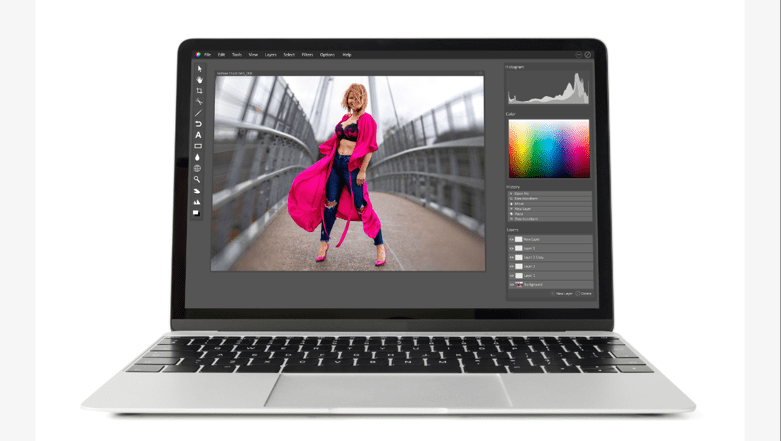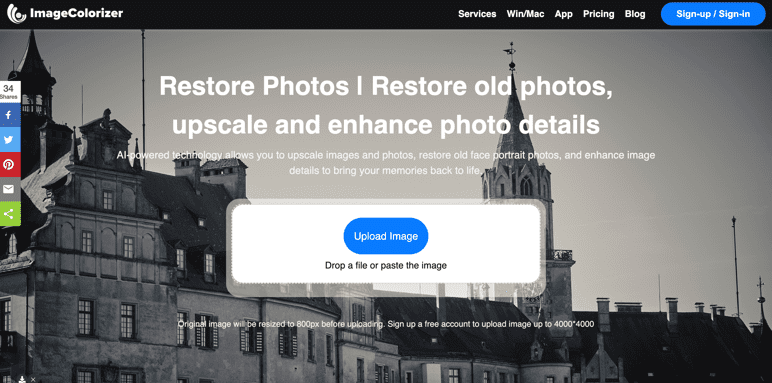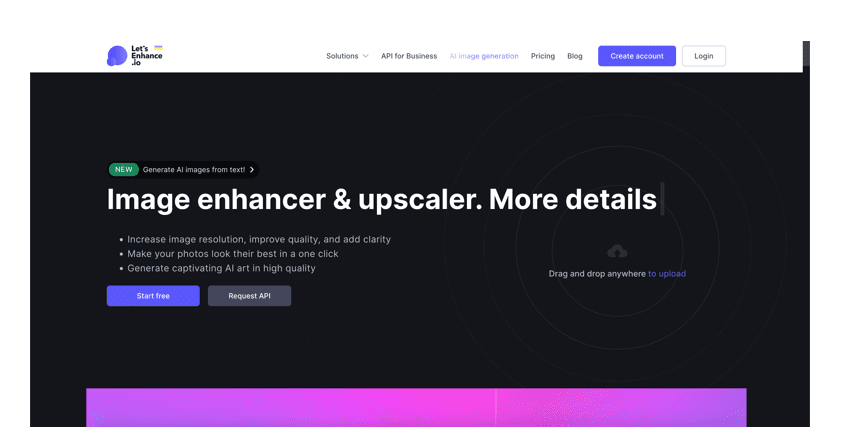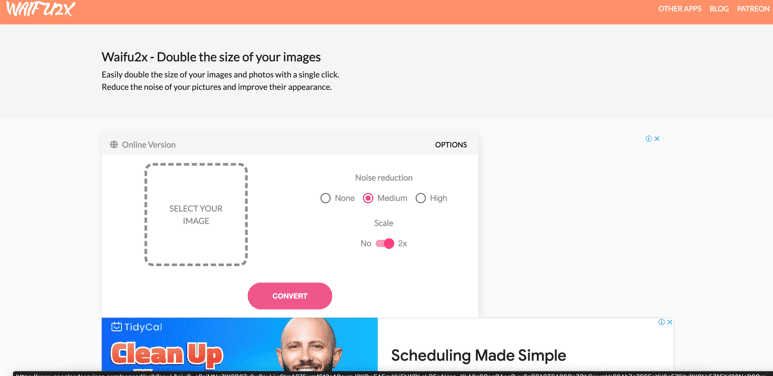In the age of high-definition digital media, the quality of an image is paramount. Whether you’re working on a website design, preparing an image for printing, or merely trying to enhance a cherished personal photo, you don’t want to compromise on quality. But what happens when you need to enlarge an image? Often, this leads to a loss in image quality, resulting in a pixelated or blurry output.
Thankfully, advancements in technology and the development of a range of image upscaling tools have made it possible to upscale or enlarge images without compromising on quality. This article will delve into five effective ways to upscale an image without losing its original clarity.
1. Use Image Editing Software
Image editing software, such as Adobe Photoshop or GIMP, has been a trusted ally for graphic designers and photographers for years. These robust tools offer a variety of features that allow for effective upscaling of images without significant loss in quality.
In general, the process of upscaling an image using these software involves opening the image, resizing it using the “bicubic smoother” or “bicubic sharper” options, sharpening the image to restore lost detail, and finally saving the image in the desired format. Each step is crucial to ensure the quality of the upscaled image. Additionally, the user-friendly interfaces of these programs make it easy even for beginners to navigate through the process.
Step 1: Open the image in your software of choice.
Open the image you want to upscale in your preferred software.
Step 2: Resize the image using the “bicubic smoother” or “bicubic sharper” option.
When you resize the image, choose the “bicubic smoother” or “bicubic sharper” option to maintain the sharpness of the original image.
Step 3: Sharpen the image to restore lost detail.
After you resize the image, sharpen it to restore any lost detail. Use the “unsharp mask” or “smart sharpen” filter to bring back the sharpness of the picture.
Step 4: Save the image in the desired format.
Once you’re happy with the upscaled image, save it in the desired format.
2. Use Online Upscaling Tools
In this era of cloud computing, several web-based tools can help you upscale images without losing quality. Let’s Enhance, Waifu2x, and ImageColorizer are among the popular online upscaling tools that use AI to deliver high-quality, upscaled images.
These tools are user-friendly and typically involve uploading the image, selecting the desired upscaling mode, applying enhancement filters, and downloading the upscaled image. While these online tools might not offer as many customization options as full-fledged image editing software, their ease of use and accessibility make them excellent options for quick and efficient image upscaling.
Option 1: Image Colorizer
Image Colorizer is an online tool that uses AI to restore and colorize old, blurry photos.
- Upload the photo to Image Colorizer’s photo restoration service
- Wait for the tool to restore and enhance the photo using AI technology
- Adjust the sharpness and color settings to achieve the desired result
- Save the edited photo
Option 2: Let’s Enhance
Let’Enhance is ans online upscaling tool that uses AI to enhance images.
- Upload the image to Let’s Enhance
- Choose the desired upscaling mode (2x, 4x, etc.)
- Apply the enhancement filters if desired
- Download the upscaled image
Option 3: Waifu2x
Waifu2x is another online upscaling tool that uses deep learning to upscale images.
- Upload the image to Waifu2x
- Choose the desired upscaling mode (2x, 4x, etc.)
- Apply the noise reduction and sharpening filters if desired
- Download the upscaled image
3. Use AI Upscaling
Artificial intelligence (AI) has revolutionized image upscaling. AI upscaling, as implemented in tools like Gigapixel AI and Topaz Labs, uses machine learning algorithms to intelligently upscale images, often leading to superior results compared to traditional methods.
The AI examines the image and “learns” from the patterns and textures in the image. It then applies this knowledge during the upscaling process, preserving the clarity and detail of the image. This technology is improving rapidly, offering unprecedented quality in image enlargement.
Here are a few options:
Option 1: Gigapixel AI
Gigapixel AI is an AI upscaling software that uses machine learning to upscale images.
- Open the image in Gigapixel AI
- Choose the desired upscaling mode (2x, 4x, etc.)
- Wait for the software to upscale the image using AI algorithms
- Adjust the sharpening and noise reduction settings if desired
- Save the upscaled image
Option 2: Topaz Labs
Topaz Labs is another AI upscaling software that uses machine learning to upscale images.
- Open the image in Topaz Labs
- Choose the desired upscaling mode (2x, 4x, etc.)
- Wait for the software to upscale the image using AI algorithms
- Adjust the sharpening and noise reduction settings if desired
- Save the upscaled image
4. Use Vectorization
Vectorization is a unique method that transforms raster images into vector graphics. Unlike raster images that are made of pixels and degrade in quality when enlarged, vector images are made up of paths defined by mathematical equations, allowing them to be resized without losing quality.
The vectorization process involves converting the image to a vector format using software like Adobe Illustrator, resizing the vector image, and then exporting it in the desired format. This technique is particularly effective for images with clear lines and shapes, such as logos and illustrations.
Step 1: Convert the image to a vector format
Convert the image to a vector format such as SVG or EPS using Adobe Illustrator or similar software. This process involves tracing the image and creating vector paths corresponding to the original embodiment’s shapes and lines. Once the idea has been drafted, you can adjust the settings to achieve the desired level of detail and precision.
Step 2: Resize the vector image without losing quality
Once you have the vector image, you can resize it without losing quality. This is because vector images are based on mathematical equations rather than pixels and can be resized to any scale without losing sharpness or clarity.
Step 3: Export the vector image in the desired format
After you resize the vector image, export it in the desired format, such as JPEG or PNG.
5. Use Deep Learning
Deep learning, a subset of machine learning, provides another method to upscale images without quality loss. Deep learning software like ESRGAN and SRGAN employ neural networks to learn and replicate the complex patterns in an image, resulting in high-quality upscaling.
Similar to AI upscaling, deep learning involves choosing the desired upscaling mode and waiting for the software to process the image. Users can then adjust sharpening and noise reduction settings before saving the upscaled image.
Option 1: ESRGAN
ESRGAN is deep learning software that can upscale images without losing quality.
- Open the image in ESRGAN
- Choose the desired upscaling mode (2x, 4x, etc.)
- Wait for the software to upscale the image using neural networks
- Adjust the sharpening and noise reduction settings if desired
- Save the upscaled image
Option 2: SRGAN
SRGAN is another deep-learning software that can upscale images without losing quality.
- Open the image in SRGAN
- Choose the desired upscaling mode (2x, 4x, etc.)
- Wait for the software to upscale the image using neural networks
- Adjust the sharpening and noise reduction settings if desired
- Save the upscaled image
Conclusion
Upscaling an image without losing quality is no longer a daunting task, thanks to the array of tools and techniques available today. You don’t need to be a tech wizard or understand all the computer slangs to be able to use these tools effectively. By leveraging image editing software, online upscaling tools, AI upscaling, vectorization, and deep learning, you can achieve high-quality results that maintain the clarity and detail of the original image.
Remember, each method may work better for different kinds of images and desired outcomes, so feel free to experiment and find the one that suits your needs best. Importantly, always keep a copy of the original image before starting the upscaling process to preserve your original work.
Ultimately, the key to successful image upscaling lies in understanding your tools and how to use them effectively. With the right approach and a bit of patience, you can transform your images into high-resolution versions of themselves, ready for printing, web design, or any other use you might have in mind. As technology continues to advance, the future of image upscaling looks bright and is bound to offer even more sophisticated solutions.