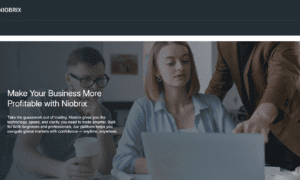Mobile trading has revolutionized the forex market, with Metatrader 4 Iphone ios app leading this transformation by bringing professional trading capabilities directly to iPhones and iPads. Research indicates that over 65% of active traders now incorporate mobile devices into their trading strategies, making iOS compatibility a crucial factor for trading success.
The iPhone’s sophisticated hardware combined with MetaTrader 4’s optimized software creates a powerful trading environment that matches desktop functionality while offering unique mobile advantages. This combination enables traders to capitalize on market opportunities instantly, manage positions during travel, and maintain constant connection with global financial markets through their iOS devices.
The strategic importance of mobile trading extends beyond mere convenience. iOS trading provides immediate market access, real-time position management, and comprehensive analytical tools that can significantly impact trading profitability. Understanding how to maximize these capabilities transforms the iPhone from a communication device into a sophisticated trading terminal.
Optimized iOS Interface Advantages
MetaTrader 4 iOS delivers an interface specifically designed for Apple’s ecosystem, taking full advantage of iPhone capabilities including Retina display clarity, Face ID integration, and intuitive gesture controls. The app’s layout maximizes screen real estate while maintaining comfortable navigation through strategically positioned menus and controls optimized for thumb access.
Touch-based chart manipulation provides natural control over market analysis through familiar iOS gestures. Traders can zoom into specific price levels using pinch gestures, scroll through historical data with smooth swipes, and access technical indicators through streamlined menu systems. These optimized controls maintain analytical precision while significantly improving user experience compared to generic mobile trading platforms.
The iOS app supports both portrait and landscape viewing modes, with automatic layout adjustments that optimize display for different analytical requirements. Portrait mode maximizes quote lists and account information visibility, while landscape mode expands chart displays for detailed technical analysis. This flexibility ensures optimal viewing regardless of trading style or analytical needs.
Customizable workspace layouts allow traders to personalize their mobile trading environment according to their specific preferences and strategies. The app supports multiple chart configurations, watchlist arrangements, and quick-access toolbars that can be tailored to individual trading approaches. This personalization capability ensures maximum efficiency and comfort for each trader’s unique methodology.
Real-Time Market Analysis Benefits
The iPhone app delivers real-time price feeds that match desktop platform accuracy and speed, providing traders with current market conditions for all major currency pairs and financial instruments. This real-time data access ensures that mobile trading decisions are based on the most current market information available, eliminating traditional disadvantages associated with mobile trading platforms.
Advanced charting capabilities replicate full desktop functionality on iOS devices, supporting multiple timeframes from one-minute charts for short-term strategies to weekly charts for long-term analysis. Technical indicators including moving averages, RSI, MACD, and Bollinger Bands are fully integrated, enabling comprehensive market analysis regardless of location. This analytical depth ensures that mobile trading quality matches desktop standards.
Interactive charts support drawing tools and graphical analysis features that enhance market interpretation capabilities. Traders can add trend lines, support and resistance levels, and Fibonacci retracements directly on iPhone charts. These analytical tools maintain accuracy and precision despite smaller screen sizes, ensuring that mobile analysis quality never compromises trading effectiveness.
Price alerts and push notifications keep traders informed about important market movements even when the app isn’t actively open. These customizable alerts can be set for specific price levels, technical indicator signals, or account-related events. iOS notification integration ensures that critical market opportunities are never missed, providing timely information for quick decision-making that can significantly impact trading profitability.
Comprehensive Order Management Capabilities
The MetaTrader 4 iOS app supports all essential order types including market orders, pending orders, stop losses, and take profits through an interface optimized for touchscreen input. Large buttons and clear fields minimize errors during trade execution, while the streamlined order process ensures that trades can be placed quickly and accurately, even in fast-moving market conditions.
One-click trading functionality enables immediate position entry for time-sensitive strategies, providing significant advantage when capitalizing on brief market opportunities. Traders can configure preset lot sizes and risk parameters, allowing instant order execution with a single tap. This speed advantage proves crucial when responding to sudden news events or executing scalping strategies that require immediate market entry.
Position modification tools allow traders to adjust existing orders without closing and reopening positions, providing flexibility that enhances risk management capabilities. Stop-loss levels, take-profit targets, and position sizes can be modified directly from the iPhone interface. This dynamic adjustment capability enables adaptive risk management strategies that respond to changing market conditions while maintaining optimal position control.
Account history and trade tracking features provide comprehensive performance monitoring capabilities through detailed trade statistics, profit and loss calculations, and account equity changes over time. This information helps traders evaluate their mobile trading performance and identify areas for strategy improvement, ensuring continuous development of trading skills and techniques.
Seamless Multi-Platform Integration
Cross-platform synchronization ensures that all trading activities remain consistent across desktop and iOS devices, providing seamless workflow continuity. Chart layouts, technical indicators, and account information automatically sync between platforms, allowing traders to start analysis on their computer and continue monitoring on their iPhone. This integration eliminates the need to recreate analytical setups when switching between devices.
Template sharing enables traders to transfer their preferred chart configurations and analytical setups between platforms seamlessly. Custom indicators, drawing tools, and workspace layouts can be synchronized across all devices, maintaining consistency in trading environment regardless of which platform is being used. This consistency reduces adaptation time and maintains analytical accuracy across different trading sessions.
Cloud-based data storage protects trading configurations and analytical work from device failures or replacements, ensuring continuity of trading operations. Account settings, chart templates, and custom indicators are automatically backed up, ensuring that trading setups can be quickly restored on new devices or after software updates without losing valuable analytical work.
The iOS app allows monitoring of automated trading systems and Expert Advisors configured on desktop platforms. While complex programming requires desktop functionality, the mobile app enables traders to monitor automated system performance and make necessary adjustments. This capability ensures that automated strategies remain under proper supervision regardless of trader location.
Advanced Security and Account Protection
The MetaTrader 4 iOS app implements multiple security layers to protect trader accounts and personal information through encrypted data transmission and advanced authentication protocols. These security measures ensure that all trading activities and account information remain secure during mobile connectivity while maintaining convenient login procedures for legitimate users.
iOS biometric authentication options including Face ID and Touch ID provide secure yet convenient account access that eliminates the need for complex passwords. These advanced security features ensure that only authorized users can access trading accounts while maintaining the convenience necessary for active mobile trading. The combination of security and convenience makes iPhone trading both safe and user-friendly.