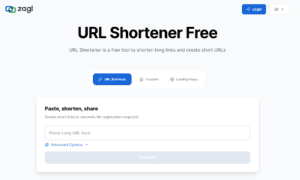Today, smartphones are vital devices carried out by everyone. Interacting with harmful people can cause great trouble for your family. Sometimes, it becomes compulsory to track your partner or other family members. And, you can fix the controversial things by monitoring their smartphones.
Popular ways to locate your phone now a day
There are ways to find out: if your partner is cheating on you and help you ensure the safety of your loved ones. The most reliable way is the use of a phone monitoring app.
Spying apps today can track cell phone location; a cell phone via its real-time GPS location and its number. For both android and iPhone, you can set up Google Maps service. It allows you to share your location with a specific contact.
When it comes to spying on your family member discreetly, get their smartphone and open Google Maps on it. Choose ‘Location Sharing’ and then Get Started. After this, you need to select the option ‘until you turn this off. Enter your email address by clicking on the ‘Select People’ option and closing the app.
Now, you can access Google Maps from your device and track your target’s location on the map.
Why choose the Snoopza spying app for Android phone tracking?
In terms of supported languages and available functions, Snoopza is the best assistant for home and business. Snoopza application has a powerful keylogging feature that secretly tracks the activities of your targeted smartphone.
Its FREE version has decent capabilities. Parents, partners, and employers can use this app for monitoring purposes.
What do I need to know for Snoopza installation on my phone?
To start monitoring an android phone or tablet, you need to use a personal device with an Internet connection.
Once you subscribe to the Snoopza tracking app plan, you will receive your login details via email. There is a need to access the target android device physically. After installing the spy app on the target phone, you will get all the monitored data on your online dashboard.
The company’s cloud server logs all the activities taking place on your targeted smartphone. You can view this data by logging into your online dashboard.
Basic Functions of Snoopza Application for Free
- Track call logs:-
Snoopza phone call tracker allows you; to monitor all incoming and outgoing calls on your targeted android phone.
It makes sure that the child is talking to the people parents approve of for him. Timestamps and call duration information is also available on the parent’s dashboard.
- Manage text messages:-
This app allows you to see every sent, received, and deleted text message on the target android device. System logs date, time, and sender of every text message as well.
- Monitor GPS location:-
With the GPS Location feature, parents can view real-time location, route history, and location list details of their children.
It is a handy option for parents and employers confused about where their child or employee spends time. It is an excellent option to find out the physical location of your lost android device.
- Track the Internet history:-
You can restrict certain types of websites using the browser history feature. It helps employers in finding out whether employees are wasting time online during working hours.
It also helps parents in finding out whether their child is playing games online during studying hours.
- Keylogger:-
You can download usernames and passwords for any site or application the target phone types using the Snoopza keylogging feature; you can access this information from your web account.
- User-friendly interface:-
This app has a user-friendly interface. You can monitor your target android phone in real-time. The app records sent, received, and deleted text messages for later viewing.
Keep an Eye on your Target using the Premium Features of Snoopza Cell Phone Tracker
- Record phone calls:-
Snoopza for Android allows recording all the incoming and outgoing calls on the phone. The system uploads the recorded conversation on your online account right after the target user ends the call.
You can listen to this audio phone call anytime remotely; you can download this audio from your dashboard as well.
- Screenshots based monitoring:-
This app provides screenshot-based monitoring of the user. It gives you screenshots from every corner of the installed apps like Facebook, Viber, WhatsApp, and Snapchat.
- Social media apps monitoring:-
It allows you to monitor social media and instant messaging apps, including Facebook, WhatsApp, Snapchat, and Viber. You can access all the tracked data directly from your Snoopza dashboard at any time.
- Track To-do-list:-
Parents can browse scheduled meetings and meeting details using this feature. If a child makes an unusual entry into the calendar, you will get notified on your online dashboard. It will give a chance to take appropriate precautions.
- Check saved contacts on the target phone:-
This app allows you to view all the new and existing contact numbers with their names stored on the target android device.
- Track camera:-
You can access all the photos and videos captured using the targeted phone’s camera. The taken pictures are uploaded automatically to your dashboard. It helps you to know the activities and interests of your child or a staff member.
Is my device compatible with Snoopza?
This cell phone tracker supports smartphones running Android version 4.0 and higher. No version of Snoopza is available for iOS devices. The app runs in the background and covers most of the parts of smartphones today.
How to install and configure the Snoopza app?
You have to visit the official website https://Snoopza.com to download this app. This tracking app is not available at the play store.
However, you have to prepare the target device from the Play Store menu. It will prevent the Android device from asking questions about the activity of this spy app.
Tap the Google Play Store app on the target phone. Find the Play Protect option from the menu bar and open the Settings button. Then turn off the Scan apps with the Play Protect option. Then you can download and install the Snoopza app on this device for monitoring it secretly.
Successful tracking is possible only if the app has been successfully installed and configured on the target device. You can also visit Snoopza.com official website for learning installation steps. You need to Sign Up on the official website first.
Then, you need to log in to your Snoopza online account using your target android phone. From the dashboard, you can download this app on your target phone. If prompted, tap Settings to allow installation and tap the Install option. Open the app. It will ask you which device you want to monitor.
You can choose one option from the three: My kid’s device, Employee device, and my device. Accept the legal terms and click the OK button. It’s time to give special permissions to this tracker app like locations, calls, photos, contacts, etc. Now, you have to enter your login details again.
Select the apps that you want to monitor on the target device. Also, enable the screenshots you would like to record on the target phone by tapping on the YES option. Setup the PIN code to finalize the installation process. Hence, the target device would be ready to get monitored with your portal on your device remotely.
Is Snoopza Legit?
This mobile phone tracking app is legitimate; you can use it to monitor your kids. At the office, your employees must know that you are using this program for monitoring purposes on office-owned devices.
But, spying on your rival’s phone using this application is illegal.
How to get data from any smartphone using the Snoopza spy app?
For an Android device, you receive an email containing the app download link after purchasing it online. There is a need for physical access to the target android device. You can download the app on the target device by opening the download link.
Then you need to activate the app by entering its license key after installation. An Internet connection is a must to install this app.
Once configured, you can start monitoring. The company offers a live control panel on its website for users. It is a simple dashboard. It allows you to set all the mobile functions within the functionality of this software application.
All the details gathered from the target device are accessible on the control panel. If you need to monitor more than one device, the control panel allows you to switch between devices effortlessly.
Plans and Pricing for Snoopza phone tracking app in this year
The company is offering three different plans for its customers: basic, standard, and professional.
Snoopza’s basic subscription plan is free of cost with limited features. Snoopza standard plan costs $14.95 per month with advanced capabilities. Individuals like parents and partners can use this plan as it supports only one device at one time.
| Plan | Basic Plan | Standard | Professional |
| 1 Month | Free | $14.95 | $29.95 |
| 3 Months | Free | $34.95 | $49.95 |
| 1 Year | Free | $99.95 | $99.95 |
Snoopza professional plan costs $29.95 per month/device. Parents with more than one kid can use this plan as it supports three devices at a time. You can save money by choosing three months or 12 months plan rather than a month. This subscription plan supports all the basic and standard features of the Snoopza application.
Pros of Snoopza application
- You can use this app for tracking Android devices worldwide.
- It is an undetectable spying app if you have turned off the Play Protect Scan apps option before installation.
- To download and install Snoopza on an android phone is fast and easy.
- It allows you to monitor your child round the clock.
- This tracking app is easy to use for both tech and non-tech people.
- As its FREE version allows you to access the Internet browsing history, you can block access to inappropriate content on your child’s device.
Cons of Snoopza application
- This app does not track Apple smartphones as no version is available for the iOS platform.
- Children who are aware of spying apps can get rid of Snoopza silently.
Conclusion
The best FREE monitoring apps like Snoopza for Android are available in the IT market today. Such an app is a top choice for domestic and technical usage; anyone can select plans and features according to his needs.
Snoopza has a good range of reliable tracking features for children, corporate, and marriage safety purposes.