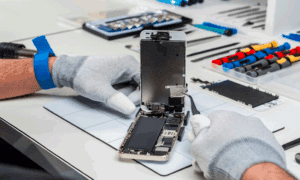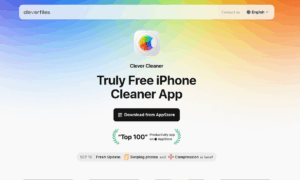Getting a new iPhone is exciting, but you should look at important points before investing in these high-end smartphones. Before you shell out the cash necessary to get one, you should make sure it works well and meets your needs. After all, several hundred dollars on a device is pretty hard to hand over without checking its functionality. It is especially true if you are looking to buy a refurbished phone.
You need a phone that brings ease, efficiency and comfort to your life, the best value for your money should always be your top priority. To help you make a decision you will never regret, we’ve put together this comprehensive list of tips for testing a refurbished iPhone before buying it.
Touch Test
Inspect the phone for any damage on the screen. Make sure that it’s not cracked or broken in any way. If there are scratches on the screen, this could affect the response on touch. This test allows you to feel the reaction time of the device. When you tap on an app icon, does it instantly open? Or does it take a few seconds to load?
Quick Hardware Check
Apple’s operating system, iOS, has this so-called “Analytics & Improvements” feature that allows users to check if there are current hardware issues on an iPhone. It runs an analytic diagnosis that later reveals if there are issues with your iOS device. To do this, head to the iPhone’s Settings > Privacy > Analytics & Improvements > Analytics Data.
When you see logs related to analytics appear on your screen, just scroll through it to check if there are “panic-xxx.ips” entries—having these means some slight to serious hardware failures going on with the phone. It can affect its performance in the long run.
If you see something like this popping up on your screen, check out other options available. But in case there aren’t any such issues, you can run the next steps below.
Camera Test
Cameras on the iPhone are one of its most notable features. They take beautiful photos and can even record videos in HD quality flawlessly. Testing the camera is a simple process and one should check the following aspects:
Focus
The camera should focus quickly and accurately when you move it around to different angles or distances.
Exposure
If there’s too much light in an image, it will be overexposed (too bright). If an image lacks enough light, it will be underexposed (too dark). You want a nicely balanced photo with no flaws of white or black anywhere.
Colour balance
A good colour balance means that all colours look natural. The best way to check this part is by taking several pictures of different objects from different distances/angles to compare them later on your screen.
Check the Battery Life
You can run a simple test on the phone for about 15 minutes and then check the battery level. If it drops more than 20% of its total capacity during this period, there is something wrong with it. Also, check if your battery drains faster than usual when using pre-installed apps such as Youtube or Instagram. These apps drain the power quickly from any device, including iPhones (especially when kept on standby mode).
Conclusion
The bottom line is that you should be wise enough to invest your money in a phone that can render you longer service. Aside from the abovementioned tips, do not forget to examine the display quality, speaker, and ports. Overlooking these features can only cause headaches eventually, especially if your prospective refurbished iPhone doesn’t offer a good warranty.
The best way to make an informed decision on which model is right for you is by shopping at an authorised store like Mobile Guru. We are among Melbourne’s top choices for all refurbished items. We pair them with great warranty offers and excellent customer service at competitive prices. Contact us through email at mobileguruaustralia.com.au or call us on 1300 362 017 to get started!