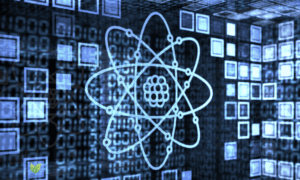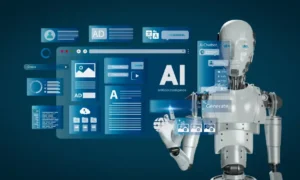With the evolution of technology, cyber-attacks have also evolved and spread globally. With this increase in cyberattacks, no system can be 100% secure and malware-free. Viruses and malware have the ability to harm your computer, thereby exposing your sensitive information and data.
Internet access has become inevitable for every computer user, and viruses have thus found a new way to attack your computer systems. Several downloadable files and network connections contain malware, and once they get access to your system, they spread rapidly and start to harm your system files.
In the below sections, we will discuss how you can recognize if your computer is infected with a virus:
Effect of Viruses on Computer:
Viruses and malware affect your computer in a harmful way. However, the extent of harm depends on the type of virus and how long it has been in your system. Generally, an infected computer will be affected in some of the following ways:
- Slow Performance: Viruses can bind to your system resources and will make things slow. This will make your system take more to load than usual. It will also affect the performance of your applications.
- Loss of Bandwidth: Malware such as botnets attack your system through the internet and will take up all the network’s bandwidth. This will make websites load slowly or not load at all. If you are having trouble with blocked websites, you can refer to a short guide entitled how to unblock websites with VPN. It will help you load websites blocked by malware or your network provider.
- Compromised Information: The primary intent of hackers is to access your sensitive information and use it against you. If your computer is infected with a virus, your files may start to delete or vanish from your system. They can also delete your entire hard drive.
Below are some signs that will help you tell if your computer is infected with viruses or other malware.
-
Unexpected Pop-Ups:
You might have noticed that some windows open and then close simultaneously when you start your computer. Also, some dialogue boxes may appear on your screen and tell you to visit a link to find the problem to a solution.
When using a browser, we usually see these pop-ups on some websites. These pop-ups mention that your computer might be at risk and will prompt you to perform a particular action. This is a sign that your computer might be infected with the virus.
-
Unexpected Changes in Files:
Sometimes, viruses affect your files, and your folders begin to show different icons or file contents. You should know that your computer is not liable for making these changes. It must be a virus or malware that is causing these technical issues.
You can take specific measures to protect your data and secure your internet connection. For example, using windows defender or antivirus software can help you prevent these attacks.
-
Unexpected Images:
When viruses attack image files, you can’t preview your images in their original form. Somewhat random images will replace them and load on the preview. In the browser, some random images replace benign images. Most of the time, these images are adult rated.
-
Random Running Processes:
If you might have noticed that your computer is acting strangely and random programs are running in the background, chances are there is a cyber attack on your computer. To identify and stop these processes, you can go to the task manager of your PC.
The task manager will list all the programs running on the screen and in the background. You can select a process and end it if you want.
-
Slow Computer Speed:
If you are experiencing a slow PC speed and loading time, you need to pay attention to this matter. Track your computer speed as per the processes running on the screen. If it is slower than usual, it shows that computer resources are used for other hidden processes.
You should immediately remove the virus from your PC in all these scenarios. One of the easiest ways is using CMD to remove viruses from your computer. Other methods are available, and you can also get help from online resources.