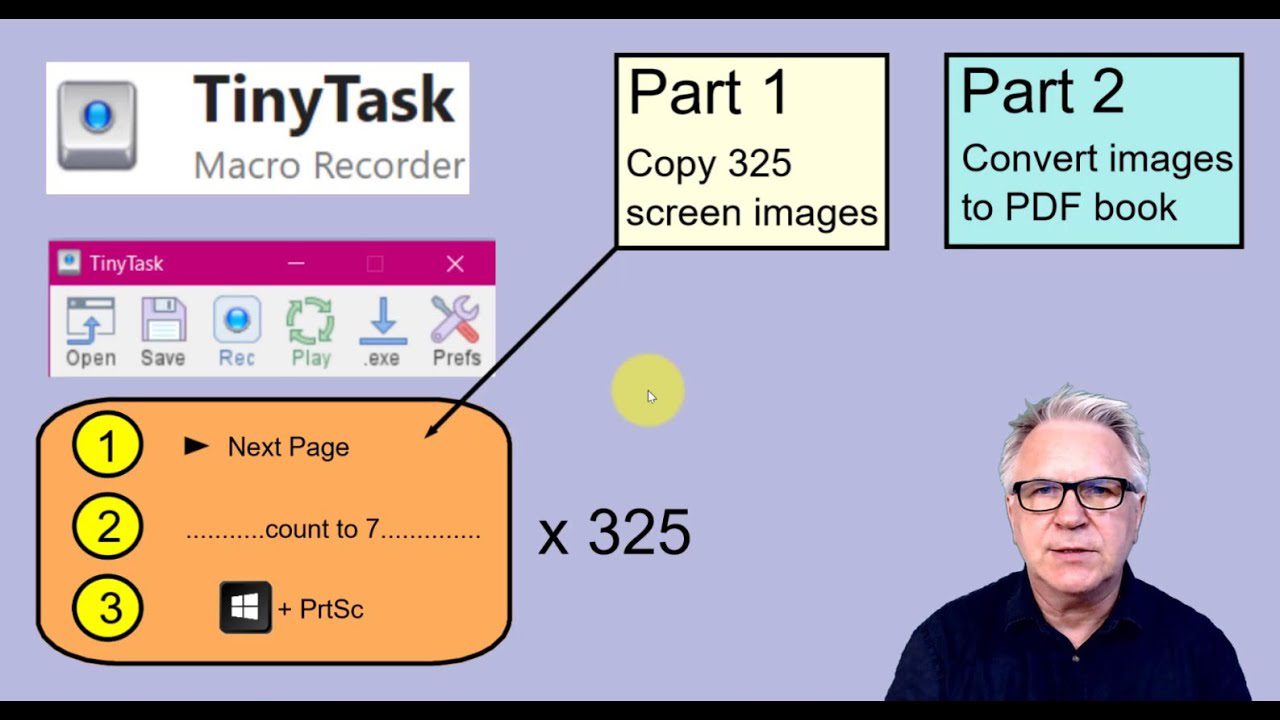Automation is hands down one of the best innovations that humans have brought along. It’s convenient and not to mention that it’s 100% free and it is an open-source automation tool. Also, the primary objective of this automation tool is to automate repetitive tasks without any compromise.
But, once you have recorded and automated the tasks, there might be instances where you might need to stop the tool because it’s not working out for you or your Windows PC. Even though it’s a high-end automation tool, there might be instances wherein you might be wondering how to stop tiny tasks on your desktop.
This article will explore everything you need to know about Tiny Task and its functionalities.
Brief About Tiny Task
Tiny Task is a comprehensive and small automation tool that enables users to automate different tasks on the PC, especially for platforms like Minecraft or Roblox.
Besides that, Tiny Task also allows you to automate trivial tasks on your PC as well. Something as minimal as the app also ensures that it doesn’t take up a lot of the space and storage in your PC.
One of the USPs of this automation tool is convenience. You won’t have to worry about knowing technical jargon or coding language or even programming to understand how to work this tool. Everything is basic and the simple UI makes the process even more accessible to the users.
How to Stop Tiny Task?
If you are sitting there running the automated recording of the Tiny Task program and you have to stop the action immediately, what do you do?
Technically, there is an exit or close button right on the app. So, the moment you close the Tiny Task tool’s window, the recorded action that’s running on your PC will be stopped immediately.
That’s one of the primary reasons why most people prefer using Tiny Task over some of the paid automation tools that are available on the internet.
What makes Tiny Task unique?
Automation tools, especially for recording and playing repetitive tasks are abundant on the internet. There are multiple options you can indulge in. So, what makes Tiny Task stand out from the other automation tools?
Firstly, the software is 100% free and open-sourced, meaning that you have complete autonomy to modify the code if you wish to add your edit to the task you are automating.
Secondly, the automation tool is lightweight, which means that it won’t hinder the functions of the other apps that are running in the background of your desktop.
Thirdly, Tiny Task doesn’t require you to have technical knowledge about programming or coding since everything is very user-friendly and minimal.
Conclusion
Overall, using Tiny Task is fairly simple and doesn’t come with any drastic complications as you’d think. However, in case you do come across situations wherein you aren’t able to use the software optimally, stopping it is your ideal choice. It’s fairly simple and we hope the instructions give you all the details you likely need to know.