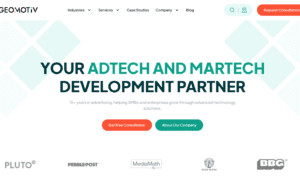Are you a total beginner looking to dive into the world of web development but not sure where to start? Look no further! In this beginner’s guide, we will walk you through all the essentials you need to know to start your journey in web development from scratch. Whether you’re interested in front-end design or back-end functionality, we’ve got you covered with tips, resources, and step-by-step instructions.
Introduction
In today’s digitalized world, the demand for web developers is constantly increasing. From building websites to creating online applications, web development is an essential skill that has become a necessity for businesses and individuals alike. But why should you learn web development? What benefits does it offer, and where do you even begin?
Firstly, learning web development allows you to have complete control over your online presence. With the rise of e-commerce and online businesses, having a strong online presence has become crucial for success. By learning web development, you can create and design your own website according to your brand’s vision and needs. This not only gives you a sense of creative freedom but also saves you from spending money on hiring a professional developer.
Moreover, with the constant advancements in technology, companies are always looking for ways to improve their digital platforms. As a result, skilled web developers are in high demand and often receive attractive job offers with lucrative salaries. Whether you want to work as a freelancer or be employed by top companies, mastering the art of web development can open up various career opportunities.
Understanding the Basics: HTML, CSS, and JavaScript
HTML, CSS, and JavaScript are the three fundamental languages used in web development. Each of these languages serves a distinct purpose in creating the visual layout, style, and functionality of a website. In this section, we will break down the basics of each language to help you understand how they work together to create dynamic and interactive websites.
HTML (Hypertext Markup Language) is the backbone of every webpage. It provides structure and organization to the content on a webpage. Think of it as the skeleton that holds everything together. HTML uses tags to mark up different elements, such as headings, paragraphs, images, links, and more. These tags tell the browser what type of content is being displayed and how it should be presented on the page.
CSS (Cascading Style Sheets) is responsible for giving websites their visual appeal by controlling their layout and design. It works hand in hand with HTML by adding colors, fonts, spacing, positioning, and other styles to enhance the overall appearance of a webpage. CSS allows developers to separate design from content, which makes it easier to maintain consistency across multiple pages.
JavaScript is often referred to as the “language of interactivity” because it adds behavior or actions to a website. This powerful scripting language enables developers to make dynamic changes on a webpage without having to reload the entire page. With JavaScript, you can create pop-up messages, validate forms, animate elements on a page, or even build complex web applications.
To put it simply, HTML gives your website structure; CSS makes it look good; and JavaScript adds functionality.
Now that we have introduced each language individually, let’s see how they work together in creating a basic webpage:
1) First off, you need an HTML document that starts with the <html> tag.
2) Within this <html> tag, you have two sections: <head> and <body>.
3) The <head> section contains meta information about your webpage.
4) The <body> section is where you write the content of your webpage using HTML tags.
5) Next, you can use CSS to style your webpage by targeting specific elements using selectors and applying desired styles to them.
6) You can also add JavaScript code to make your webpage more interactive by adding event listeners, functions, and other actions.
Choosing a Text Editor or IDE
One of the first things you need to do when starting web development is to choose a text editor or an integrated development environment (IDE). These are software tools that allow you to write and edit code for your website. While there are many options available, it’s important to choose one that suits your needs and preferences.
Text editors are simple software programs that are used for writing and editing code. They have minimal features and are generally lightweight, making them fast and efficient for coding purposes. Some popular text editors include Sublime Text, Atom, and Notepad++. On the other hand, IDEs offer more advanced features such as debugging tools, code completion, and project management capabilities. Some examples of widely-used IDEs include Visual Studio Code, Eclipse, and IntelliJ IDEA.
When deciding between a text editor and an IDE, consider the type of projects you’ll be working on. If you’re just starting out with basic web development projects like building static websites or making small changes to existing websites, a text editor may suffice. However, if you plan on working on more complex projects that involve multiple files and languages such as HTML, CSS, JavaScript, etc., an IDE would be a better choice.
Another factor to consider is ease of use. Text editors tend to have a simpler interface compared to IDEs, which can be overwhelming for beginners. However, most modern-day IDEs come with user-friendly interfaces that make it easier for new developers to navigate their way around.
Setting Up Your Development Environment
Before you can begin your journey in web development, it is crucial to set up your development environment. This refers to the tools and software that you will need to create and test your website or web application. A proper development environment ensures a smooth and efficient workflow, making the entire process of web development much easier.
Here are some essential components that you should consider when setting up your development environment:
1. Operating System
The first step in setting up a development environment is choosing an operating system (OS). You can opt for either Windows, macOS, or Linux, depending on your preference and familiarity. Each OS has its advantages and disadvantages, so choose one that best suits your needs.
2. Text Editor or Integrated Development Environment (IDE)
A text editor, or IDE, is where you will be writing and editing your code. Some popular options include Visual Studio Code, Sublime Text, Atom, Notepad++, and many more. These tools offer various features, such as syntax highlighting, auto-completion, and debugging capabilities, which make coding more efficient.
3. Web Browser
A web browser is another essential tool for web development, as it allows you to preview how your website looks on different devices. Popular choices include Google Chrome, Mozilla Firefox, Safari, etc.
4. Local Server Environment
To test out dynamic websites or applications that require server-side processing languages such as PHP or Ruby on Rails locally before deploying them online, you will need a local server environment. XAMPP and MAMP are widely used tools for this purpose.
5. Version Control System
Version control systems like Git allow developers to keep track of changes made to their code over time while collaborating with others seamlessly. It also helps to revert back to previous versions if needed.
6. Design Tools
If you plan to design visuals for your website yourself instead of using templates or themes available online, then having design tools like Adobe Photoshop or Sketch will be beneficial.
Learning the Fundamentals: Syntax, Variables, and Functions
Learning the fundamentals of web development is essential for anyone looking to start their journey in this exciting field. In this section, we will cover three crucial aspects of web development: syntax, variables, and functions.
Syntax refers to the set of rules that govern how code should be written in a specific programming language. It is like the grammar of a language; just as proper grammar is necessary for effective communication in any language, understanding syntax is crucial for writing functional code. Each programming language has its own unique syntax rules, which need to be followed carefully to avoid errors.
Variables are containers used to store data or values that can be manipulated within a program. They are an essential concept in programming, as they allow us to store and manipulate information dynamically. Think of variables as labeled boxes where we can place different types of data, such as text, numbers, or even other variables.
In web development, variables are frequently used to store user input or data retrieved from databases. Understanding how to declare and use variables correctly is vital for building dynamic and interactive websites.
Functions are blocks of code that perform specific tasks when called upon by a program. They act as reusable pieces of code that can be executed multiple times with different inputs. Functions help break down complex programs into smaller and more manageable parts, making it easier to read and maintain code.
In web development, functions play a significant role in creating interactive elements on websites, such as buttons that trigger certain actions or calculations based on user input. Learning how functions work and how to create them opens up endless possibilities for creating engaging web applications.
Exploring Frameworks and Libraries
Once you have a basic understanding of HTML, CSS, and JavaScript, it’s time to take your web development skills to the next level. This is where frameworks and libraries come into play. These tools can greatly enhance your productivity and efficiency when building websites. In this section, we will explore the different types of frameworks and libraries available for web development.
Frameworks are pre-written code structures that provide a foundation for building websites or web applications. They offer a set of rules, guidelines, and templates that developers can use to create consistent code without having to start from scratch every time. Popular front-end frameworks include Bootstrap, Foundation, and Materialize. These frameworks provide ready-made components such as buttons, forms, grids, etc. that can be easily customized according to the developer’s needs.
On the other hand, libraries are collections of pre-written functions or classes that developers can use in their projects. Unlike frameworks, which dictate a particular structure for your code, libraries allow more flexibility in how you want to organize your code. Some popular JavaScript libraries include jQuery for DOM manipulation and React for building user interfaces.
When deciding which framework or library to use for your project, it’s essential to consider factors such as its popularity within the developer community, documentation availability, ease of integration with existing codebases, if any, and scalability options.
Building Your First Website: A Step-by-Step Guide
Now that you have a basic understanding of web development, it’s time to start building your first website. This step-by-step guide will walk you through the process from beginning to end.
1. Choose a platform or content management system (CMS).
The first step in building a website is deciding on a platform or CMS to use. A platform is the underlying technology that powers your website, while a CMS is an interface for managing and creating content on your website. There are many options available, such as WordPress, Wix, Squarespace, and more. Consider your needs and preferences when choosing the best fit for your project.
2. Plan your website structure.
Before jumping into designing and coding, it’s essential to plan out the structure of your website. Decide on the number of pages you want to include and how they will be organized within menus and submenus. This will help create a logical flow for users navigating through your site.
3. Choose a domain name and hosting provider.
A domain name is the address of your website (e.g., www.yourwebsite.com), while hosting is where all your website’s files are stored online. You can purchase both from various providers at reasonable prices.
4. Design your website.
Once you have chosen a platform, planned out the structure, and secured a domain name and hosting provider, it’s time to design your website. Use templates provided by platforms or hire a web designer if needed.
5. Break down pages into sections.
When designing each page of your site, break them down into sections such as the header, body content, footer, sidebar, etc., to make it easier when coding later on.
Conclusion
Web development is an ongoing process, and your website will likely evolve over time. Don’t be afraid to make changes and updates as needed. With this step-by-step guide, you should now have the knowledge and tools to build your first website successfully. Remember to test your site thoroughly before launching it to ensure a smooth user experience.