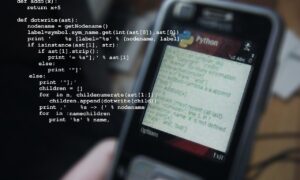Python is a high-level programming language that may be used to create a wide range of applications, such as online applications, software and game development, network programming, graphical user interfaces (GUIs), scientific and quantitative applications, and more. Python’s popularity has grown because of its ease of use, clear syntax, vibrant community, and versatility. Several people are learning Python nowadays since it is in demand. It can lead to a well-paid career, and it expands the scope of employment.
Integrated development environments (IDEs) or script writers are programs that make it easier to create other programs. One of the key advantages of an IDE is that it provides a central interface with all the tools a developer requires. It is designed to incorporate all programming jobs in one application. So the most essential Python tool to use is a good and reliable premium Python script writer like PyScipter. This article will discuss how to overcome issues using Python script writers.
Why are Python script writers important?
What makes PyScripter the best choice to solve problems?
How do I use syntax highlighting to solve issues?
How can you use PyScripter’s integrated Python interpreter feature to solve issues?
Can I clear issues using Python debugging?
How can I do integrated unit testing to avoid issues?
Can Python libraries help solve issues?
Why are Python script writers important?
The following are typical features of a Python script writer:
- An editor that is made to work with code (with syntax highlighting and auto-completion, for example)
- Tools for development, execution, and debugging
- Source control of some kind
Most Python IDEs support a wide range of programming languages and offer a wealth of additional functionality. As a result, they may be huge and take a long time to download and install. To utilize it successfully, you may also need a sophisticated understanding. A dedicated Python code editor, on the other hand, can be as simple as a text editor with syntax highlighting and code formatting features. Most competent code editors can also operate a debugger and execute code.
A competent Python script writer allows the user to save and reload code files, as well as run code directly from the environment. Debugging, syntax highlighting, and automatic code formatting are also included. These capabilities allow you to save and reopen your work, run Python code without leaving the editor, parse your code as it runs and instantly spot keywords, variables, and symbols in your code. This can come in handy when trying to solve problems without using coding.
What makes PyScripter the best choice to solve problems?

PyScripter is a free, open-source Python IDE that comes with a lot of functionality that is covered by the MIT license. This software started as a simple IDE to complement the excellent Python for Delphi (P4D) components by providing a strong scripting solution for Delphi applications. Thanks to Morgan Martinez, a P4D developer, and a few early users, it has now grown into a full-featured stand-alone Python IDE. It’s written in Delphi using P4D and the SynEdit component, but it may be extended with Python scripts.
PyScripter offers a modern user interface and is only available for Microsoft Windows operating systems at the moment. It is, however, quicker than some of the other IDEs since it is designed in a compiled language, and it includes a varied range of features that make it a suitable Python programming environment.
This fantastic Python script writer seeks to provide a Python IDE that can compete with other languages’ traditional Windows-based IDEs. PyScripter is a fantastic program. It is lightweight, versatile, and extendable with a lot of features. Because it was built from the ground up for Windows, it is substantially quicker and more responsive than cumbersome text editors, general-purpose IDEs, or other Python cross-platform IDEs.
How do I use Python script writer syntax highlighting to solve issues?
Split view/side-by-side file editing is one of PyScriptor’s most basic, yet crucial, capabilities. It also provides complete support for encoded Python source files to the user. PyScripter has several useful features – including brace highlighting, code folding, code completion, and syntax checking as you type. To master this software, a programmer needs to investigate this. The use of Python source code tools ((un)tabify, (un)comment, (un)indent, etc.) contributes to a programmer’s ease of use. Finally, this script writer can accept files dropped from Explorer, potentially saving you time.
How can you use PyScripter’s integrated Python interpreter feature to solve issues?
PyScripter comes with a built-in Python interpreter that can be quite handy. This interpreter allows users to run Python programs without having to save them, while also providing code completion and call hints. In addition, PyScripter provides access to the user’s complete command history, including any commands executed during the interactive Python session. The advantage of using an interpreter is that it runs line by line, making it easier for users to detect faults.
Can I clear issues using Python debugging?
PyScripter has a remote Python debugger, which allows for Python debugging. As a result, the user can see variables, the watch window, and the call stack. The programmer can use conditional breakpoints or thread debugging to help with debugging. Debugger indications are also beneficial in situations where the programmer is unable to locate the mistake in his code. You can not only execute your files without saving them, but you can also debug them without saving, which is a nice addition.
How can I do integrated unit testing to avoid issues?
PyScripter provides integrated unit testing that makes work easier because tests may be generated automatically. The unit testing GUI in this software is extremely advanced. The goal of Python unit testing is to find as many errors and inconsistencies as possible at the early stages of application development, and this is how several issues are resolved. It aids in the early detection of a wide range of software problems. Before moving on to the next step, software developers might focus on certain difficulties. The key benefit is that when errors are handled early on, no other parts of the software are affected. As a result, there is more efficiency, less downtime, and lower expenses than would otherwise be incurred if the entire design process stalled.
Can Python libraries and Python script writers help solve issues?
Python for Delphi (P4D) is a free Delphi and Lazarus component set that includes Python DLL support (FPC). They simplify the execution of Python programs as well as the creation of new Python modules and types. Python extensions can be written as DLLs and much more using P4D.
VCL and FireMonkey(FMX), which are mature GUI libraries, are used by thousands of Delphi and C++Builder developers. The DelphiVCL and DelphiFMX Python libraries are a set of Python modules that provide Python programmers with access to the powerful and mature VCL and FireMonkey (FMX) graphical user interface frameworks. These libraries can assist a programmer in solving difficulties that appear to be insurmountable. Click here to learn more about P4D.
Python has risen to prominence as a top programming language during the last few years. It’s powerful and quick, gets along with others, runs everywhere, and is friendly and simple to pick up. Many of the best Python script writers have been produced as a result of the growing demand for Python around the world. These script writers must provide programmers with additional power to solve problems. With features like code recommendations and a debugger, PyScripter is the best IDE. It’s also faster than other Python IDEs because it’s written in a compiled language. It includes several nice features that make it a wonderful Python programming environment and assures that help is available when the code runs into a problem.