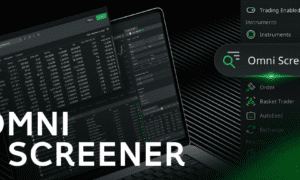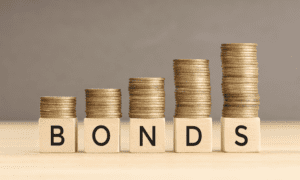In today’s digital marketing landscape, marketing automation is crucial for running focused campaigns that provide the best leads to the sales team, resulting in higher ROI and revenue.
As per an Annuitas Group study, organizations that employ Marketing Automation to foster Prospect relationships report a 451% increase in Quality Leads. Leads who have been nurtured make 47% more purchases than their non-nurtured peers.
While other intelligent Marketing Automation Platforms are available, Salesforce Pardot, the “Marketing Automation with the World’s #1 CRM,” is at the top of the game.
Pardot Salesforce Integration minimizes any misalignment of Sales and Marketing Processes and enables more standardization of work and achievement of similar Business Goals throughout the Organization.
The impressive thing is that Pardot Salesforce Integration operates within the same Salesforce Dashboard, letting you build a 360-degree view of your customers, collect better data for smarter choices, and personalize the Customer Journey to give the finest Customer First experiences. Choosing QuantoKnack Salesforce admin training can assist you in mastering the principles of a Salesforce Administrator as well as providing you with the training and expertise required to effectively manage customer problems and find new possibilities for yourself and your business. Register now!
Keep reading to learn more about the Pardot Salesforce setup and Integration process.
Introduction to Salesforce Pardot
Salesforce Pardot is the top B2B Marketing Automation Platform, enabling marketers to produce more high-quality leads and allowing sales teams to complete more customer deals more quickly. Salesforce Pardot enables you to create Smart Forms and Landing Pages, deliver the required Marketing Communications to the right target audience at the right time, send the right information with personalized experiences, and nurture leads until they are ready for sales all while being integrated across one Salesforce Platform.
The following are some of Salesforce Bardot’s outstanding features and tools:
- Lead Management
- Identifying and reaching out to your most engaged leads first.
- Sales and marketing alignment
- Syncing with Salesforce CRM to assure everyone is on the same page
- Lead Generation
- Marketing Solutions that help you consistently fill your Sales Pipeline with High-Quality Leads.
- Artificial Intelligence
- Use Salesforce AI to Improve Marketing and Sales Operations
Why Choose Pardot for your Organization?
Many companies Sales and Marketing Teams continue to employ different Customer Relationship Management solutions. These teams develop their processes, tools, and data in such circumstances. Lead Nurturing, Performance Tracking, and High-Quality, Lead Capture procedures, are hampered by unconnected Software. Furthermore, most CRM solutions lack AI or Machine Learning features to help them perform smarter and quicker.
It is difficult to do Account-Based Marketing when there is a gap in Sales and Marketing procedures, and it is difficult for Sales and Marketing Teams to determine where customers are in their Business Life Cycle.
Pardot, on the other hand, is better marketing automation that sits above your CRM. On average, Pardot clients saw a 34% boost in sales income and a 37% increase in marketing effectiveness.
Pardot Salesforce Integration Tools for Marketers
- Campaign Asset Creation- Code Free
- Marketers can construct amazing Campaign Assets with innovative templates and simple WYSIWYG (What you see is what you get) Builders.
- Personalized Customer Service
- Marketers can offer the personalized experience consumers want with Pardot Salesforce Integration, which includes automated rules, actions, and triggers.
- Convert Sales Data into Marketing Action
- Marketers may automatically use the Marketing Automation platform and your Salesforce CRM to trigger actions based on customer data.
Pardot Salesforce Integration Tools for Sales Person
- Keep Consistent Relationships
- With Pardot Salesforce Integration, the Sales team can actively reply to customer inquiries or even convey on behalf of another team member without any delay or indifference on the part of the Customer.
- By integrating Pardot with Salesforce, you can easily sync data bi-directionally, meaning that when you edit a Customer Record in your CRM, it will also get updated in your Marketing Automation System. This helps keep the Sales & Marketing teams on the same page.
- Prioritize Prospects
- Salespeople can get in touch with the prospects first, track Surface Behavioral Insights, engage alerts, and do the right communications based on customer information and interaction/engagement history.
Learn How to Set Up Pardot in Salesforce
Follow the steps below to set up Pardot in Salesforce.
Pre-Implementation Work
- Connector User Setup
- So you’re eager to get started and have set aside some time in your schedule to complete this task? We appreciate your excitement, but don’t rush, or you’ll end up messy!
- You must begin on the right foot by ensuring that the Salesforce connection user you will use to configure Pardot is correctly configured. Make sure to tick the Marketing User checkbox for the person you’ll be using for your setup, and don’t forget to give the user the Analytics View Only User permission set as well.
- Downloading the Pardot Package
- There are a couple of places you can go to get access to Pardot, and if you’re a Salesforce pro, you might believe you should go to the Salesforce AppExchange. While this is usually a wonderful place to find many Salesforce add-ons and connectors, Pardot is an exception. Instead, utilize the link from Salesforce’s documentation.
Enroll in QuantoKnack Salesforce admin training if you want to learn more about Salesforce integration and business features and enhance your profession.
Our skillfully crafted curriculum covers all aspects of Salesforce administration, from organizational setup to managing both desktop and mobile administration. We’ve got your back. Let Salesforce certifications enable you to demonstrate your ability and gain the most value from the platform for your organization.
Salesforce Pardot Integration Using Salesforce Connector
Your organization is already gathering a lot of information on its Leads, Clients, and Accounts in Salesforce. You want to sync this data to Pardot so that you can use it to personalize your Marketing Campaigns by tailoring Emails, Landing Pages, and more. But where do you begin with Pardot Salesforce Integration?
The Salesforce integration in Pardot begins with Connectors, notably the Salesforce Connector in the Pardot Dashboard. The Salesforce Connector for Pardot syncs data and records between the two systems.
Set Up the Salesforce Connector in Pardot
Once you finished installation of the Pardot AppExchange Package from the installation link and limiting access to just Admins, you will need to log in to your Pardot Dashboard and work on the following steps:
Step 1: First, you will need to add Salesforce Connector. For that, you should navigate to your Pardot Admin Panel from the right side of the Pardot Dashboard and click +Add Connector. If your Pardot setup has a Salesforce Connector, you’ll see it in the Connectors Description Panel.
Step 2: In Create Connector, you should find Salesforce.com
Step 3: A confirmation notification will pop-up, requesting you to connect to Salesforce Sandbox. Check the box and then click the Create Connector button to connect Pardot to your Salesforce Sandbox.
Step 4: Pardot will authorize the Pardot Salesforce Integration and ask you to log in to your Salesforce account. Click Allow to enable Data Sync and conduct Pardot Salesforce Integration.
Step 5: After a successful login and authentication, you will be asked to change a few settings.
Choose the necessary checkboxes from the list to finish the procedure and click Finish.
After you have completed this setting, you will need to go to your Salesforce Admin Dashboard and configure Pardot Salesforce Integration to link Pardot and Sync Records and Data.
Creating Marketing Assets
By utilizing an efficient monitoring system, marketing assets enable companies to boost client engagement, generate more leads, and offer a tailored customer experience. Pardot makes this possible using four different marketing assets:
- Center pages: Clients need to create separate pages for email preferences and an unsubscribe center. The page layout is identical to that of the existing webpage.
- Forms: Pardot-hosted forms, built using form builder/form handler, provide easy connection with existing digital forms on users’ websites. Users may either integrate forms using form handles or replace existing forms with Pardot-hosted forms.
- Email templates: For engagement initiatives, Pardot uses email templates. Email lists and autoresponders You must first pick the necessary email templates for creating/integrating into Pardot during system setup.
- Landing pages: You must determine the best landing pages that will be hosted on Pardot. You also get Pardot-hosted landing pages, which may be built using HTML code or a digital drag-and-drop builder.
Pardot Hosting Files Setup
Salesforce Pardot has the necessary tools and functionality to host multiple types/formats of material, such as white papers and datasheets. After downloading, the Pardot hosted file listing users’ activities, allowing for activities-based automation. It guarantees more precision for enterprises.
Image content may also be hosted to be used in Pardot email templates and landing pages. If you run into any technical difficulties, you may seek practical support from competent Salesforce Pardot Implementation Partners, or you can study ” How to Become a Salesforce Consulting Partner” and offer your services.
Testing Pardot Salesforce Integration
Here are a few actions you may do to see whether you have successfully configured Pardot Salesforce Integration:
- Step 1: In Pardot, build a new Prospect Record and associate it with a Queue/User/Group, as shown in the image below.
- Step 2: Check your Salesforce Account’s Lead Tab to see if the newly generated Lead Record has been synchronized.
Likewise, if you establish a Lead Record in Salesforce (with an Email Address), it will be created in Pardot instantly.
Salesforce Pardot is a feature-rich platform that aids in lead nurturing and marketing automation.
You can discover many more Salesforce functionalities and integrations with QuantoKnack’s Salesforce Admin Course. Our live, instructor-led Salesforce developer training and Salesforce Admin course are ideal for individuals who have prior Salesforce knowledge and are constantly looking for ways to help their business benefit from extra features and capabilities. Our hands-on training sessions will prepare you for any challenges that your company may throw your way.
Take the next step in your career by becoming a Salesforce Certified Administrator with QuantoKnack!