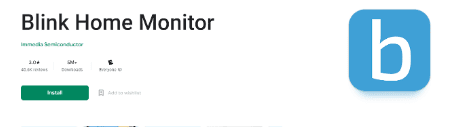Blink Cameras are the latest security solutions that give homeowners a new way to keep their homes and families safe. These cameras are designed with an easy setup process, so anyone can install them without needing technical experience. They offer many features, such as motion detection, two-way audio, night vision, and more. The cameras come in indoor and outdoor models to suit home security needs.
The Blink Cam has revolutionized the way we monitor our homes and offices. This high-tech device allows you to quickly set up a wireless security system that is both reliable and affordable. The Blink Camera Setup process can be done quickly and easily, allowing you to stay connected and secure in no time. Here you’ll get step-by-step instructions on properly setting up and installing your Blink Cam so that you can take advantage of its many features immediately.
Installing Blink Camera
Installing a Blink camera helps to monitor your home and stay connected while you’re away. The setup process is straightforward, requiring only a few minutes of your time and minimal tools.
To begin, you will need the mounting bracket with your camera, some essential tools such as a drill, screws, or nails, and an adjustable wrench. Start by finding the perfect spot in your house for the camera — indoors or outdoors — where it can easily detect movement but is also out of reach from potential intruders. Next, mark the spots where you will be drilling holes using the mounting bracket provided with the kit.
Download and Install the Blink App
Do you want to monitor your home or office from anywhere? If so, downloading and installing the Blink Camera App is a great way to do that. The Blink Camera App is a free, easy-to-use app for both iOS and Android devices that allows users to view live streaming video or recorded clips of their security cameras. With the Blink app, you can access up to ten cameras at once with one account and receive motion detection alerts on your device.
Getting started with the Blink Camera App is simple. You only need to download and connect it to your compatible Blink camera system. You must create an account and input additional settings, such as motion sensitivity.
Connecting the Camera and App
Connecting your Blink camera to the app is an easy process that only takes a few minutes. With the Blink Home Security Camera Systems, you can easily set up and monitor your home or office.
When connecting your camera to the app, make sure to have a Wi-Fi connection available and download the Blink app from either Apple App Store or Google Play. Once downloaded, open up the application and follow the instructions for connecting blink camera systems by following their guided setup. After setting up your system, you can access live-streaming videos of what’s happening in your environment right from the convenience of your phone. Additionally, with motion detection alerts and more advanced settings like customizing motion zones and sensitivity levels, you can further customize how you want to be alerted when activity is detected in certain areas.
Troubleshooting Issues
Setting up a Blink camera can be relatively easy, but if you’re having trouble getting it up and running, don’t worry. You can take a few simple troubleshooting steps to get your camera back on track.
- First and foremost, make sure the power source is working correctly.
- Check all connections to ensure they are secure and have no frayed wires.
- Also, check that your wall outlet is compatible with your Blink camera model.
- If everything looks good there, try restarting the router and camera by unplugging them for 30 seconds before plugging them back in.
Finally, if none of these steps work for you, it’s essential to check for firmware updates or contact customer service for further assistance.
Conclusion
Setting up and installing a Blink Cam is an easy, intuitive process that can be completed with the steps given above. These steps are straightforward whether you’re looking to install a Blink device for your home or business. If you need more help, you can also visit Blink Camera Install for a helpful guide.