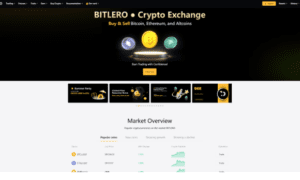When it comes to building a robust and secure website, Drupal SMC experts recommend to pay attention to this platform as a popular high-ranked choice among developers. With its powerful features and flexibility, Drupal allows you to create dynamic websites that can handle complex content and user interactions. These sites are better protected and more well-structured compared to those built in WordPress. However, like any other web platform, Drupal sites require traditional measures to maintain their security. In this guide, we will explore various security best practices and techniques to help you manage your Drupal site effectively.
Choose reliable modules and themes
When selecting modules and themes for your Drupal site, opt for reputable sources such as the Drupal.org repository. Community-contributed modules and themes undergo thorough review processes, reducing the risk of malicious code. Additionally, check the module or theme’s update frequency and user reviews to gauge its reliability and ongoing maintenance.
Keep Drupal core and modules up-to-date
Regularly updating Drupal core and modules is crucial for maintaining a secure website. Drupal’s security team actively monitors vulnerabilities and releases security patches. By migration to the latest Drupal version, you ensure that your site is protected against known security issues and potential exploits.
Use secure passwords
One of the simplest yet most effective ways to enhance security is by using strong passwords. Ensure that all user accounts, including administrative accounts, have unique and complex passwords. Encourage users to use password managers to generate and store secure passwords.
Configure user permissions carefully
Properly configuring user permissions is essential to prevent unauthorized access to sensitive data and functionality. Assign permissions based on the principle of least privilege, granting only the necessary privileges to each user role. Regularly review and audit user permissions to avoid any potential security gaps.
Enable two-factor authentication (2FA)
Implementing two-factor authentication adds an extra layer of security to your Drupal site. By requiring users to provide a second form of verification, such as a unique code sent to their mobile device, you significantly reduce the risk of unauthorized access, even if passwords are compromised.
Implement secure file and folder permissions
Ensure that file and folder permissions are properly set to prevent unauthorized access. Restrict write access to essential directories and files, allowing only the necessary permissions for Drupal to function properly. Make sure directories have permissions of 755 and files have permissions of 644, which restrict write access for groups and other users. However, be cautious not to make directories like the “files” directory world-writable (777) unless explicitly required. Regularly review and update file permissions, especially after installing or updating modules.
Use SSL/TLS encryption
Encrypting data transmitted between the website and its users is crucial for protecting sensitive information, such as login credentials and personal data. Enable SSL/TLS encryption on your Drupal site by installing an SSL certificate. This ensures that data is securely transmitted over HTTPS.
Apply security hardening techniques
Implement security hardening techniques to further enhance the security of your Drupal site. This includes measures such as disabling unnecessary modules and services, restricting access to sensitive files, using secure coding practices, and implementing additional security modules like the Drupal Security Kit (DSK) or Paranoia.
Protect against cross-site scripting (XSS) attacks
Cross-site scripting attacks are prevalent security risks that can compromise the integrity of your Drupal site. Implementing security measures to mitigate XSS vulnerabilities is crucial. Drupal has built-in protection mechanisms, such as the Filter module and the XSS filter, that sanitize user input and prevent the execution of malicious scripts. Enable and configure these modules according to your site’s requirements.
Regularly back up your site
Regularly backing up your Drupal site is vital in case of any security incidents or data loss. Perform full backups of your website’s files and database on a regular basis and store them securely offsite. This ensures that you can quickly restore your site to a known good state if needed.
Monitor and respond to security threats
Stay vigilant and monitor your Drupal site for any signs of security threats. Enable security alerts and notifications, and subscribe to relevant security mailing lists to stay informed about the latest vulnerabilities and exploits. Respond promptly to any security incidents and take appropriate actions to mitigate the risks.
Engage with the Drupal community
The Drupal community is known for its active engagement in maintaining the security of the platform. Participate in discussions, forums, and security groups to stay updated on the latest security practices. Share your experiences and learn from others to collectively improve the security of Drupal websites.
By following these best practices and implementing the necessary security measures, you can significantly strengthen the security of your Drupal site. If you need a helping hand to monitor and update your Drupal core, themes, and modules and keep everything in order, these Drupal developers are among the most reliable on the market. Stay informed, stay proactive, and keep your Drupal site secure. Importantly, always consult with a security professional or Drupal expert to assess and address the specific security needs of your website.