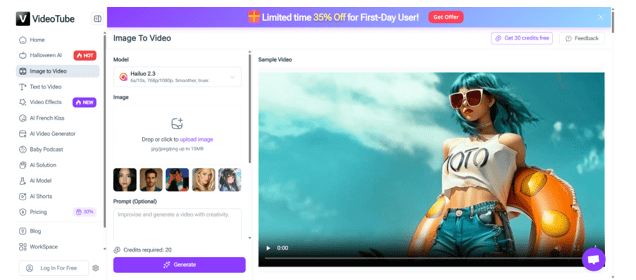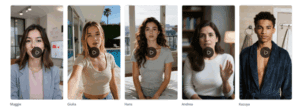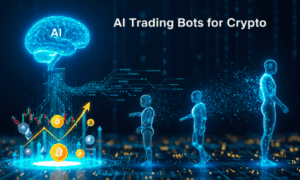Creating professional videos used to be a long, expensive, and skill-heavy process. But with VideoTube Image to Video, that’s no longer the case. This powerful AI tool turns static images into high-quality, realistic videos — helping creators, marketers, and businesses save both time and money. Whether you’re producing social media content, ads, or brand stories, VideoTube makes video creation faster, simpler, and more affordable than ever.
What Is VideoTube Image to Video?
VideoTube Image to Video is an AI-powered video generation tool that transforms any image into a smooth, dynamic video clip. Instead of needing a film crew, actors, or editing software, users can upload a single image and let VideoTube automatically generate realistic motion, facial expressions, lighting effects, and camera movements.
For content creators, it means you can produce studio-quality videos within minutes — all from your browser. For brands, it means cutting production costs while still maintaining top visual quality.
VideoTube supports multiple styles, from cinematic storytelling to influencer-style videos, making it flexible enough for marketing, entertainment, and educational purposes.
(VideoTube Image to Video)
Why Choose VideoTube Image to Video
1. Save Time Without Compromising Quality
Traditional video production involves planning, filming, editing, and post-production — often taking days or weeks. With VideoTube Image to Video, you can go from idea to finished video in just minutes. Its AI engine understands visual details like texture, motion, and expression, turning still photos into lifelike video scenes.
This is especially valuable for creators working on tight deadlines or social media teams that need daily video content.
2. Cut Down on Production Costs
Hiring models, renting cameras, or using editing software can quickly drain budgets. VideoTube eliminates those expenses. By turning existing images into professional-quality videos, it removes the need for physical shoots or paid editing services.
Small brands and startups can now compete visually with larger companies — without needing a massive budget.
3. Easy for Anyone to Use
Even if you’ve never edited a video before, VideoTube Image to Video is built for simplicity. The platform’s clean interface allows you to upload an image, adjust motion or expression styles, and instantly preview results. There’s no need for editing experience or technical skills — VideoTube does the heavy lifting.
4. Multiple Creative Use Cases
- Product Videos: Turn product photos into short demos or 3D-like motion clips.
- Social Media Reels: Create trendy, eye-catching clips from selfies or lifestyle shots.
- Storytelling: Animate characters or scenes for narratives, marketing, or fan art.
- E-commerce Content: Add movement to static catalog images for more engagement.
With VideoTube Image to Video, the creative possibilities are nearly endless.
Realistic Motion and Style Control
Unlike generic AI tools, VideoTube focuses on realism. Its advanced model captures subtle details — like micro-expressions, lighting shifts, and depth of field — making the generated videos look natural and cinematic. You can also choose from various movement styles or adjust camera dynamics to match your storytelling tone.
For creators seeking authenticity, VideoTube provides an ideal balance between AI efficiency and human-like realism.
Perfect for Marketers and Content Creators
Marketing teams constantly need engaging videos — but producing them at scale is tough. VideoTube Image to Video and UGC Maker changes that. It allows marketers to test visuals quickly, adapt campaigns, and produce multiple versions of the same video without starting from scratch.
(UGC Maker allows anyone to generate high-quality UGC)
For social media creators, VideoTube helps maintain consistency in visual style and tone while keeping production time minimal. The result? Faster content cycles and higher audience engagement.
How to Get Started with VideoTube Image to Video
- Go to VideoTube Image to Video.
- Upload an image (portrait, product photo, or scene).
- Choose a style or motion preset.
- Generate and preview your video.
- Download and share instantly.
That’s it — no need for cameras, lighting, or editing software. VideoTube handles everything automatically.
The Bottom Line
Video creation shouldn’t be expensive or time-consuming. With VideoTube Image to Video, creators and brands can bring static images to life in minutes — saving money, speeding up production, and elevating visual storytelling.
If you want to make high-quality videos without a full studio setup, try VideoTube Image to Video(https://videotube.ai/image-to-video) today. It’s the easiest, fastest, and most affordable way to create stunning, motion-rich videos from simple images.