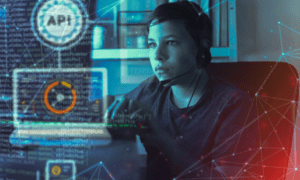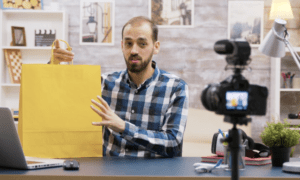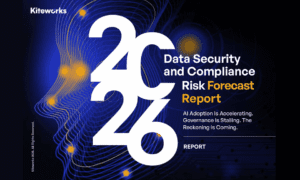Introduction
Snapchat’s Spotlight feature has exploded in popularity over the past few years. Whether it’s hilarious skits, creative dances, or viral challenges, millions of users are scrolling through Spotlight every day, discovering fresh and trending short videos.
But here’s the problem: Snapchat doesn’t allow users to download Spotlight videos directly, especially those uploaded by others.
So what if you want to save a funny clip, a useful tip, or an inspiring moment for later?
What Is Snapchat Spotlight?
Spotlight is Snapchat’s version of TikTok or Instagram Reels. It showcases short, engaging, vertical videos submitted by users around the world. The content is algorithmically curated, meaning Snapchat shows you videos it thinks you’ll like based on your interests and interactions.
Here’s why people love it:
- Fast-paced entertainment
- Endless scrolling like TikTok
- Chance to go viral (even if you’re new)
- Monetization for creators
But there’s a downside: Snapchat is very limited when it comes to saving content, especially Spotlight videos from other users.
Can You Save Snapchat Spotlight Videos Directly?
Short answer: No—not if the video was created by someone else. Snapchat doesn’t include a “Download” or “Save” button for public Spotlight videos unless:
- You are the original creator
- The creator has enabled sharing
- You use a screen recorder (which lowers quality)
Even screenshots are discouraged, and the app notifies users when a screen is captured in some contexts.
So, what if you want to save a cool video in HD—without screen recording?
You’ll need a third-party tool like SnapsDownloader.
How to Save Snapchat Spotlight Videos Using SnapsDownloader
Follow these simple steps:
Step 1: Copy the Video Link
- Open Snapchat and go to the Spotlight section.
2. Tap the Share icon (usually an arrow) below the video.
3. Select “Copy Link” from the share options.
Note: If the “Copy Link” option isn’t visible, the creator may have restricted sharing.
Step 2: Open SnapsDownloader Website
- Launch your preferred browser (Chrome, Safari, Firefox, etc.).
2. Visit Snaps Downloader Website
3. You’ll see a clean, mobile-friendly interface with a link input box.
Step 3: Paste the Link and Click Download
- Paste the copied Spotlight link into the field.
2. Click the “Download” button.
3. Wait a few seconds as the tool fetches and processes the video.
Step 4: Choose Video Quality and Save
- Once the video loads, select the resolution or format you prefer.
2. On mobile: tap and hold the video, then select “Download” or “Save Video.”
3. On PC: right-click on the video and choose “Save Video As…”
That’s it. The video is now saved to your device and ready for offline viewing.
Is SnapsDownloader Safe?
Yes, it is completely safe and secure.
Unlike sketchy apps that ask for your Snapchat login, SnapsDownloader:
- Never asks for personal data
- Doesn’t store links or videos
- Uses SSL encryption for added safety
- Works on all devices (Android, iOS, Windows, Mac)
No account creation is required, and the tool is entirely free to use.
Can I Save My Own Spotlight Videos?
Absolutely. If you’ve submitted a Spotlight video and want to save it after it’s published, here’s how:
1. Open Snapchat and go to your Profile.
2. Tap “Spotlight & Snap Map.”
3. Locate your video in the Submitted section.
4. Tap the three-dot menu (•••) and choose “Save Video.”
Use Downloads Responsibly
| Avoid | Do |
| Reposting someone else’s Spotlight video without permission | Keep downloads for personal or offline use only |
| Using downloaded videos to make money (e.g., ads, brand deals) | Credit original creators if you share their content (with approval) |
| Editing and uploading Spotlight videos as your own content | Use SnapsDownloader for ethical personal use only |
| Downloading private videos without consent | Support creators by following or sharing their original links |
Final Thoughts
Snapchat Spotlight is full of viral videos, inspiring stories, and creative content you might want to keep. Unfortunately, Snapchat doesn’t make it easy to save these videos—especially if you didn’t create them. You can see in detail about how to save snapchat spotlight video by visiting Snapchat Video Downloader Website.
But with the help of SnapsDownloader.com, you can download any public Spotlight video in seconds—no login, no watermarks, no complications.
Just copy the link, paste it, download, and enjoy.
Frequently Asked Questions
- Can I use SnapsDownloader on iPhone?
Yes. Just visit SnapsDownloader.com through Safari, paste the link, and follow the download steps. You can save the video to Files or Photos.
- Will the creator be notified if I download their Spotlight video?
No. Downloads using SnapsDownloader are anonymous and do not notify the original creator.
- Does SnapsDownloader work with private accounts or Snaps?
No. Only publicly accessible Spotlight videos can be downloaded. Private stories or Snaps are protected.
- Is it free to use SnapsDownloader?
Yes, the tool is completely free to use with no hidden fees or subscriptions.