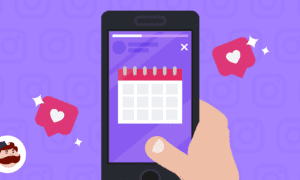Social media platforms like Instagram, Facebook, TikTok, and YouTube are filled with entertaining, inspiring, and educational reels and videos. Often, you come across content you’d like to save for offline viewing, to share with friends, or simply to archive for future reference. However, most social media platforms do not provide a straightforward option to download content due to copyright concerns and their business models. Fortunately, there are reliable and legal methods to save reels and videos. This guide will walk you through some easy ways to save videos from social media websites, including using tools like Fast Video Saver.
Why Save Videos from Social Media?
People save reels and videos for a variety of reasons:
- Offline Viewing: Downloading videos ensures you can watch them later without worrying about internet access.
- Learning and Inspiration: Tutorials, DIY guides, and inspiring reels can be stored for future reference.
- Content Repurposing: Content creators often use existing videos as inspiration for their own projects (with proper attribution).
- Sharing: Downloaded videos are easier to share with friends and family, especially on messaging apps.
How to Save Reels and Videos from Social Media Platforms
1. Use Built-In Features (Where Available)
Some social media platforms offer limited download options:
- Instagram: While Instagram doesn’t allow users to download reels directly, you can save them within the app for later viewing in the “Saved” section. However, these videos are not accessible offline.
- YouTube: YouTube Premium subscribers can download videos for offline viewing within the app.
- Facebook: Videos can be saved in-app, but downloading them is not allowed by default.
- TikTok: TikTok provides a download option for most videos, although some creators disable this feature.
While these features are convenient, they don’t give you full control over the video file, and you may not be able to access it outside the app.
2. Screen Recording (Last Resort)
If a platform restricts downloads entirely, screen recording can be used as a workaround. On most smartphones and computers, you can use built-in screen recording tools:
- On iOS: Swipe down to access the Control Center and tap the screen record icon.
- On Android: Use the built-in screen recorder in the Quick Settings menu.
- On Windows/Mac: Use software like OBS Studio or QuickTime Player.
However, screen recording has limitations, including potential quality loss and time consumption.
3. Use a Third-Party Tool: Fast Video Save
For a more straightforward and efficient method, consider using a dedicated online tool like Fast Video Saver. This platform is specifically designed to help you save reels and videos from popular social media sites quickly and conveniently.
How to Use Fast Video Save
Here’s a step-by-step guide to downloading videos using Fast Video Saver:
- Copy the Video Link:
- Open the social media platform where the video or reel is located.
- Tap the “Share” button and copy the video URL.
- Visit Fast Video Saver:
- Open your browser and navigate to Fast Video Save.
- Paste the Link:
- Paste the copied URL into the provided text box on the website.
- Download the Video:
- Click the “Download” button, and the platform will process the video.
- Once the process is complete, you’ll see download options (e.g., different resolutions).
- Save the File:
- Select your preferred resolution and save the video to your device.
Fast Video Save works with a wide variety of platforms, including Instagram, Facebook, TikTok, and YouTube, making it a versatile choice for video downloads.
Benefits of Using Fast Video Save
- User-Friendly Interface: The website is easy to navigate, even for beginners.
- Fast Processing: Videos are processed quickly, allowing you to download them without delay.
- No Installation Required: Since it’s a web-based tool, there’s no need to download additional software or apps.
- High Quality: Videos can be downloaded in high resolution, preserving their original quality.
- Wide Compatibility: Works with multiple social media platforms, so you don’t need separate tools for different sites.
Best Practices for Saving Videos
- Respect Copyright Laws: Always ensure that you have permission to download and use the content. Avoid sharing or repurposing copyrighted material without proper attribution.
- Use Secure Tools: Stick to reliable platforms like Fast Video Saver to avoid malware or privacy breaches.
- Check File Size: High-resolution videos can take up significant storage space. Choose a resolution that balances quality and file size.
- Avoid Watermarks: Some platforms add watermarks to downloaded videos. Look for tools that offer watermark-free downloads if you need clean files.
Conclusion
Saving reels and videos from social media websites is an excellent way to preserve content for offline use, creative inspiration, or personal enjoyment. While some platforms provide built-in options for saving videos, they are often limited and do not allow true offline access. Tools like Fast Video Saver make it easy to download videos in just a few clicks, offering high-quality results without the need for specialized software.
By following the methods outlined above, you can enjoy your favorite social media content anytime, anywhere. Just remember to respect intellectual property rights and use your downloads responsibly!