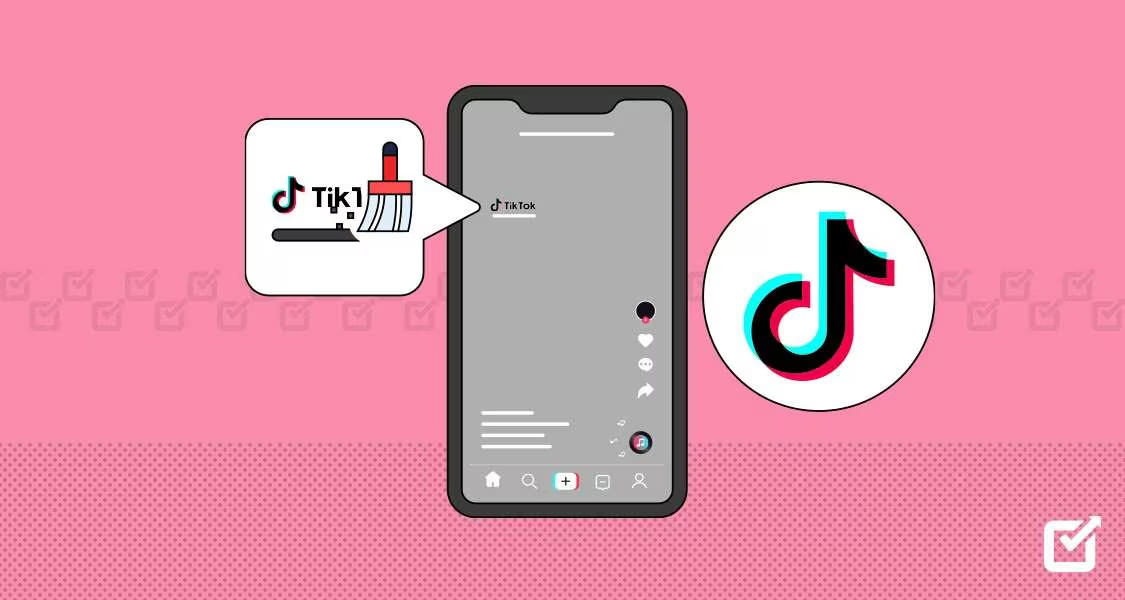TikTok is one of the most popular social media platforms, allowing creators to share short, engaging videos with the world. However, when you download a video directly from TikTok, it comes with a watermark that displays the TikTok logo and the creator’s username. While this watermark helps give credit to the original creator, some users prefer to remove it for aesthetic purposes, repurposing content, or creating compilations.
One of the easiest ways to achieve this is by using Tiker.io tiktok downloader — a free and user-friendly tool that lets you save TikTok videos without the watermark in just a few clicks.
Why Remove the TikTok Watermark?
Removing a watermark can be useful for:
- Reposting your own content on other platforms without brand distractions.
- Editing clean footage for professional or creative projects.
- Creating compilations without overlapping logos.
It’s important to note that you should only remove watermarks from videos you own or have permission to edit.
Step-by-Step Guide to Remove TikTok Watermark Using Tiker.io
Here’s how you can download TikTok videos without the watermark quickly:
- Copy the TikTok Video Link
Open TikTok, find the video you want, tap “Share,” and select “Copy Link.”
- Visit Tiker.io
Go to the Tiker.io tiktok downloader website on your browser.
- Paste the Link
In the input box, paste the copied TikTok link.
- Download Without Watermark
Click the download button. Within seconds, your video will be ready without any watermark.
Alternative Tools for TikTok Watermark Removal
While Tiker.io is an excellent option, there are other tools you can consider:
- Snaptik – Another popular online service that lets you download TikTok videos without watermarks for free.
- instaviewer – Primarily designed for Instagram content viewing, but also offers useful features for downloading videos from multiple platforms.
These alternatives provide similar services but may differ in speed, features, or supported platforms.
Tips for Best Results
- Always download your own content or get permission from the creator to avoid copyright issues.
- Use a strong internet connection for faster downloads.
- Store videos in high resolution for editing flexibility.
Final Thoughts
Whether you’re a content creator repurposing your TikTok videos or someone compiling creative clips, Tiker.io makes it quick and simple to remove the TikTok watermark. With easy steps, free access, and no software installation, it’s one of the most convenient tools available online.
For those who like exploring multiple platforms, tools like Snaptik and instaviewer can also come in handy. Just remember — respect copyright and use watermark removal ethically.
FAQs About Removing TikTok Watermark with Tiker.io
- Is Tiker.io free to use for TikTok watermark removal?
Yes. Tiker.io tiktok downloader is completely free and allows you to download TikTok videos without watermarks without installing any additional software. - Do I need to create an account to use Tiker.io?
No account or sign-up is required. You simply paste your TikTok video link and download your video instantly. - Is it legal to remove the TikTok watermark?
It is legal to remove watermarks from your own videos or from videos you have permission to use. Removing watermarks from other creators’ videos without consent may violate copyright laws. - Are there alternatives to Tiker.io for watermark-free TikTok downloads?
Yes. Popular alternatives include Snaptik and instaviewer, which also allow watermark-free downloads. - Can I use Tiker.io on my phone?
Yes. Tiker.io works on both mobile devices and desktop browsers, making it convenient for users on any platform.