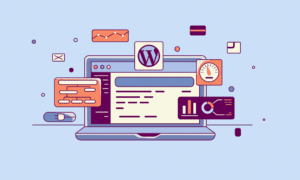For WordPress website owners, security threats come in many forms. WordPress websites face one of the most common and well-known types of cyber threats: malware. Malware, or malicious software is intentionally designed to cause damage to a computer, web server, or network. However, there is no need to worry regarding how to Remove Malware from WordPress as there are numerous ways by which you can fix your site and eliminate the malware, spam, backdoors, and other malicious software that may have infected it.
In this informative guide, we’ll provide you with a step-by-step guide on removing malware from WordPress websites and making them secure again. Through these tips, you can diagnose the issue and take the necessary steps to protect your website from future attacks.
So, if your WordPress site has been hacked and infected with malware or spam, then rather than panic, follow the steps this guide outlines, and you’ll be back up and running quickly.
Signs your WordPress Site is Infected
Detecting malware can be difficult, especially when hidden in an image. However, symptoms of malware infection help you know that a WordPress site is infected with malware.
Unusual redirects: If visitors are redirected to unknown or suspicious websites, it indicates a malware issue.
Significant Decline in Website Traffic: If there is a sudden decline in website traffic, it might be due to malware affecting your WordPress site. So stay alert regarding such signs of a malware-infected WordPress site, including security alerts from browsers, unusual account activities, and unexpected code.
Slow performance: Another common sign that WordPress sites are infected with Malicious is the sluggish performance of the website, which affects your site’s performance. Run a malware scan if you notice a sudden decrease in your loading speed.
Blocked site: Search engines like Google blacklist a website if they detect malicious activity or harmful content. You likely have malware if your site is named in such a list.
Unexpected pop-ups and ads: If there are unwanted pop-ups, ads, or banners that you didn’t put there, it’s a strong indicator of malware infection.
Unknown files or scripts: Finding unfamiliar files, scripts, or plugins in your WordPress directory indicates a potential infection.
Also, knowing how hackers gain access to WordPress sites is essential to detect malware.
Removing Malware from Your WordPress Site: A Step-by-Step Guide
1. Backup Your Website Files and Database
Hacked websites are not just a security threat, but they also put other significant files at risk. Before you start with the process to remove Malware from WordPress, back up all the website files so that if anything breaks, you can quickly restore the data. You can use WordPress plugins designed for automated backups as they simplify the entire backup process, allowing you to schedule regular backups and secure your website data.
You can access your website and manually back up your WordPress files and database with a trusted plugin. Use any free plugins available on WordPress to back up essential data within minutes. However, if you don’t have access to the website, you can connect with a hosting service provider for website database backup.
2. Scan Your Website
The next step is to thoroughly scan the website and identify the infection which has affected your website. The answer to how to remove malware from WordPress is to use the WordPress scanner plugin to scan the website for malware threats. The process is likely to take only a couple of minutes.
Alternatively, you can use a URL scanner to check whether the website is infected with malware. You must scan your WordPress database, files, and source code for this.
3. Connect with Hosting Provider
You can connect with the best Web Design agency in India that helps remove malware files from your website. The experienced hosting provider can scan your website and server to identify malware. Also, they will assist you further in thoroughly removing malware from your website without affecting its content or performance.
Read Also: How to Choose the Right Influencers for Your Brand
4. Remove and Reinstall the Latest Version of WordPress
In case of a corrupted WordPress version, the next step on how to remove Malware from WordPress is to uninstall and reinstall the latest version of WordPress to clean your hacked website. Ensure you have installed the same version as before to ensure smooth running of your website. First, download the latest version of WordPress from wordpress.org and replace the ‘wp-admin’ and ‘wp-includes’ folders.
Now, connect with your FTP client or use your file manager for uploading all the WordPress files to your server to overwrite the existing installation.
5. Reinstall Themes and Plugins
After removing all the unwanted website files and reinstalling the new WordPress version and core, you now have to reinstall your website themes and plugins. Explore the WordPress plugin repository and download the required plugins to restrict yourself from using infected core files again.
Additionally, reinstall a cleaner version of your WordPress theme from the library to Remove Malware from WordPress.
6. Recover the Password and Permalink
Once you have installed your WordPress, the next step is to recover your WordPress username, password, and permalinks. Reset the username and password by clicking Settings > Permalinks and Save Changes. Resetting all user passwords prevents unauthorized access and verifying the roles of each user account ensures that hackers haven’t created any fake ones. Create strong passwords using uppercase, lowercase, numbers, and symbols.
While recovering your username and password, if you encounter any unknown user account indicating unauthorized access, connect with the best website designing company in Delhi, which has WordPress security partners that can detect hidden malware and remove unknown user access.
7. Use Security Plugins
After successfully replacing WordPress core files, databases, themes, and plugins with a cleaner version, installing and running a security plugin is best. It is recommended to use a security plugin to scan your WordPress website in case you come across malware on your site, as security plugins perform a comprehensive job and can identify malware within minutes.
Check for the free security plugins in the WordPress library that update you on possible security issues or malware attacks.
Why Do WordPress Sites Get Hacked?
If you have a WordPress website, you must know why it is hacked. Hackers might not be targeting your website and might be using common vulnerabilities and executing hacks on a large scale, hoping it succeeds on as many websites as possible. However, as per the stats, more than 40% cyber criminals target small businesses, and only a few are prepared for an attack.
The main agenda behind such attacks is financial gain, and the websites with sensitive information, such as payment details, customer data, etc., remain the top priority for the attackers. But at the same time, these statistics, don’t mean that your website is safe from a hack because you don’t have sensitive information. Hackers have other uses for your website.
Conclusion
Millions worldwide use WordPress to build websites and have an online presence. It comes with a lot of features and a few drawbacks, as well. If your WordPress site has been hacked and infected with malware or spam, don’t stress; connect with the best website designing company in Delhi.
Rest always stay vigilant and take website security seriously to ensure the complete protection of your site from all such attacks.